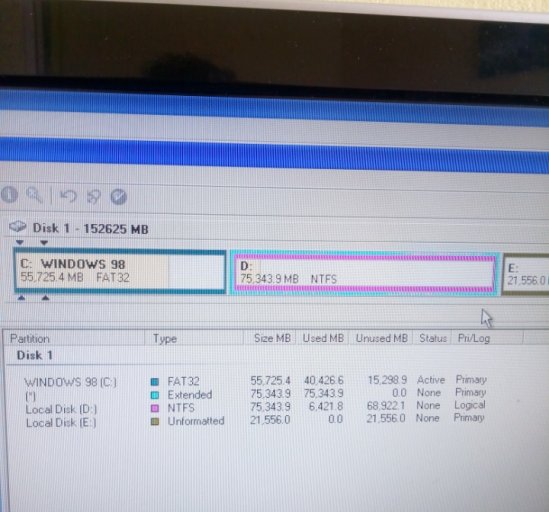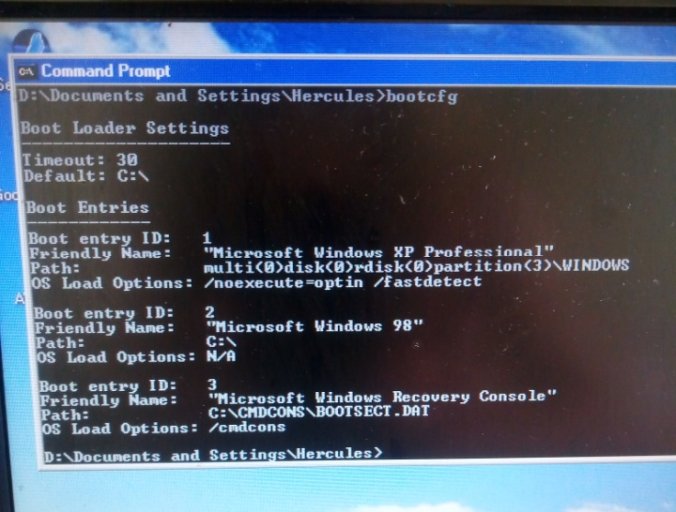christaras
Member
Hi there. Hope you're doing fine. I attach images and I'm seeking for your precious help so that I make the correct steps.
The bootloader exists in primary partition c: where win98 are installed. D: is logical partition with WinXp professional. And I want to install win7 in e which was unallocated space. I show the contents of boot.ini on c.
Please help! Thank you!
The bootloader exists in primary partition c: where win98 are installed. D: is logical partition with WinXp professional. And I want to install win7 in e which was unallocated space. I show the contents of boot.ini on c.
Please help! Thank you!