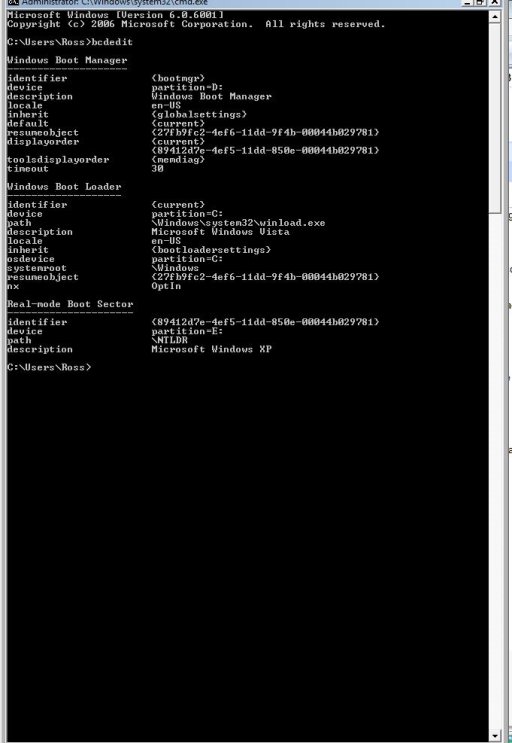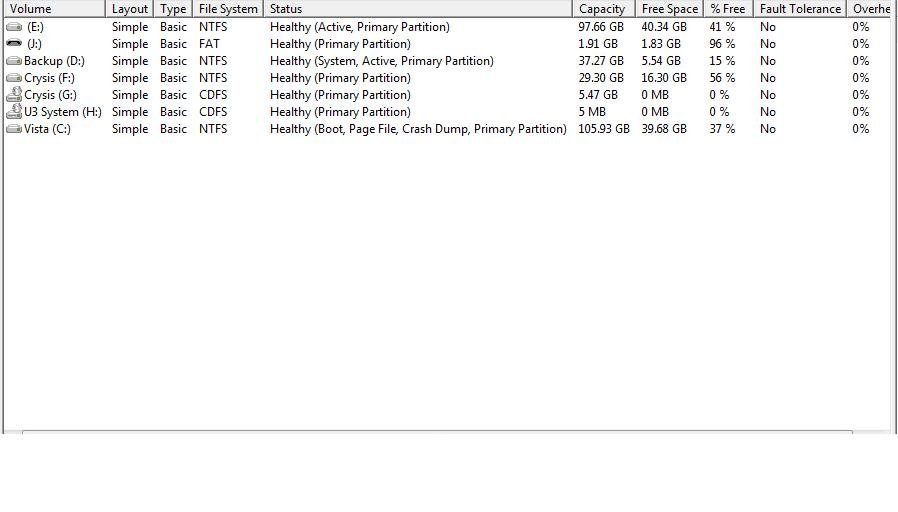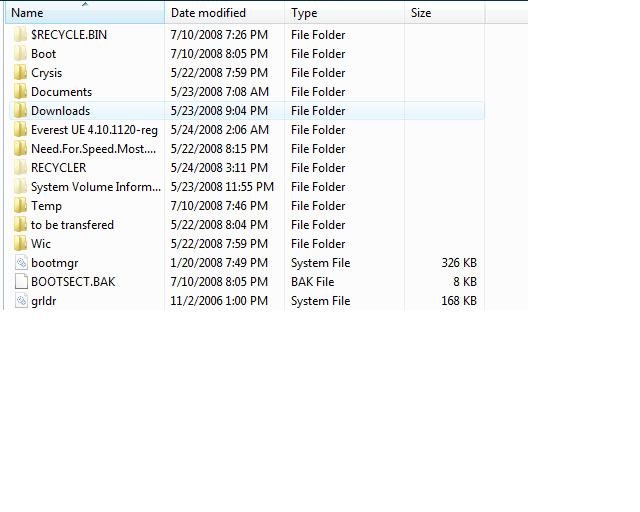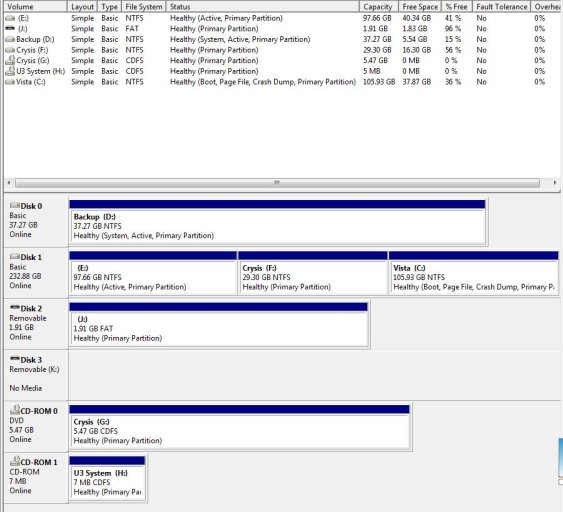yoapples12310
Member
I have idea what happened to my computer! I dual-boot with vista and xp.
At first, Vista stopped booting. I tried fixing it but ultimately got rid of the vista boot menu entirely but it booted straight to vista. Vista however, didn't boot. I had to reinstall it because the vista repair disc said my version of vista was diferent. After I reinstalled vista, the boot menu came back, but Xp wouldn't boot. Instead I get this error:
Invalid boot.ini
Booting from C:\Windows\
NTDETECT failed.
My Vista installation is on drive C. My XP installation is on Drive E. However, they are all on the same hard drive, just different partitions. I already replace the NTDETECT and NTLDR in E/.
Here is my boot.ini from drive E:
;
;Warning: Boot.ini is used on Windows XP and earlier operating systems.
;Warning: Use BCDEDIT.exe to modify Windows Vista boot options.
;
[boot loader]
timeout=30
default=multi(0)disk(0)rdisk(0)partition(1)\WINDOWS
[operating systems]
multi(0)disk(0)rdisk(0)partition(1)\WINDOWS="Microsoft Windows XP Home Edition" /FASTDETECT
Here is something from easybcd:
Overview
There are a total of 2 entries listed in the Vista Bootloader.
Bootloader Timeout: 30 seconds.
Default OS: Microsoft Windows Vista
Entry #1
Name: Microsoft Windows Vista
BCD ID: {current}
Drive: C:\
Bootloader Path: \Windows\system32\winload.exe
Windows Directory: \Windows
Entry #2
Name: Microsoft Windows XP
BCD ID: {89412d7e-4ef5-11dd-850e-00044b029781}
Drive: E:\
Bootloader Path: \NTLDR
Debug
Windows Boot Manager
--------------------
identifier {9dea862c-5cdd-4e70-acc1-f32b344d4795}
device partition=D:
description Windows Boot Manager
locale en-US
inherit {7ea2e1ac-2e61-4728-aaa3-896d9d0a9f0e}
default {27fb9fc1-4ef6-11dd-9f4b-00044b029781}
resumeobject {27fb9fc2-4ef6-11dd-9f4b-00044b029781}
displayorder {27fb9fc1-4ef6-11dd-9f4b-00044b029781}
{89412d7e-4ef5-11dd-850e-00044b029781}
toolsdisplayorder {b2721d73-1db4-4c62-bf78-c548a880142d}
timeout 30
Windows Boot Loader
-------------------
identifier {27fb9fc1-4ef6-11dd-9f4b-00044b029781}
device partition=C:
path \Windows\system32\winload.exe
description Microsoft Windows Vista
locale en-US
inherit {6efb52bf-1766-41db-a6b3-0ee5eff72bd7}
osdevice partition=C:
systemroot \Windows
resumeobject {27fb9fc2-4ef6-11dd-9f4b-00044b029781}
nx OptIn
Real-mode Boot Sector
---------------------
identifier {89412d7e-4ef5-11dd-850e-00044b029781}
device partition=E:
path \NTLDR
description Microsoft Windows XP
I don't know why bootmgr is in drive D. It has no operation system on it and it is a separate hard drive. I have bootmgr on both xp and vista partitions. Is that the problem?
Thank You!
At first, Vista stopped booting. I tried fixing it but ultimately got rid of the vista boot menu entirely but it booted straight to vista. Vista however, didn't boot. I had to reinstall it because the vista repair disc said my version of vista was diferent. After I reinstalled vista, the boot menu came back, but Xp wouldn't boot. Instead I get this error:
Invalid boot.ini
Booting from C:\Windows\
NTDETECT failed.
My Vista installation is on drive C. My XP installation is on Drive E. However, they are all on the same hard drive, just different partitions. I already replace the NTDETECT and NTLDR in E/.
Here is my boot.ini from drive E:
;
;Warning: Boot.ini is used on Windows XP and earlier operating systems.
;Warning: Use BCDEDIT.exe to modify Windows Vista boot options.
;
[boot loader]
timeout=30
default=multi(0)disk(0)rdisk(0)partition(1)\WINDOWS
[operating systems]
multi(0)disk(0)rdisk(0)partition(1)\WINDOWS="Microsoft Windows XP Home Edition" /FASTDETECT
Here is something from easybcd:
Overview
There are a total of 2 entries listed in the Vista Bootloader.
Bootloader Timeout: 30 seconds.
Default OS: Microsoft Windows Vista
Entry #1
Name: Microsoft Windows Vista
BCD ID: {current}
Drive: C:\
Bootloader Path: \Windows\system32\winload.exe
Windows Directory: \Windows
Entry #2
Name: Microsoft Windows XP
BCD ID: {89412d7e-4ef5-11dd-850e-00044b029781}
Drive: E:\
Bootloader Path: \NTLDR
Debug
Windows Boot Manager
--------------------
identifier {9dea862c-5cdd-4e70-acc1-f32b344d4795}
device partition=D:
description Windows Boot Manager
locale en-US
inherit {7ea2e1ac-2e61-4728-aaa3-896d9d0a9f0e}
default {27fb9fc1-4ef6-11dd-9f4b-00044b029781}
resumeobject {27fb9fc2-4ef6-11dd-9f4b-00044b029781}
displayorder {27fb9fc1-4ef6-11dd-9f4b-00044b029781}
{89412d7e-4ef5-11dd-850e-00044b029781}
toolsdisplayorder {b2721d73-1db4-4c62-bf78-c548a880142d}
timeout 30
Windows Boot Loader
-------------------
identifier {27fb9fc1-4ef6-11dd-9f4b-00044b029781}
device partition=C:
path \Windows\system32\winload.exe
description Microsoft Windows Vista
locale en-US
inherit {6efb52bf-1766-41db-a6b3-0ee5eff72bd7}
osdevice partition=C:
systemroot \Windows
resumeobject {27fb9fc2-4ef6-11dd-9f4b-00044b029781}
nx OptIn
Real-mode Boot Sector
---------------------
identifier {89412d7e-4ef5-11dd-850e-00044b029781}
device partition=E:
path \NTLDR
description Microsoft Windows XP
I don't know why bootmgr is in drive D. It has no operation system on it and it is a separate hard drive. I have bootmgr on both xp and vista partitions. Is that the problem?
Thank You!