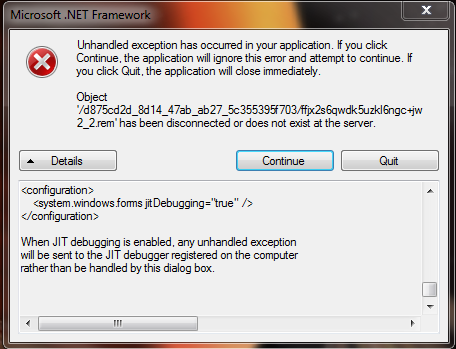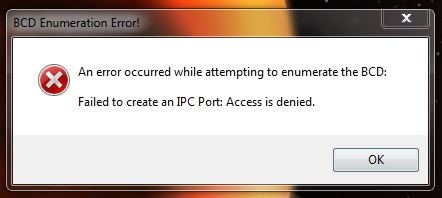You are using an out of date browser. It may not display this or other websites correctly.
You should upgrade or use an alternative browser.
You should upgrade or use an alternative browser.
iReboot 2 .net JIT Debugger Error When Trying Reboot To Another System
- Thread starter Ex_Brit
- Start date
OK after a couple of reboots I've been able to repro the above twice out of 4 times. But now for some unknown reason my tower lighting board's controller software (AlienFX) is popping up at every boot telling me it's already running so something is trying to start it again after it has already started. Sigh. That means uninstalling that and reinstalling which is a huge rigmarole involving registry editing. Does iReboot have any hooks in other processes?
LOL, thanks for trying. It works but didn't install cleanly. I uninstalled the old one although I realise I don't need to. Then installed this one and the second the installation completed an error popped up as in the attached picture. I reinstalled as Admin just in case that was it, but no the error popped up again and this time I got installutil.log posted on my desktop which I zipped and attach also. So apart from a disconcerting installation it seems to work OK.
Attachments
Well, couldn't sleep so tried it in my spare Win 7 and in Win 8.1 (where I am now), both threw the same startup error and I noticed each time the application failed to start. It started OK from the Start/All Programs menu though. The logs attached if they help at all. Other than that initial hiccup it works fine.
Attachments
Last edited:
Hold that thought......just when I assumed all was well, it threw the debug error when I tried to reboot from 8 to my main 7. So reinstalled it again, got the startup popup, started it from the Start menu and then it rebooted everything fine, same in my main Win 7.....don't ask me what the heck is going on, I haven't a clue...LOL