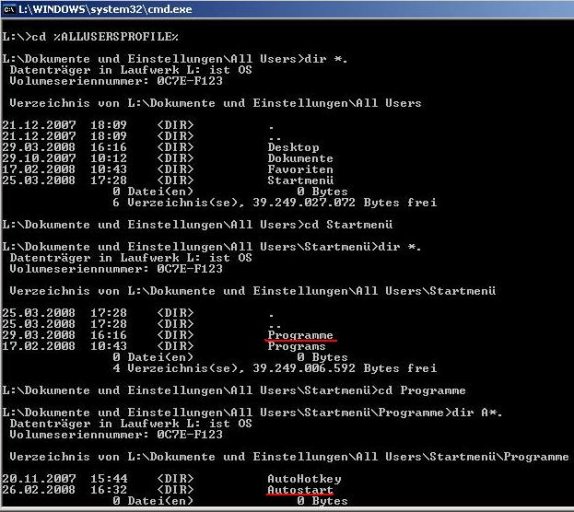gigabernie
Member
First of all I want to thank You for Your excellent programs. I use EasyBCD and iReboot on my triple boot: OpenSuSE , XP-pro and Vista Ultimate. Now here are some smaller bugs with OS other than English. In my case it is German:
Programs do not install links to the correct startmenu folder. During installation a new startmenu folder named "programs" is created. Yet the correct path should be
\startmen~\programme
In fact it is \startmenü\programme, but the "ü" doesn't seem to be a problem, probably because of the 8.3 convention of filenames.
But now a consequence of this is, that iReboot does not install to the correct startup folder, since this is called
\startmen~\programme\autostart
These are just minor bugs that can be fixed easily by the user...
Maybe a "How To" should be published in German, that I'll be willing to cotribute upon request.
But here are my wishes concerning the behavior of the trayicon:
There should be a way to keep checked items checked. Mainly the "Reboot on Selection" item. I never opened the trayicon without wanting to reboot. But as soon as I check the "Reboot on..." the optionsmenu closes and requires an unnecessary rightclick on the trayicon to do the selection. There are 3 possibilities to improve this behaviour, which is an issue in XP as well as in Vista.:
1. This item could stay checked after reboot.
2. This item could get checked by using a parameter with iReboot in startup.
3. The optionsmenu should stay open if this item gets checked.
TIA
Bernie
BTW: Are You working on a solution to manipulate the BCD from within Linux?
Programs do not install links to the correct startmenu folder. During installation a new startmenu folder named "programs" is created. Yet the correct path should be
\startmen~\programme
In fact it is \startmenü\programme, but the "ü" doesn't seem to be a problem, probably because of the 8.3 convention of filenames.
But now a consequence of this is, that iReboot does not install to the correct startup folder, since this is called
\startmen~\programme\autostart
These are just minor bugs that can be fixed easily by the user...
Maybe a "How To" should be published in German, that I'll be willing to cotribute upon request.
But here are my wishes concerning the behavior of the trayicon:
There should be a way to keep checked items checked. Mainly the "Reboot on Selection" item. I never opened the trayicon without wanting to reboot. But as soon as I check the "Reboot on..." the optionsmenu closes and requires an unnecessary rightclick on the trayicon to do the selection. There are 3 possibilities to improve this behaviour, which is an issue in XP as well as in Vista.:
1. This item could stay checked after reboot.
2. This item could get checked by using a parameter with iReboot in startup.
3. The optionsmenu should stay open if this item gets checked.
TIA
Bernie
BTW: Are You working on a solution to manipulate the BCD from within Linux?