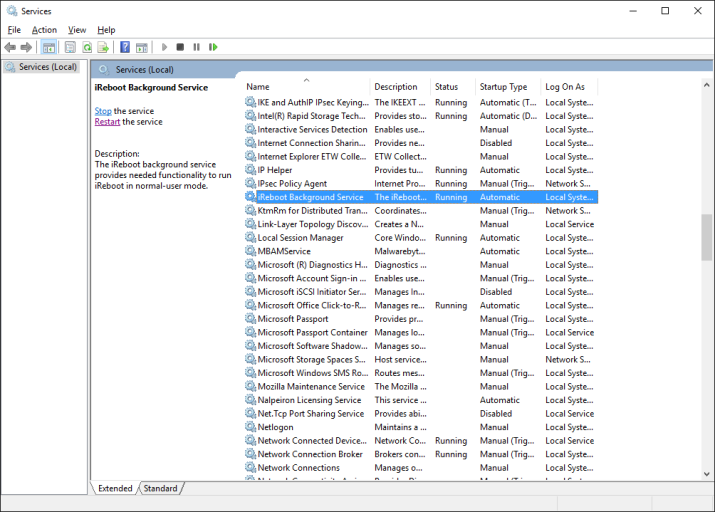You are using an out of date browser. It may not display this or other websites correctly.
You should upgrade or use an alternative browser.
You should upgrade or use an alternative browser.
ireboot looses right click menu
- Thread starter Derekc
- Start date
Eric Josephson
Member
+1Version 2.0.1 is Win 10 ready . Try uninstalling and reinstalling a fresh copy from the website.
Windows 10, November 2015 (1511) update.
iReboot v2.0.1.42
EasyBCD 2.3
@Eric Josephson welcome to the forums. To be clear, your "+1" is to indicate that it works for you?
Eric Josephson
Member
My apologies for the lack of clarity and thanks for responding so quickly. Unfortunately, no, the "+1" meant to say it is broken for me in the same way as described in the original post.@Eric Josephson welcome to the forums. To be clear, your "+1" is to indicate that it works for you?
I use Easy BCD to boot between a "personal" OS instance and a "Work" OS instance. The personal one is the original one and is also the one with the issue with iReboot. While it sometimes presents the context menu from the system tray icon it is a rare occasion when it does. The vast majority of the time results in nothing at all happening. It is a Win 10 system upgraded from Windows 8.1. The other instance is on entirely different physical HDD and it never has a problem showing the context menu for the system tray icon.
I do have a paid-for license. Should I continue here, in the forums, or should I get my support from someplace else?
Eric Josephson
Member
Yes, I have UAC enabled and set at the default level. "Notify me only when apps try to make changes to my computer (default)". The user, me, also is an administrator.
Eric Josephson
Member
That appears to have been the issue. It looks like after a day or so the service stops or sometimes does not start at boot time. Restarting the service got the functionality back.
Looking at the event log there appears to have been a 30 second time out waiting for the iReboot services to connect.
- Assuming that there is something that is causing it to crash intermittently I updated the service recovery options to restart the service.
- Assuming that sometimes the system is too busy at boot to service the request right away I changed the service startup to "Automatic (Delayed Start)"
We'll see if that solves it.
Looking at the event log there appears to have been a 30 second time out waiting for the iReboot services to connect.
- Assuming that there is something that is causing it to crash intermittently I updated the service recovery options to restart the service.
- Assuming that sometimes the system is too busy at boot to service the request right away I changed the service startup to "Automatic (Delayed Start)"
We'll see if that solves it.
Eric Josephson
Member
A follow up; Good news. After a couple weeks with the new settings on the iReboot service I have had 100% reliability.
- Updated the iReboot service recovery options to restart the service. (Although I suspect that this may not actually be needed)
- Changed the iReboot service startup to "Automatic (Delayed Start)"
- Updated the iReboot service recovery options to restart the service. (Although I suspect that this may not actually be needed)
- Changed the iReboot service startup to "Automatic (Delayed Start)"
A follow up; Good news. After a couple weeks with the new settings on the iReboot service I have had 100% reliability.
- Updated the iReboot service recovery options to restart the service. (Although I suspect that this may not actually be needed)
- Changed the iReboot service startup to "Automatic (Delayed Start)"
That's curious. Perhaps the iReboot background service has some overlooked dependency that hasn't yet been loaded when the service starts and this is causing it to fail some of the time (depending on if the dependency was loaded first or not). I shall look into this further, DV.
I was having the exact same problem when I installed this on my Windows 10 computer too, but now it is working since I changed the service startup to "Automatic (Delayed Start)". This problem also occurred on my Windows 7 computer but not on Windows Vista. I'm not sure why, but apparently this utility still has some bugs in it.