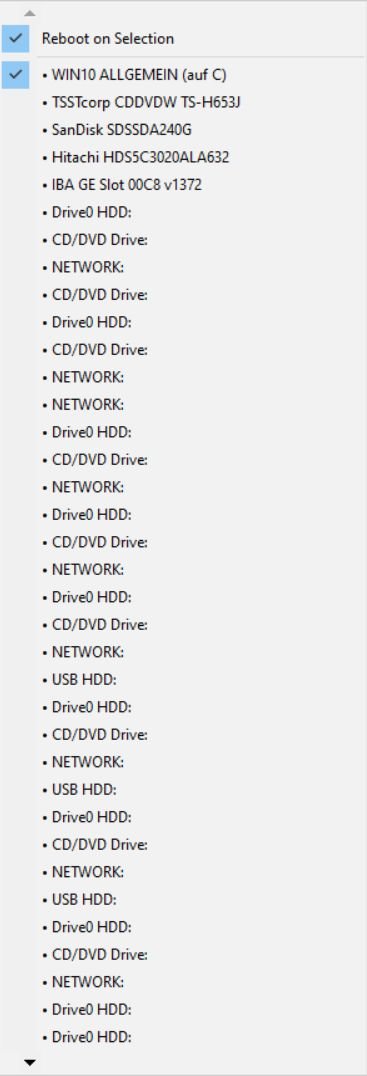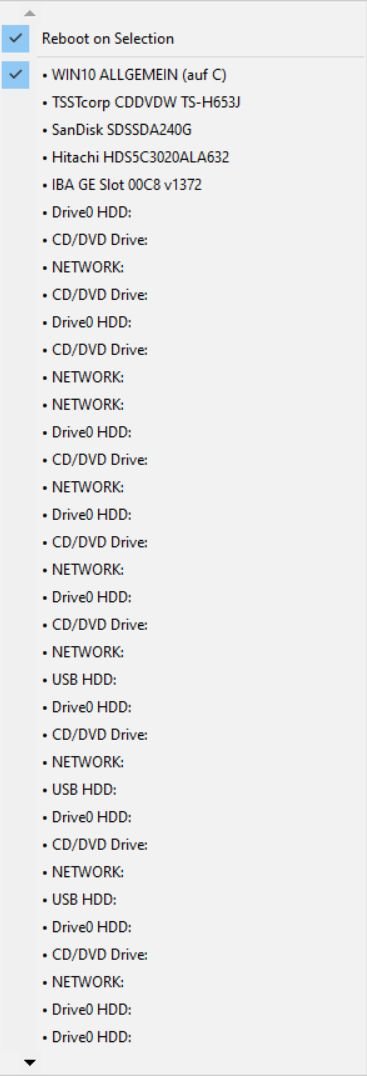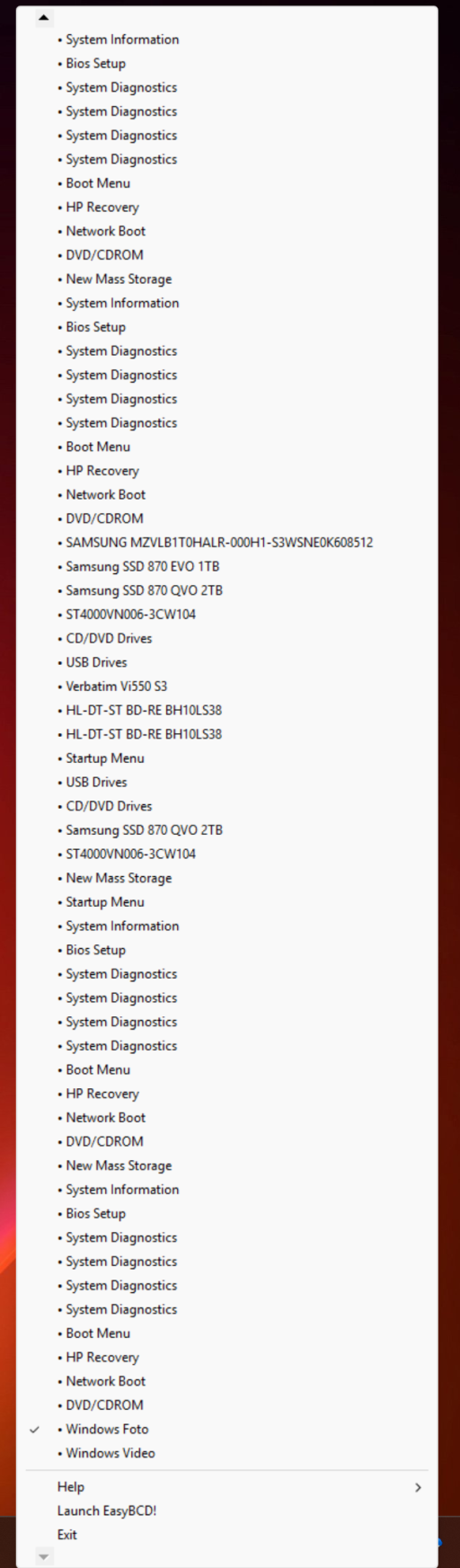Hi,
I am using iReboot since years. Lately, I had to reorganize some of the structure of my Win10 Pro x64 system. While doing this, I probably messed up something somewhere. Now, in BIOS (and under iReboot as well) appears this list, showing the available boot targets/possibilities (most of which aren't, obviously):
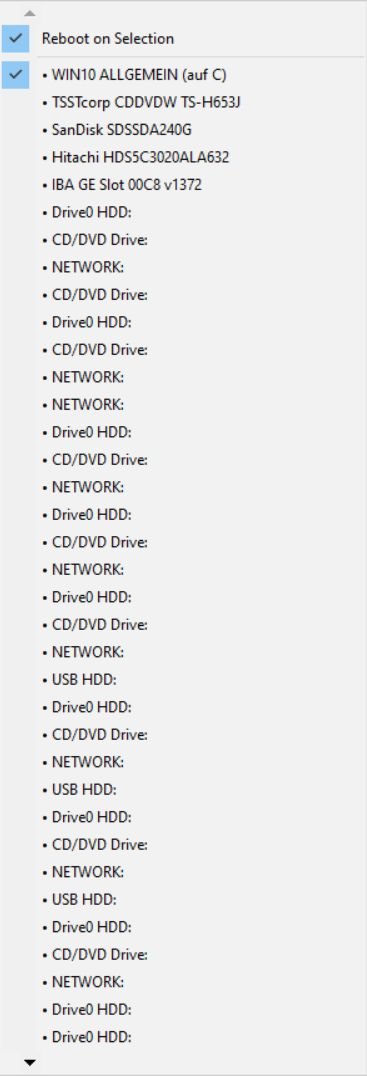
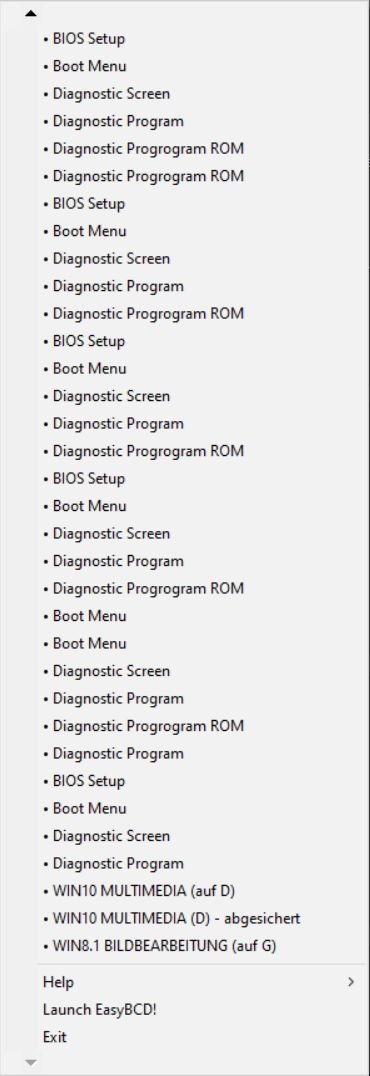
Top of list End of list
This actually doesn't prevent me from doing my job. However, it's annoying....
How can delete all these entries?
Thanks for any help!
I am using iReboot since years. Lately, I had to reorganize some of the structure of my Win10 Pro x64 system. While doing this, I probably messed up something somewhere. Now, in BIOS (and under iReboot as well) appears this list, showing the available boot targets/possibilities (most of which aren't, obviously):
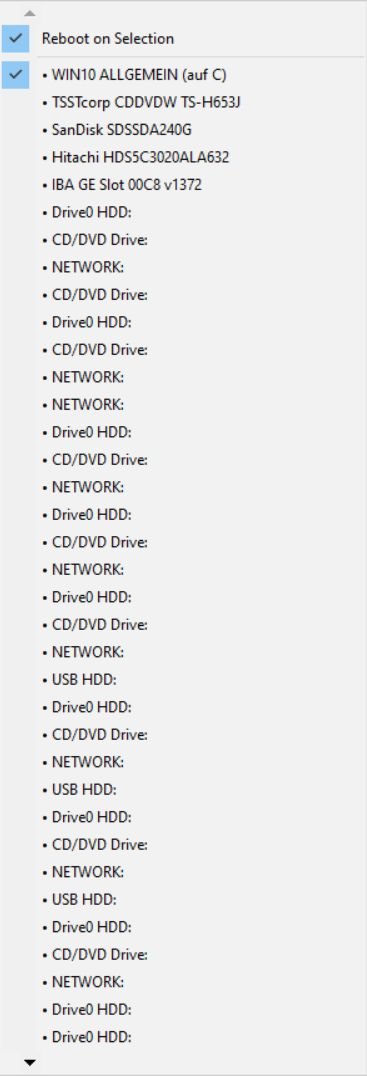
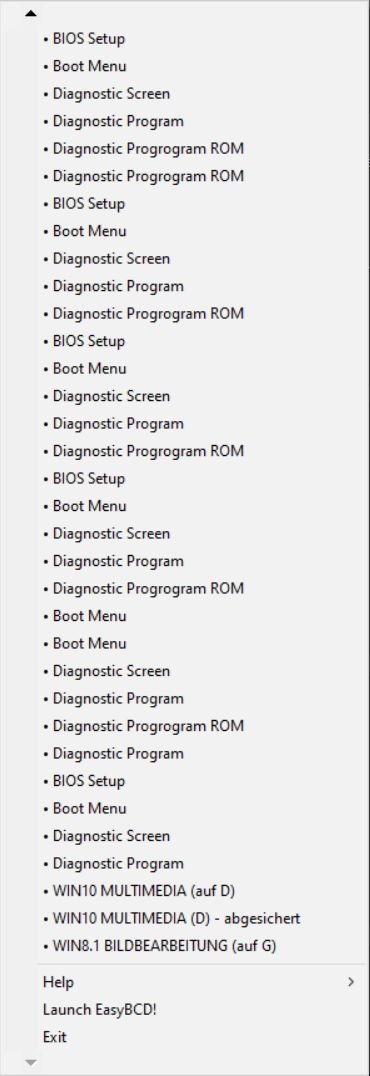
Top of list End of list
This actually doesn't prevent me from doing my job. However, it's annoying....
How can delete all these entries?
Thanks for any help!