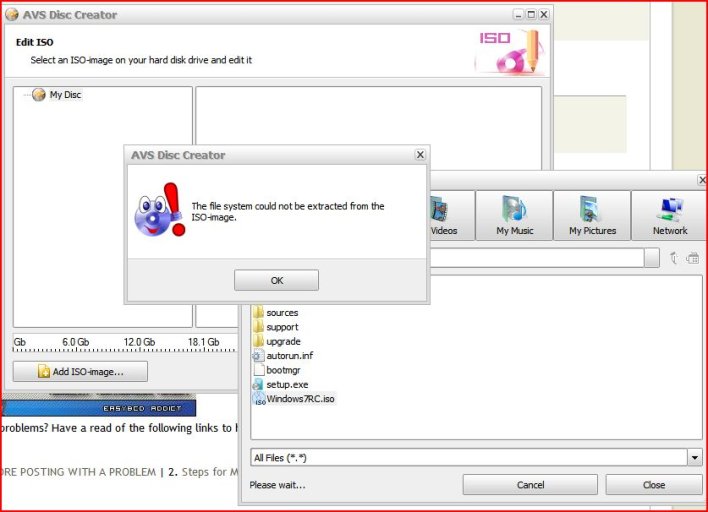I know I can extract the contents of an ISO file using Winrar/Winzip and suchlike and then repack it after editing using Nero, but that is such a fiddley rigmarole.
I was looking at MagicISO, seems to be something that I can do the whole thing with?
It's not free however. Anyone any recommendations?
Reason: I have to edit the Windows 7 RC ISO so that it will install as an upgrade from v7000.
I'm not interested in anything that requires a PhD in Quantum Physics to understand.
I was looking at MagicISO, seems to be something that I can do the whole thing with?
It's not free however. Anyone any recommendations?
Reason: I have to edit the Windows 7 RC ISO so that it will install as an upgrade from v7000.
I'm not interested in anything that requires a PhD in Quantum Physics to understand.