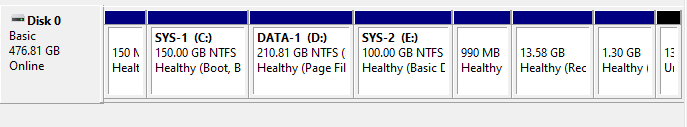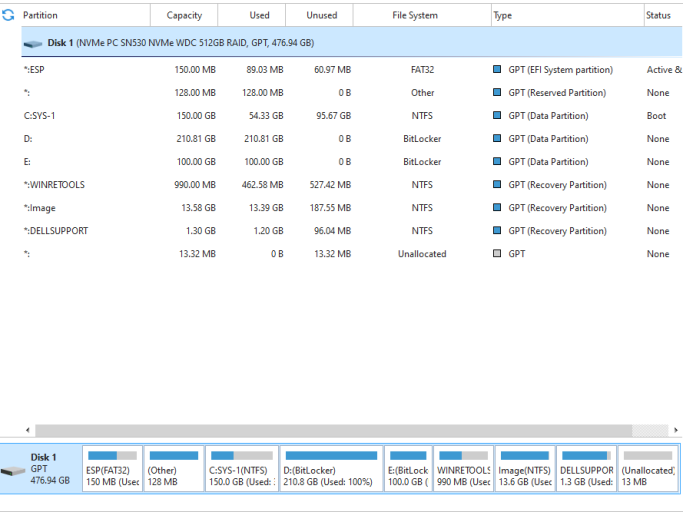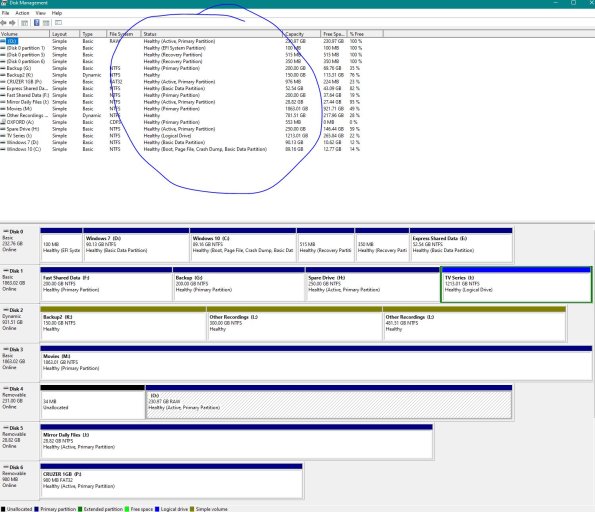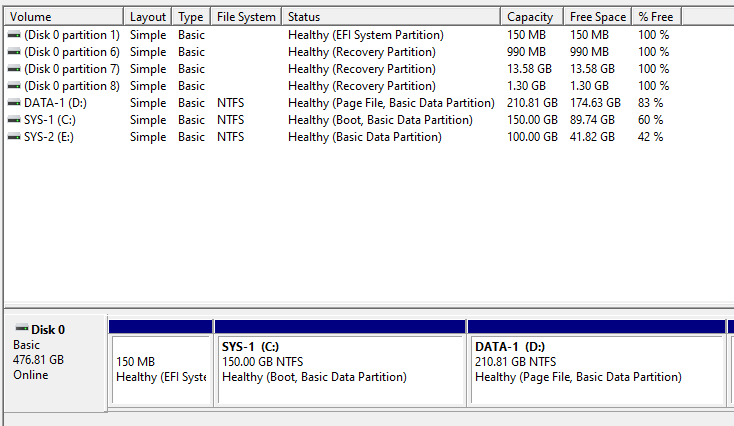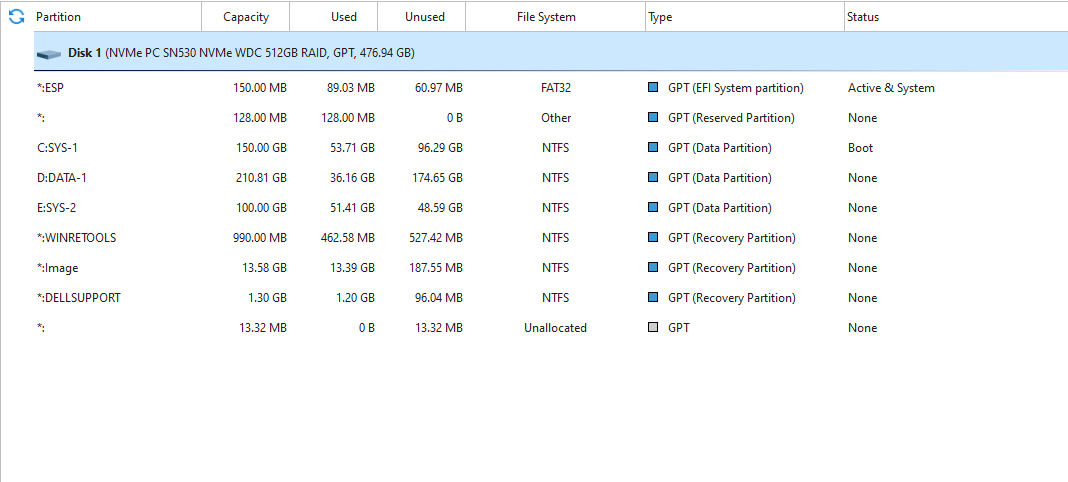Hi,
I've searched, not exhaustively, and all posts involve dual booting Windows 7 and Windows 10, thus the appearance of Legacy Boot Menu instead of the Metro Style boot menu.
My setup is a little bit different. I dual boot Windows 10, both windows 10. 1 for normal use and 1 for gaming purpose.
So, it is a new DELL laptop shipped with 1 installation of Windows.
I downloaded a new copy of Windows 10 from microsoft website, installed it and boom. Legacy boot menu.
Then this is what I did.
A
Secure Boot = on
install EasyBCD
tick Metro style
reboot
blank screen
did boot to default OS
turns out the blank screen is the boot menu step.
B
Secure Boot = off
edit timeout from 5 sec to 6 sec
sort of causing EasyBCD to write something to BCD store
reboot
still blank screen
C
Secure Boot = off
untick Metro style from EasyBCD
Legacy boot menu appears
D
Secure Boot = on
Metro Style = unticked
system boots still Legacy type
Oh well...
I've searched, not exhaustively, and all posts involve dual booting Windows 7 and Windows 10, thus the appearance of Legacy Boot Menu instead of the Metro Style boot menu.
My setup is a little bit different. I dual boot Windows 10, both windows 10. 1 for normal use and 1 for gaming purpose.
So, it is a new DELL laptop shipped with 1 installation of Windows.
I downloaded a new copy of Windows 10 from microsoft website, installed it and boom. Legacy boot menu.
Then this is what I did.
A
Secure Boot = on
install EasyBCD
tick Metro style
reboot
blank screen
did boot to default OS
turns out the blank screen is the boot menu step.
B
Secure Boot = off
edit timeout from 5 sec to 6 sec
sort of causing EasyBCD to write something to BCD store
reboot
still blank screen
C
Secure Boot = off
untick Metro style from EasyBCD
Legacy boot menu appears
D
Secure Boot = on
Metro Style = unticked
system boots still Legacy type
Oh well...