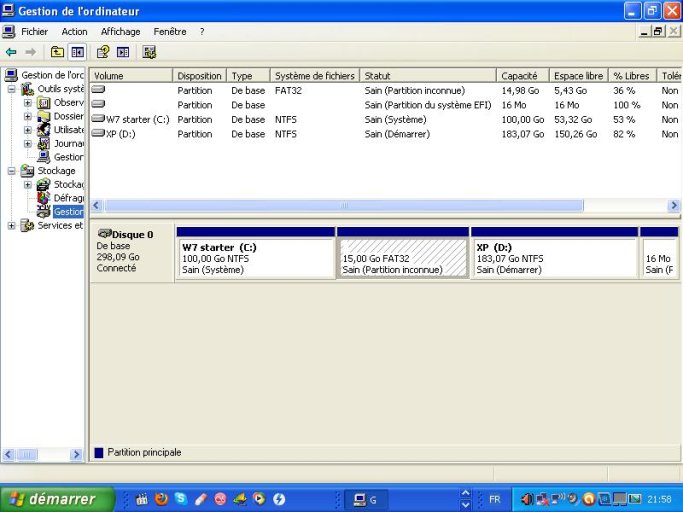Hello everybody.
I have an Asus eeec netbook, with seven starter pre_installed.
I installed XP SP3 on a new partition and used both OS for a couple of monthes. After a Seven automatic update, Xp stopped booting. I installed EasyBCD and I had to kill the Xp entry and re_create it identically to make it work again.
And now, for some reason, the boot menu does not show Seven anymore.
It's here and still the system partition (C but no entry point.
but no entry point.
I have a valid XP CD but nothing for Windows 7 (preinstalled).
Thank you for any (good) advice.
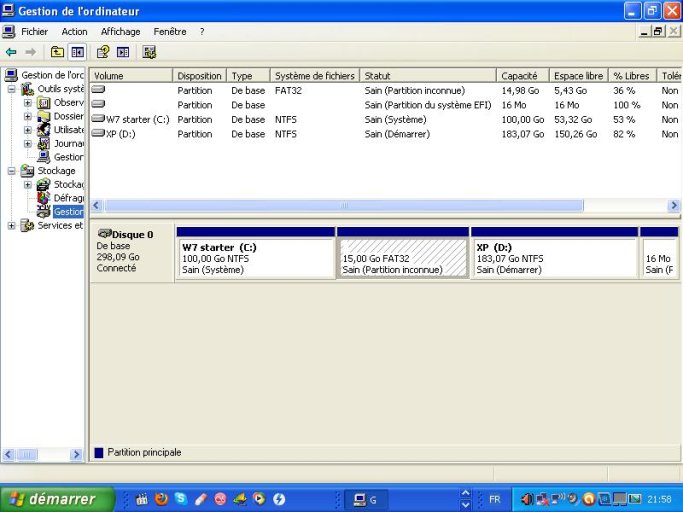
I have an Asus eeec netbook, with seven starter pre_installed.
I installed XP SP3 on a new partition and used both OS for a couple of monthes. After a Seven automatic update, Xp stopped booting. I installed EasyBCD and I had to kill the Xp entry and re_create it identically to make it work again.
And now, for some reason, the boot menu does not show Seven anymore.
It's here and still the system partition (C
I have a valid XP CD but nothing for Windows 7 (preinstalled).
Thank you for any (good) advice.