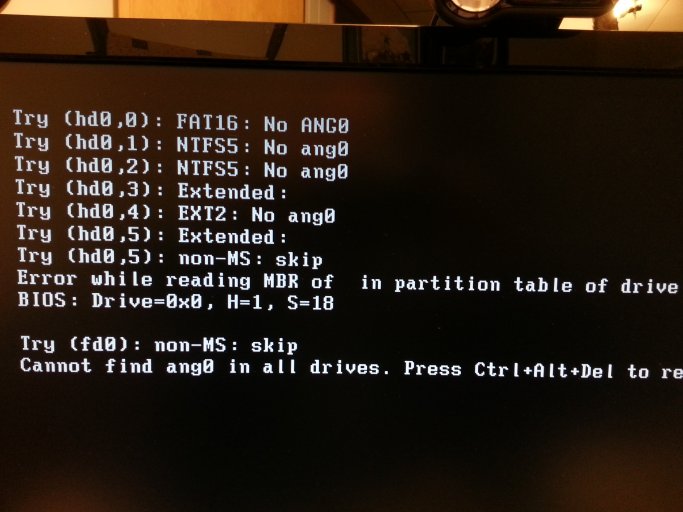I installed Ubuntu along side of Win7 and Ubuntu created a dual-boot menu from which to boot with Ubuntu as default. That all works fine except that I believe it is the reason SP1 will not install as well as some other "updates." I tried EasyBCD and viewed what I thought was the boot menu. I made sure Win7 was the first boot choice with Ubuntu as the second. Now when I boot I have Win7 as the default, select it and press enter only to go to that original boot menu. I'm guessing the second, or Ubuntu created boot menu was created with Grub and even though I created a new one with EasyBCD, the second one still runs. How do I go about removing the second one leaving only the EasyBCD created menu?
Thanks.
Thanks.

![20121024_181014[1].jpg 20121024_181014[1].jpg](https://neosmart.net/forums/data/attachments/2/2016-3a98ffe7e94ceb128561b57166a8e3d5.jpg)