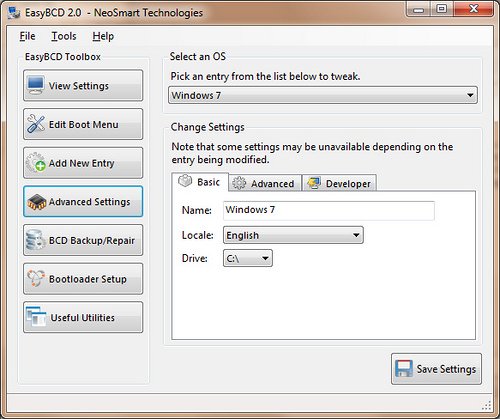SandrArdnas
Member
Hi all
I've been given (lucky me!) a netbook with EasyBCD installed to boot Windows 7 Starter or Mac Snow Leopard. It all works well but I'm concerned that performance on the OS X side may be slow because most of its partition is full, even after clearing out non-essentials.
W7 is on an NTFS partition (identified under W7 as the C drive), OS X on an HFS+ one, but there's also a third and larger Fat32 partition (identified under W7 as the D drive) shared between the OSs. I don't need to share files between the OSs so am wondering if & how I might move the OS X onto this shared partition. E.g.: presumably the Fat32 partition would need to be re-formatted as HFS+ first, does EasyBCD have this option?
This may be a simple operation in EasyBCD but I'm a total newbie and can't seem to find documentation on how to do this. I'm pretty good with Macs but have little experience with PCs. Any help would be very appreciated,
 Sandra
Sandra
I've been given (lucky me!) a netbook with EasyBCD installed to boot Windows 7 Starter or Mac Snow Leopard. It all works well but I'm concerned that performance on the OS X side may be slow because most of its partition is full, even after clearing out non-essentials.
W7 is on an NTFS partition (identified under W7 as the C drive), OS X on an HFS+ one, but there's also a third and larger Fat32 partition (identified under W7 as the D drive) shared between the OSs. I don't need to share files between the OSs so am wondering if & how I might move the OS X onto this shared partition. E.g.: presumably the Fat32 partition would need to be re-formatted as HFS+ first, does EasyBCD have this option?
This may be a simple operation in EasyBCD but I'm a total newbie and can't seem to find documentation on how to do this. I'm pretty good with Macs but have little experience with PCs. Any help would be very appreciated,