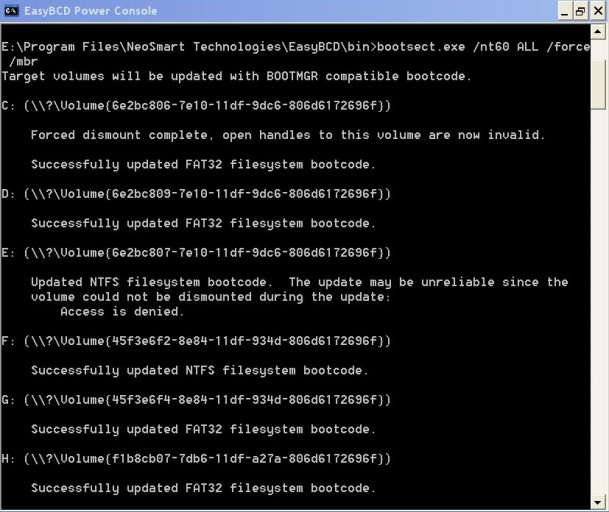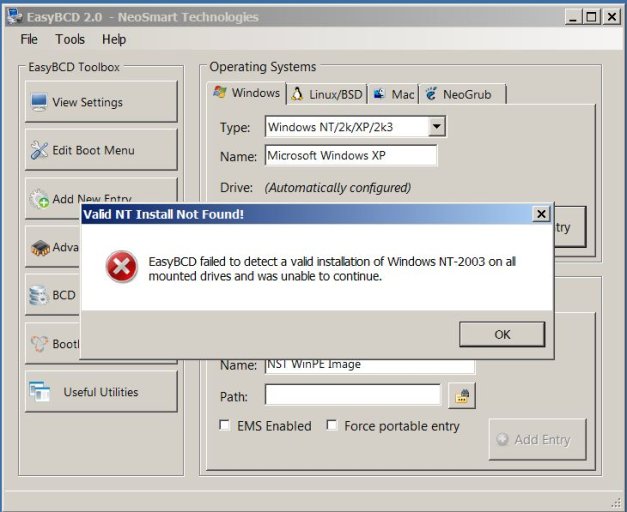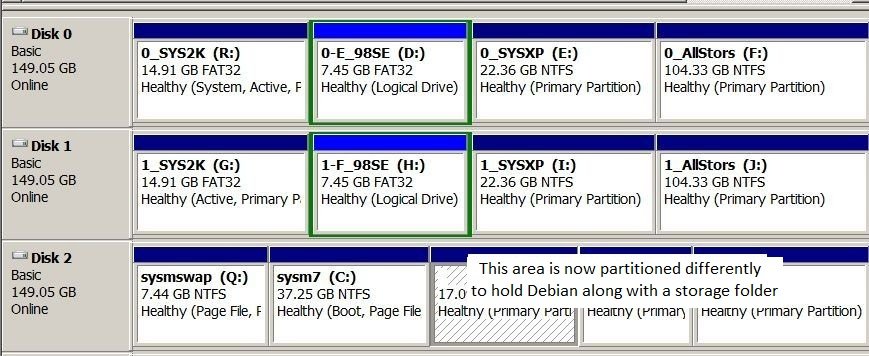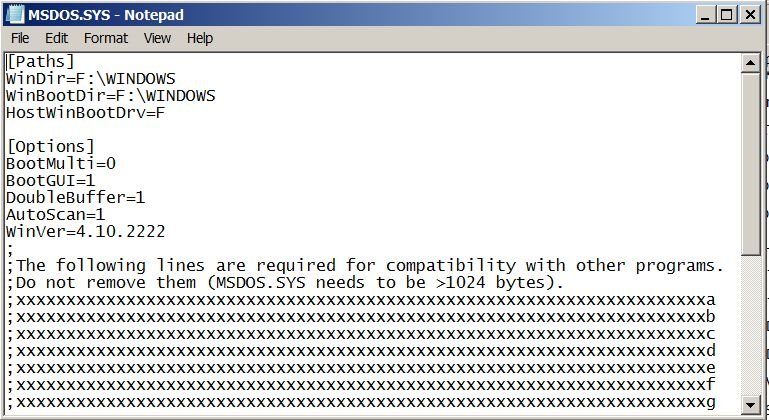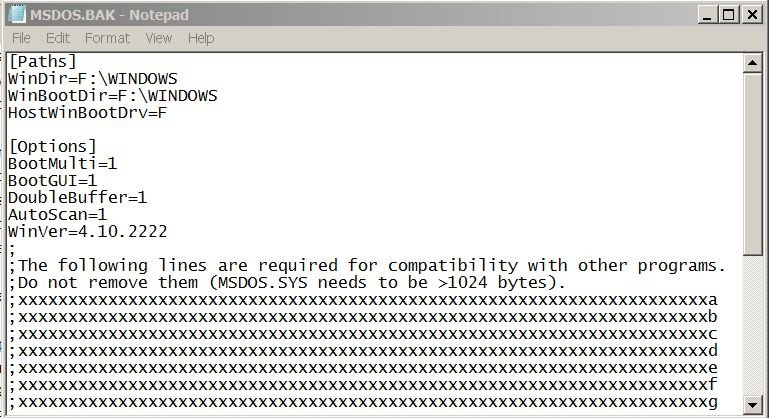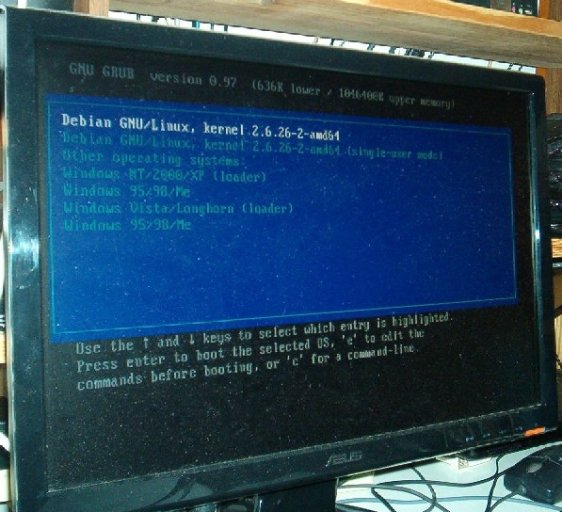leejosepho
Distinguished Member
Well! Here is my Win7 once again! I have not shut down and done a cold boot just yet, but this first go-round showed the last EasyBCD boot menu I made while in XP ...
I will go try for Debian now, then do an EasyBCD in Win7 to get XP's "boot.ini" back into the mix ... then come back a little later with a final report I suspect we will all appreciate!
I truly thank each and all of you.
Addendum:
Okay, here is my Win98 and with Debian's SATA drivers still intact, but EasyBCD did not find 2k/XP's "boot.ini" (with its own option for Win98 inside it). Rather, it (EasyBCD) only found and added Win98's *usual* boot even though I had recently "repaired" my XP installation so its (XP's) "boot.ini" would be called instead. Doing another "repair" of my XP *installation* would likely accomplish that once again, but then Win7's BCD would be knocked back out of the picture.Suggestions?!
Addendum 2:
I think having "/mbr" in those last EasyBCD commands over-wrote whatever had been pointing to XP's "boot.ini".
Win7's "startup repair" would have picked it up and included it ... so maybe we tried to do too much with EasyBCD in this particular situation?
I will go try for Debian now, then do an EasyBCD in Win7 to get XP's "boot.ini" back into the mix ... then come back a little later with a final report I suspect we will all appreciate!
I truly thank each and all of you.
Addendum:
Okay, here is my Win98 and with Debian's SATA drivers still intact, but EasyBCD did not find 2k/XP's "boot.ini" (with its own option for Win98 inside it). Rather, it (EasyBCD) only found and added Win98's *usual* boot even though I had recently "repaired" my XP installation so its (XP's) "boot.ini" would be called instead. Doing another "repair" of my XP *installation* would likely accomplish that once again, but then Win7's BCD would be knocked back out of the picture.Suggestions?!
Addendum 2:
I think having "/mbr" in those last EasyBCD commands over-wrote whatever had been pointing to XP's "boot.ini".
Win7's "startup repair" would have picked it up and included it ... so maybe we tried to do too much with EasyBCD in this particular situation?
Last edited: