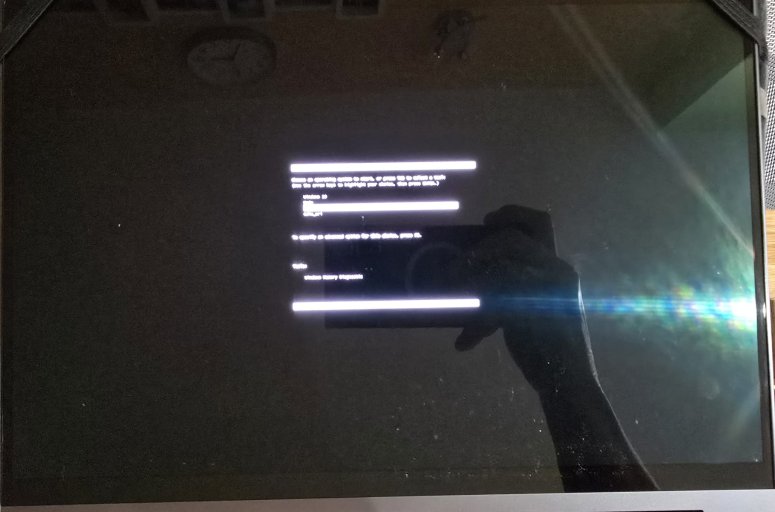Hopfully someone understand what happed. as my self lost in this.
The boot manager screen lost resolution and turned from normal to micro. It is hard to read anything now
What I did, I installed another windows on my Yoga and new entry one by one as always.
I spent many hours but unfortunately I cant find the solution.
Than remove and install new Windows again, downgrade/upgrade bios, system restore etc.
When switch to Metro with EasyBDC all is ok but I do not like it.
If anyone has idea when those settings can be changed or how to revert to normal as it was.
The boot manager screen lost resolution and turned from normal to micro. It is hard to read anything now
What I did, I installed another windows on my Yoga and new entry one by one as always.
I spent many hours but unfortunately I cant find the solution.
Than remove and install new Windows again, downgrade/upgrade bios, system restore etc.
When switch to Metro with EasyBDC all is ok but I do not like it.
If anyone has idea when those settings can be changed or how to revert to normal as it was.