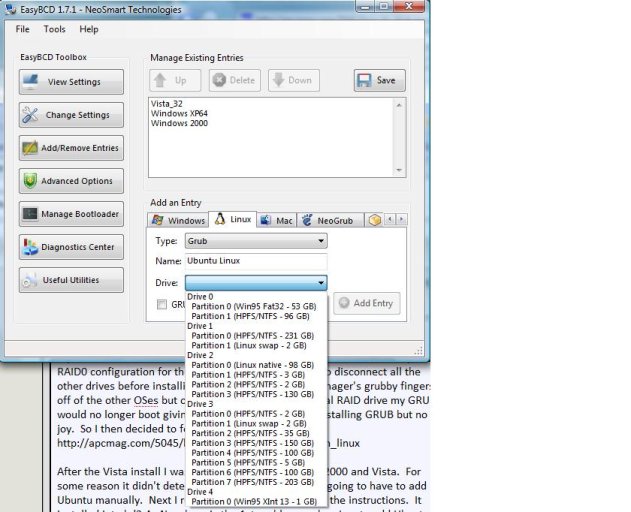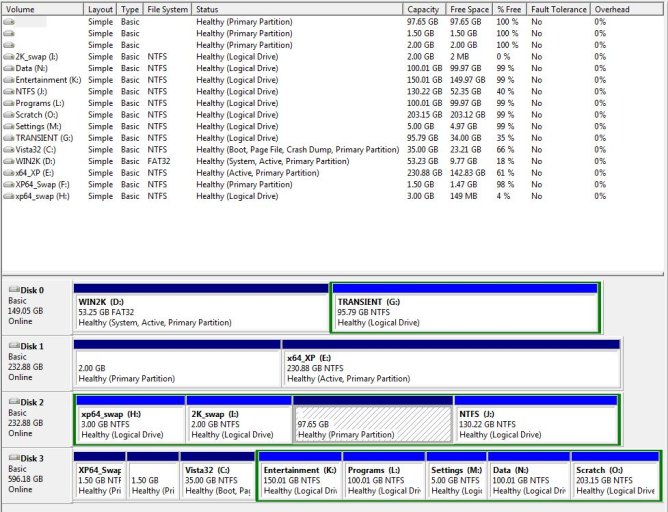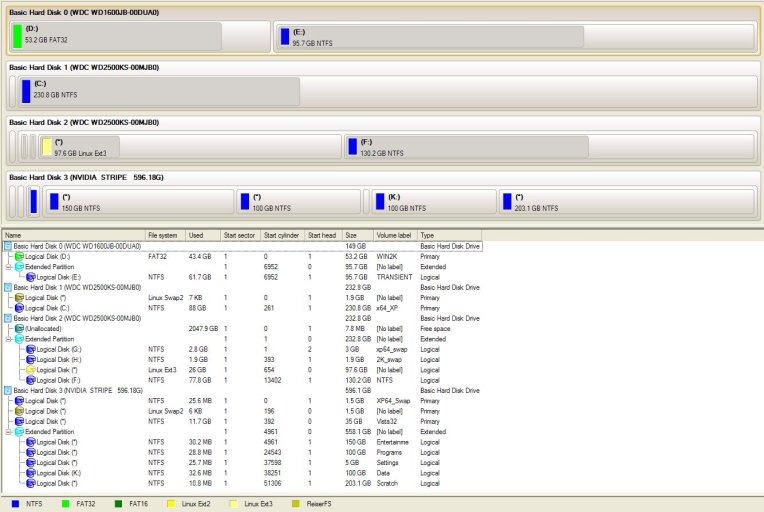Hi,
I have a box that was set up with Windows2k, Windows XP64, and Ubuntu. Using GRUB I was able to choose which OS I wanted to boot to and everything worked fine. Due to random reboot issues with (and only with) XP64 I purchased a copy of Windows Vista Ultimate 32bit. I didn't want to corrupt my current OSes so I also bought a couple of hard drives and set them up in RAID0 (nForce 4) configuration for the Vista install. I WAS going to disconnect all the other drives before installing Vista to keep it's boot manager's grubby fingers off of the other OSes but once I hooked up the RAID drive my GRUB would no longer boot giving me an Error 22. I tried reinstalling GRUB but no joy. So I then decided to follow the guide here:
How to dual-boot Vista with Linux (Linux is already installed) | APC Magazine
After the Vista install I am able to boot only into Windows 2000 and Vista. For some reason it didn't detect the XP64 and I knew I was going to have to add Ubuntu manually. Next I reinstalled GRUB according to the instructions. It installed into hd2,4 based on the results of the 'find /boot/grub/stage1' command.
Grub reinstall:
Now here is the 1st problem... when I go to add Ubuntu Linux in EasyBCD THERE IS NO OPTION for hard drive 2, partition 4.
The main Linux partition shows up as hard drive 2, partition 0! I tried this option and it does not boot me into Linux.
Output from 'fdisk -lu':
Menu.lst:
device.map:
Additionally, I tried to add Windows XP64 to EasyBCD, but for some reason it appears to still be using either the boot.ini or bootloader from Win2k because I get an error stating that \WINNT\SYSTEM32\CONFIG\SYSTEM file is missing or corrupt (while WinXP64 is actually in a \WINDOWS directory). I copied the WinXP64 boot files onto the Vista drive but no improvement.
EasyBCD settings:
What do I need to do to add Ubuntu and WinXP64 to EasyBCD so they function? I don't mind trying NeoGRUB if you think that will help. I've attached all the info I think will be helpful.
I have a box that was set up with Windows2k, Windows XP64, and Ubuntu. Using GRUB I was able to choose which OS I wanted to boot to and everything worked fine. Due to random reboot issues with (and only with) XP64 I purchased a copy of Windows Vista Ultimate 32bit. I didn't want to corrupt my current OSes so I also bought a couple of hard drives and set them up in RAID0 (nForce 4) configuration for the Vista install. I WAS going to disconnect all the other drives before installing Vista to keep it's boot manager's grubby fingers off of the other OSes but once I hooked up the RAID drive my GRUB would no longer boot giving me an Error 22. I tried reinstalling GRUB but no joy. So I then decided to follow the guide here:
How to dual-boot Vista with Linux (Linux is already installed) | APC Magazine
After the Vista install I am able to boot only into Windows 2000 and Vista. For some reason it didn't detect the XP64 and I knew I was going to have to add Ubuntu manually. Next I reinstalled GRUB according to the instructions. It installed into hd2,4 based on the results of the 'find /boot/grub/stage1' command.
Grub reinstall:
Code:
grub> find /boot/grub/stage1
find /boot/grub/stage1
(hd2,4)
grub> root (hd2,4)
root (hd2,4)
grub> setup (hd
setup (hd
Checking if "/boot/grub/stage1" exists... yes
Checking if "/boot/grub/stage2" exists... yes
Checking if "/boot/grub/e2fs_stage1_5" exists... yes
Running "embed /boot/grub/e2fs_stage1_5 (hd2)"... 17 sectors are embedded.
succeeded
Running "install /boot/grub/stage1 (hd2) (hd2)1+17 p (hd2,4)/boot/grub/stage2 /boot/grub/menu.lst"... succeeded
Done.
grub> setup (hd
setup (hd
Checking if "/boot/grub/stage1" exists... yes
Checking if "/boot/grub/stage2" exists... yes
Checking if "/boot/grub/e2fs_stage1_5" exists... yes
Running "embed /boot/grub/e2fs_stage1_5 (hd2)"... 17 sectors are embedded.
succeeded
Running "install /boot/grub/stage1 (hd2) (hd2)1+17 p (hd2,4)/boot/grub/stage2 /boot/grub/menu.lst"... succeeded
Done.
geometry (hd2)
drive 0x82: C/H/S = 30401/255/63, The number of sectors = 488397168, /dev/sdb
Partition num: 4, Filesystem type is ext2fs, partition type 0x83
Partition num: 5, Filesystem type unknown, partition type 0x7
Partition num: 6, Filesystem type unknown, partition type 0x7
Partition num: 7, Filesystem type unknown, partition type 0x7
grub>Now here is the 1st problem... when I go to add Ubuntu Linux in EasyBCD THERE IS NO OPTION for hard drive 2, partition 4.
The main Linux partition shows up as hard drive 2, partition 0! I tried this option and it does not boot me into Linux.
Output from 'fdisk -lu':
Code:
ubuntu@ubuntu:~$ sudo fdisk -lu
Disk /dev/hdc: 160.0 GB, 160041885696 bytes
255 heads, 63 sectors/track, 19457 cylinders, total 312581808 sectors
Units = sectors of 1 * 512 = 512 bytes
Disk identifier: 0x34e434e3
Device Boot Start End Blocks Id System
/dev/hdc1 * 63 111683879 55841908+ b W95 FAT32
/dev/hdc2 111683880 312576704 100446412+ f W95 Ext'd (LBA)
/dev/hdc5 111683943 312576704 100446381 7 HPFS/NTFS
Disk /dev/sda: 250.0 GB, 250059350016 bytes
255 heads, 63 sectors/track, 30401 cylinders, total 488397168 sectors
Units = sectors of 1 * 512 = 512 bytes
Disk identifier: 0xbc3bbc3b
Device Boot Start End Blocks Id System
/dev/sda1 * 4193028 488392064 242099518+ 7 HPFS/NTFS
/dev/sda2 63 4192964 2096451 82 Linux swap / Solaris
Partition table entries are not in disk order
Disk /dev/sdb: 250.0 GB, 250059350016 bytes
255 heads, 63 sectors/track, 30401 cylinders, total 488397168 sectors
Units = sectors of 1 * 512 = 512 bytes
Disk identifier: 0x383e1ca8
Device Boot Start End Blocks Id System
/dev/sdb1 16065 488392064 244188000 f W95 Ext'd (LBA)
/dev/sdb5 10506510 215303129 102398310 83 Linux
/dev/sdb6 16191 6313544 3148677 7 HPFS/NTFS
/dev/sdb7 6313608 10506509 2096451 7 HPFS/NTFS
/dev/sdb8 215303193 488392064 136544436 7 HPFS/NTFS
Partition table entries are not in disk order
Warning: invalid flag 0x0000 of partition table 5 will be corrected by w(rite)
Disk /dev/sdc: 320.0 GB, 320072933376 bytes
255 heads, 63 sectors/track, 38913 cylinders, total 625142448 sectors
Units = sectors of 1 * 512 = 512 bytes
Disk identifier: 0x5b056ae8
Device Boot Start End Blocks Id System
/dev/sdc1 63 3148739 1574338+ 7 HPFS/NTFS
/dev/sdc2 3148740 6297479 1574370 82 Linux swap / Solaris
/dev/sdc3 6297480 79698464 36700492+ 7 HPFS/NTFS
/dev/sdc4 79698465 1250274689 585288112+ f W95 Ext'd (LBA)
Disk /dev/sdd: 320.0 GB, 320072933376 bytes
255 heads, 63 sectors/track, 38913 cylinders, total 625142448 sectors
Units = sectors of 1 * 512 = 512 bytes
Disk identifier: 0x00000000
Disk /dev/sdd doesn't contain a valid partition table
Disk /dev/sde: 1015 MB, 1015021568 bytes
255 heads, 63 sectors/track, 123 cylinders, total 1982464 sectors
Units = sectors of 1 * 512 = 512 bytes
Disk identifier: 0x001d6da1
Device Boot Start End Blocks Id System
/dev/sde1 * 63 1982463 991200+ e W95 FAT16 (LBA)
Partition 1 has different physical/logical endings:
phys=(122, 254, 63) logical=(123, 102, 43)Menu.lst:
Code:
# menu.lst - See: grub(8), info grub, update-grub(8)
# grub-install(8), grub-floppy(8),
# grub-md5-crypt, /usr/share/doc/grub
# and /usr/share/doc/grub-doc/.
## default num
# Set the default entry to the entry number NUM. Numbering starts from 0, and
# the entry number 0 is the default if the command is not used.
#
# You can specify 'saved' instead of a number. In this case, the default entry
# is the entry saved with the command 'savedefault'.
# WARNING: If you are using dmraid do not change this entry to 'saved' or your
# array will desync and will not let you boot your system.
default 7
## timeout sec
# Set a timeout, in SEC seconds, before automatically booting the default entry
# (normally the first entry defined).
timeout 5
## hiddenmenu
# Hides the menu by default (press ESC to see the menu)
#hiddenmenu
# Pretty colours
#color cyan/blue white/blue
## password ['--md5'] passwd
# If used in the first section of a menu file, disable all interactive editing
# control (menu entry editor and command-line) and entries protected by the
# command 'lock'
# e.g. password topsecret
# password --md5 $1$gLhU0/$aW78kHK1QfV3P2b2znUoe/
# password topsecret
#
# examples
#
# title Windows 95/98/NT/2000
# root (hd0,0)
# makeactive
# chainloader +1
#
# title Linux
# root (hd0,1)
# kernel /vmlinuz root=/dev/hda2 ro
#
#
# Put static boot stanzas before and/or after AUTOMAGIC KERNEL LIST
### BEGIN AUTOMAGIC KERNELS LIST
## lines between the AUTOMAGIC KERNELS LIST markers will be modified
## by the debian update-grub script except for the default options below
## DO NOT UNCOMMENT THEM, Just edit them to your needs
## ## Start Default Options ##
## default kernel options
## default kernel options for automagic boot options
## If you want special options for specific kernels use kopt_x_y_z
## where x.y.z is kernel version. Minor versions can be omitted.
## e.g. kopt=root=/dev/hda1 ro
## kopt_2_6_8=root=/dev/hdc1 ro
## kopt_2_6_8_2_686=root=/dev/hdc2 ro
# kopt=root=UUID=e8179619-6399-4dbc-ab0a-1db833e9deae ro
## Setup crashdump menu entries
## e.g. crashdump=1
# crashdump=0
## default grub root device
## e.g. groot=(hd0,0)
# groot=(hd2,4)
## should update-grub create alternative automagic boot options
## e.g. alternative=true
## alternative=false
# alternative=true
## should update-grub lock alternative automagic boot options
## e.g. lockalternative=true
## lockalternative=false
# lockalternative=false
## additional options to use with the default boot option, but not with the
## alternatives
## e.g. defoptions=vga=791 resume=/dev/hda5
# defoptions=quiet splash
## should update-grub lock old automagic boot options
## e.g. lockold=false
## lockold=true
# lockold=false
## Xen hypervisor options to use with the default Xen boot option
# xenhopt=
## Xen Linux kernel options to use with the default Xen boot option
# xenkopt=console=tty0
## altoption boot targets option
## multiple altoptions lines are allowed
## e.g. altoptions=(extra menu suffix) extra boot options
## altoptions=(recovery) single
# altoptions=(recovery mode) single
## controls how many kernels should be put into the menu.lst
## only counts the first occurence of a kernel, not the
## alternative kernel options
## e.g. howmany=all
## howmany=7
# howmany=all
## should update-grub create memtest86 boot option
## e.g. memtest86=true
## memtest86=false
# memtest86=true
## should update-grub adjust the value of the default booted system
## can be true or false
# updatedefaultentry=false
## should update-grub add savedefault to the default options
## can be true or false
# savedefault=false
## ## End Default Options ##
title Ubuntu 7.10, kernel 2.6.22-14-generic
root (hd2,4)
kernel /boot/vmlinuz-2.6.22-14-generic root=UUID=e8179619-6399-4dbc-ab0a-1db833e9deae ro quiet splash
initrd /boot/initrd.img-2.6.22-14-generic
quiet
title Ubuntu 7.10, kernel 2.6.22-14-generic (recovery mode)
root (hd2,4)
kernel /boot/vmlinuz-2.6.22-14-generic root=UUID=e8179619-6399-4dbc-ab0a-1db833e9deae ro single
initrd /boot/initrd.img-2.6.22-14-generic
title Ubuntu 7.10, kernel 2.6.20-16-generic
root (hd2,4)
kernel /boot/vmlinuz-2.6.20-16-generic root=UUID=e8179619-6399-4dbc-ab0a-1db833e9deae ro quiet splash
initrd /boot/initrd.img-2.6.20-16-generic
quiet
title Ubuntu 7.10, kernel 2.6.20-16-generic (recovery mode)
root (hd2,4)
kernel /boot/vmlinuz-2.6.20-16-generic root=UUID=e8179619-6399-4dbc-ab0a-1db833e9deae ro single
initrd /boot/initrd.img-2.6.20-16-generic
title Ubuntu 7.10, kernel 2.6.20-15-generic
root (hd2,4)
kernel /boot/vmlinuz-2.6.20-15-generic root=UUID=e8179619-6399-4dbc-ab0a-1db833e9deae ro quiet splash
initrd /boot/initrd.img-2.6.20-15-generic
quiet
title Ubuntu 7.10, kernel 2.6.20-15-generic (recovery mode)
root (hd2,4)
kernel /boot/vmlinuz-2.6.20-15-generic root=UUID=e8179619-6399-4dbc-ab0a-1db833e9deae ro single
initrd /boot/initrd.img-2.6.20-15-generic
title Ubuntu 7.10, memtest86+
root (hd2,4)
kernel /boot/memtest86+.bin
quiet
### END DEBIAN AUTOMAGIC KERNELS LIST
# This is a divider, added to separate the menu items below from the Debian
# ones.
title Other operating systems:
root
# This entry automatically added by the Debian installer for a non-linux OS
# on /dev/hdc1
title Microsoft Windows 2000 Professional
root (hd0,0)
savedefault
makeactive
chainloader +1
# This entry automatically added by the Debian installer for a non-linux OS
# on /dev/sda1
title Windows XP Professional x64 Edition
root (hd1,0)
savedefault
makeactive
map (hd0) (hd1)
map (hd1) (hd0)
chainloader +1device.map:
Code:
(fd0) /dev/fd0
(hd0) /dev/hdc
(hd1) /dev/sda
(hd2) /dev/sdb
(hd3) /dev/sdc
(hd4) /dev/sddAdditionally, I tried to add Windows XP64 to EasyBCD, but for some reason it appears to still be using either the boot.ini or bootloader from Win2k because I get an error stating that \WINNT\SYSTEM32\CONFIG\SYSTEM file is missing or corrupt (while WinXP64 is actually in a \WINDOWS directory). I copied the WinXP64 boot files onto the Vista drive but no improvement.
EasyBCD settings:
Code:
There are a total of 4 entries listed in the Vista Bootloader.
Bootloader Timeout: 10 seconds.
Default OS: Vista_32
Entry #1
Name: Vista_32
BCD ID: {current}
Drive: C:\
Bootloader Path: \Windows\system32\winload.exe
Windows Directory: \Windows
Entry #2
Name: Windows XP64
BCD ID: {5716b016-9c3e-11dc-bcf8-003018ae10c0}
Drive: E:\
Bootloader Path: \NTLDR
Entry #3
Name: Windows 2000
BCD ID: {ntldr}
Drive: D:\
Bootloader Path: \ntldr
Entry #4
Name: Ubuntu Linux
BCD ID: {5716b01a-9c3e-11dc-bcf8-003018ae10c0}
Drive: D:\
Bootloader Path: \NST\NeoGrub.mbrWhat do I need to do to add Ubuntu and WinXP64 to EasyBCD so they function? I don't mind trying NeoGRUB if you think that will help. I've attached all the info I think will be helpful.
Attachments
Last edited: