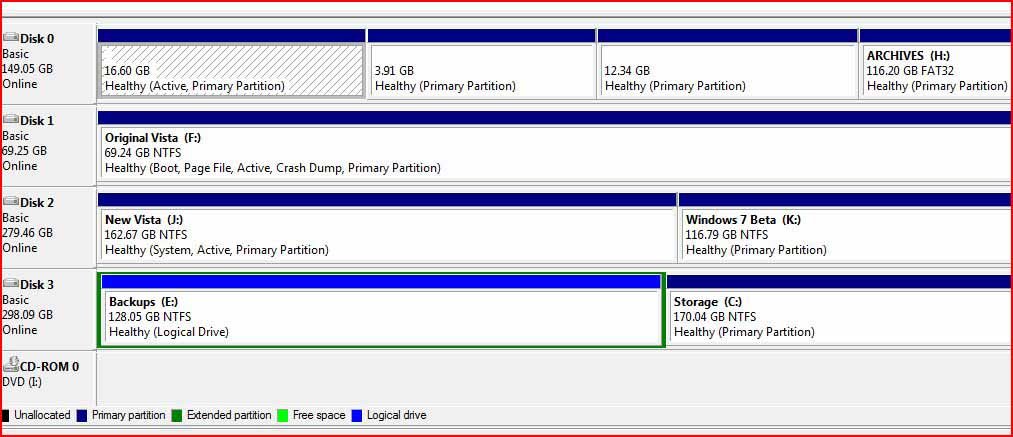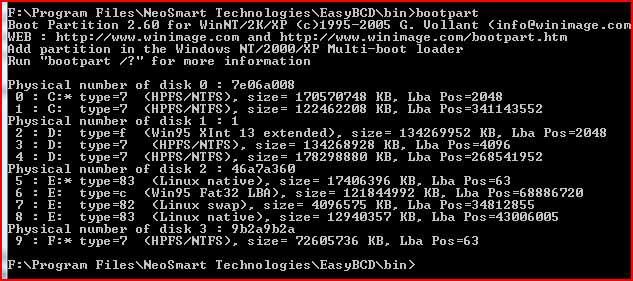Coolname007
Distinguished Member
Correct.Coolname007
I got home a bit earlier than anticipated.
Let's get going.
First, on your most recent post (about 3 up) I can do those things, easily, I think. Question. My install is on SDB1. What does that translate into with the hdx.x terminology? Would that be hd1,0?
Forget about that for now, since you reinstalled Mepis.Next. That modified menu.lst you listed above. Should it go in the Mepis install or in the NST in Vista? (or both?)
Did you perform that attempted boot with Grub installed to the MBR, or was it from the entry in your Vista boot menu?Next. I tried a boot into Mepis after only doing the fresh install, & it went farther than before. I got to the pretty colorful screen that asks which screen res I desire to load. I selected "default", and a couple of seconds later I got the black screen that says "hd1,0 error 17 cannot mount selected partition" --or something very close. It sounds like the drive designator is still incorrect to me, but then if I had a clue I wouldn't be asking all these questions.
Which partition is shown as "system" in Disk Management?Next. This is strange (although it works). My original Vista is listed as the F drive (Yes, that is the boot drive). The new Vista that I am building is listed as the J drive. The NST folder is on the J drive in My Computer when running the original Vista.
Ok...lets clear a few things.Here is the menu.lst file from Mepis obtained by searching the My Computer on the Mepis desktop:
timeout 15
color cyan/blue white/blue
foreground ffffff
background 0639a1
gfxmenu /boot/grub/message
title MEPIS at sdb1, newest kernel
root (hd1,0)
kernel /boot/vmlinuz root=/dev/sdb1 nomce quiet splash vga=791 resume=/dev/sdb1
initrd /boot/initrd.img
boot
title MEPIS at sdb1, previous kernel (if any)
root (hd1,0)
kernel /boot/vmlinuz.old root=/dev/sdb1 nomce quiet splash vga=791 resume=/dev/sdb1
boot
title MEPIS at sdb1, kernel 2.6.27-1-mepis-smp
root (hd1,0)
kernel /boot/vmlinuz-2.6.27-1-mepis-smp root=/dev/sdb1 nomce quiet splash vga=791 resume=/dev/sdb1
initrd /boot/initrd.img-2.6.27-1-mepis-smp
boot
title Windows Vista/Longhorn (loader) at sda1
rootnoverify (hd0,0)
chainloader +1
title Windows Vista/Longhorn (loader) at sdd1
map (hd0) (hd3)
map (hd3) (hd0)
rootnoverify (hd3,0)
chainloader +1
title MEMTEST
kernel /boot/memtest86+.bin
Here is what I believe t be the fstab.etc:
# /etc/fstab: static file system information.
#
# <file system> <mount point> <type> <options> <dump> <pass>
# Dynamic entries below
/dev/sda1 /mnt/sda1 ntfs-3g noauto,users,gid=users,dmask=002,fmask=113,relatime 0 0
/dev/sda2 /mnt/sda2 ntfs-3g noauto,users,gid=users,dmask=002,fmask=113,relatime 0 0
/dev/sdb1 /mnt/sdb1 ext3 noauto,users,exec,relatime 0 0
/dev/sdb2 /mnt/sdb2 vfat noauto,users,gid=users,dmask=002,fmask=113,relatime 0 0
/dev/sdb3 swap swap sw,pri=1 0 0
/dev/sdb4 /mnt/sdb4 ext3 noauto,users,exec,relatime 0 0
/dev/sdc2 /mnt/sdc2 ntfs-3g noauto,users,gid=users,dmask=002,fmask=113,relatime 0 0
/dev/sdc5 /mnt/sdc5 ntfs-3g noauto,users,gid=users,dmask=002,fmask=113,relatime 0 0
/dev/sdd1 /mnt/sdd1 ntfs-3g noauto,users,gid=users,dmask=002,fmask=113,relatime 0 0
/dev/cdrom /media/cdrom udf,iso9660 noauto,users,exec,ro 0 0
/dev/scd0 /media/cdrom udf,iso9660 noauto,users,exec,ro 0 0
Here is the menu.lst from the NST folder on the J drive from within Vista:
# NeoSmart NeoGrub Bootloader Configuration File
#
# This is the NeoGrub configuration file, and should be located at J:\NST\menu.lst
# Please see the EasyBCD Documentation for information on how to create/modify entries:
# EasyBCD Documentation Home - NeoSmart Technologies Wiki
title /boot/grub/menu.lst
find --set-root --ignore-floppies /boot/grub/menu.lst
configfile /boot/grub/menu.lst
# All your boot are belong to NeoSmart!
The file from the NST folder is unmodified by me. (Cuz I'm stuck.)
OK, that is all I have for now.
Once again, Thanks.
Jerry in Anchorage
That is so I can see firsthand your drive and partition setup, and determine if the Mepis menu.lst posted above is correct, or it isn't.bootpart
Cheers,
-Coolname007
EDIT: Never mind...ignore the above advice in copying the entries from your Mepis menu.lst into your NeoGrub one! I just noticed it is configured now to use the one on your Mepis partition, and so it is obviously incorrect...so please follow the rest of the advice, and post the needed information.
Last edited: