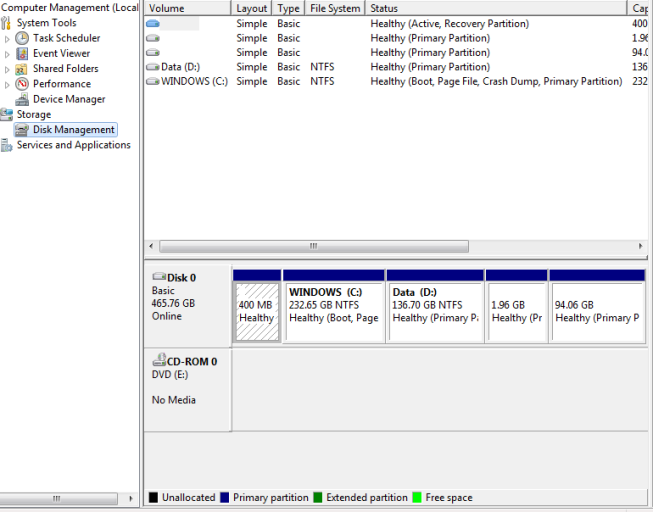I have installed Ubuntu 10.10 and followed exactly the EasyBCD instructions for 10.04 which previously worked for me on this laptop. Now when I select the Ubuntu boot choice I get the message 'Windows failed to start' with message 'The selected entry could not be loaded because the entry is missing or corrupt'. The file name is '\NST\AutoNeoGrub4.mbr'. EasyBCD hasn't picked up the Grub stuff at all, I guess. Any ideas?
Addendum:
BTW, I'm running EasyBCD 2.0.2.117
Addendum:
And here's my Ubuntu entry details:
Entry #2
Name: Ubuntu
BCD ID: {d6af241c-b90c-11df-8884-fa0df68ad8a5}
Drive: C:\
Bootloader Path: \NST\AutoNeoGrub4.mbr
Addendum:
BTW, I'm running EasyBCD 2.0.2.117
Addendum:
And here's my Ubuntu entry details:
Entry #2
Name: Ubuntu
BCD ID: {d6af241c-b90c-11df-8884-fa0df68ad8a5}
Drive: C:\
Bootloader Path: \NST\AutoNeoGrub4.mbr
Last edited: