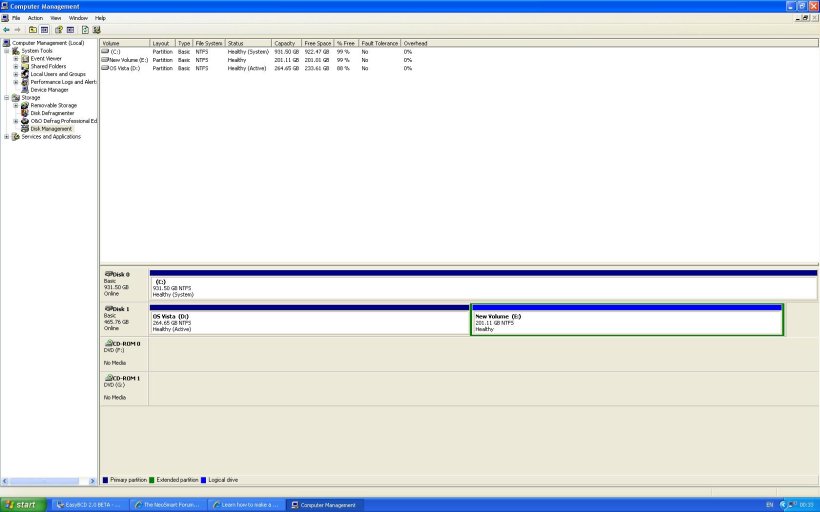walley
Member
I am a novice in these matters so please bear with me.
I have an ASUS P5K mobo with two separate drives (XPPro and Vista) which are usually accessed from the BIOS. The computer ware recently returned from the engineers with a dual boot screen, which failed. I made the big mistake of reinstalling XP (on C drive) while Vista was still installed on the other drive(D). Consequently, only XP will boot up. This is the 'system' boot according to 'Disk Management'. What I am trying to achieve is a dual boot screen on both operating systems. This may not be possible, but I do need to access both drives when necessary. When I try to access the Vista drive through the BIOS a screen is presented with both drives and when I boot up on the Vista I get the error screen with the available options such as Safe Mode, Last Good Configuration etc none of which work. If I try to boot into XPPro on the same screen the computer simply restarts and I am presented with the same dud screen. I can only access XPPro using the drive option in the BIOS (but not Vista). I tried to resolve this problem with EasyBDC 1.7.1. using 'recreate missing/deleted boot files' and 'reset BCD storage' and both failed. When EasyBDC was installed it did not recognise my Vista drive and I used the 'D' drive for it to recognise the drive. When it was restarted, it again did not recognise the drive until I used the 'C' drive option on which XPPro is installed. The 'Overview' shows one entry of Vista on 'C' as the default. I have tried to repair the boot with the repair option from the Vista disk, but it could not repair it. This might be irrelevant, but just before the boot problem occurred ---and while I could still access Vista from the BIOS ---my two optical drives (one from a USB) failed to work. Is there a problem with lettering? I am trying to avoid reinstalling Vista.
Can someone please help. Thanks
I have an ASUS P5K mobo with two separate drives (XPPro and Vista) which are usually accessed from the BIOS. The computer ware recently returned from the engineers with a dual boot screen, which failed. I made the big mistake of reinstalling XP (on C drive) while Vista was still installed on the other drive(D). Consequently, only XP will boot up. This is the 'system' boot according to 'Disk Management'. What I am trying to achieve is a dual boot screen on both operating systems. This may not be possible, but I do need to access both drives when necessary. When I try to access the Vista drive through the BIOS a screen is presented with both drives and when I boot up on the Vista I get the error screen with the available options such as Safe Mode, Last Good Configuration etc none of which work. If I try to boot into XPPro on the same screen the computer simply restarts and I am presented with the same dud screen. I can only access XPPro using the drive option in the BIOS (but not Vista). I tried to resolve this problem with EasyBDC 1.7.1. using 'recreate missing/deleted boot files' and 'reset BCD storage' and both failed. When EasyBDC was installed it did not recognise my Vista drive and I used the 'D' drive for it to recognise the drive. When it was restarted, it again did not recognise the drive until I used the 'C' drive option on which XPPro is installed. The 'Overview' shows one entry of Vista on 'C' as the default. I have tried to repair the boot with the repair option from the Vista disk, but it could not repair it. This might be irrelevant, but just before the boot problem occurred ---and while I could still access Vista from the BIOS ---my two optical drives (one from a USB) failed to work. Is there a problem with lettering? I am trying to avoid reinstalling Vista.
Can someone please help. Thanks