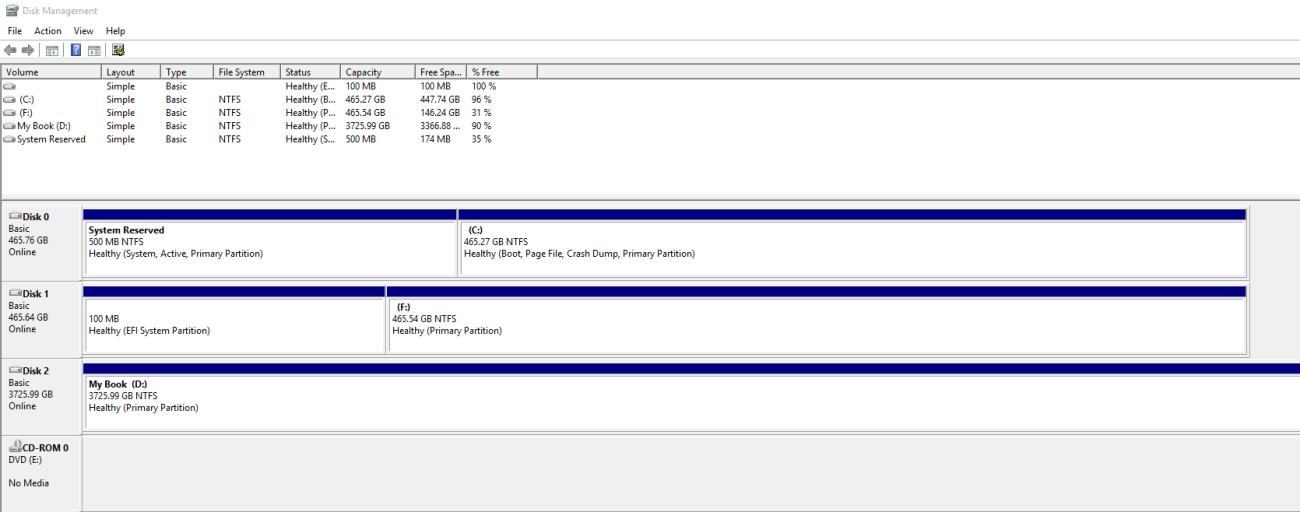Joshua1187
Member
Hello,
I'm new to this forum. I've already done a google search and couldn't find a thread that described my issue. I've downloaded two different versions of windows on two different hard drives, this is the reason i downloaded easybcd. My problem started when i downloaded easyBCD on the first hard drive, restarted and it wasnt working correctly.. so then i downloaded it on the second hard drive (without thinking to uninstall first)second windows versions)).. now what it does is.. it loads the first boot options from the first time i downloaded it (which dont work and give me a bunch of errors), i hit escape, does it again, then i hit escape a third time and it goes to the newest (working) set of options.
I've tried uninstalling the tool and reinstalling.. deleting everything i could find of the tool on all my hard drives.. still.. when i reinstall it does the exact same thing. Any ideas?
I'm new to this forum. I've already done a google search and couldn't find a thread that described my issue. I've downloaded two different versions of windows on two different hard drives, this is the reason i downloaded easybcd. My problem started when i downloaded easyBCD on the first hard drive, restarted and it wasnt working correctly.. so then i downloaded it on the second hard drive (without thinking to uninstall first)second windows versions)).. now what it does is.. it loads the first boot options from the first time i downloaded it (which dont work and give me a bunch of errors), i hit escape, does it again, then i hit escape a third time and it goes to the newest (working) set of options.
I've tried uninstalling the tool and reinstalling.. deleting everything i could find of the tool on all my hard drives.. still.. when i reinstall it does the exact same thing. Any ideas?