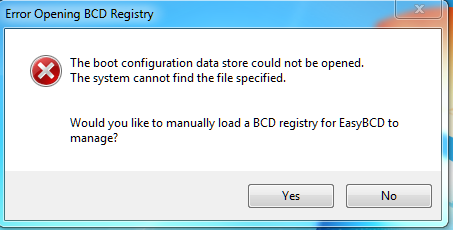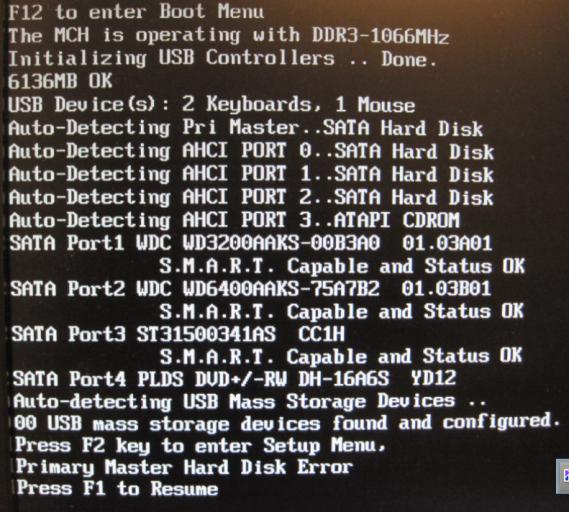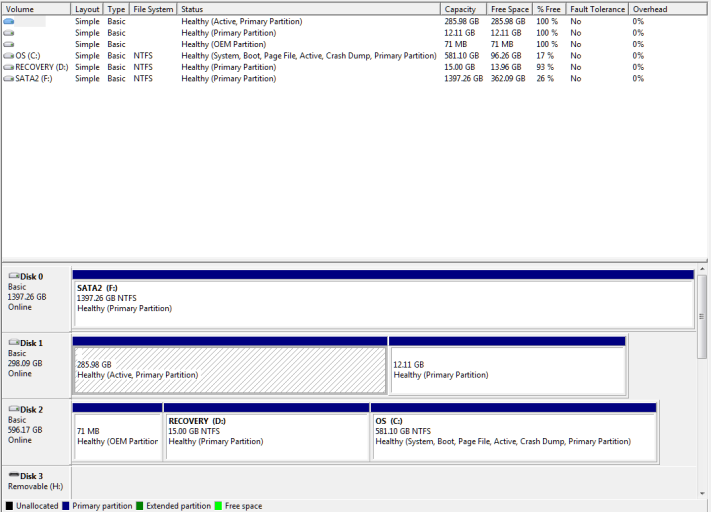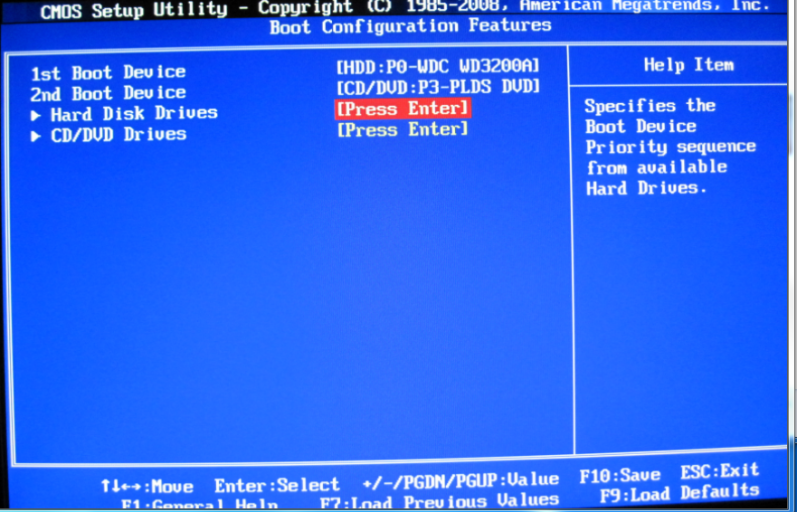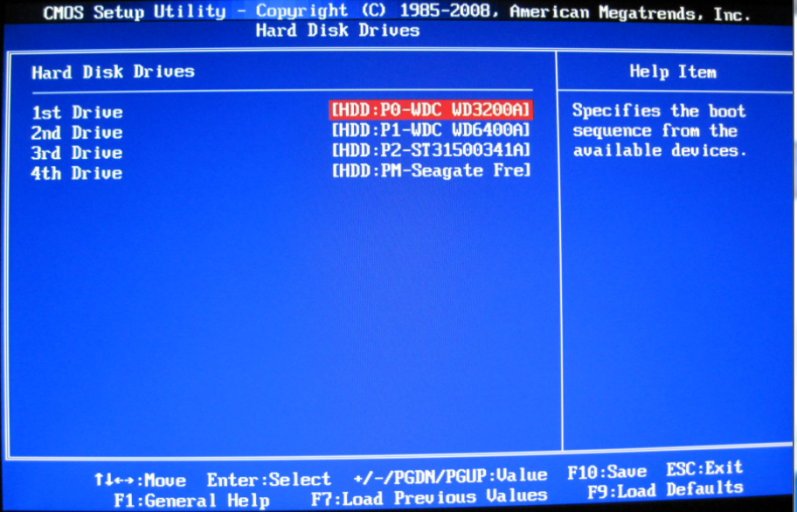I tried to use Easy BCD to solve a problem.
My problem was that I installed UBUNTU 9.10 on the same drive that 9.04 was on previously. (The 9.04 installation was not working when the option to load it was taken from the Windows 7 loader page.)
Now I get a GRUB loader which, when I take the option for Windows 7 takes me to the aforesaid windows loader ( the Ubunu option still does not work). The OS are installed in separate SATA drives. Obviously i would prefer just one boot manager to load at startup.
I could not install EasyBCD v 1.72 so I have now tried BETA V2
It installs but gives me a message that the boot configuration store could not be opened, the system could not find the file specified. It goes on to give me the option of manually loading a BCD registry to manage. See attached snip.
Is EasyBCD the correct tool to use to correct my problem? If so how can i get it to work?
My problem was that I installed UBUNTU 9.10 on the same drive that 9.04 was on previously. (The 9.04 installation was not working when the option to load it was taken from the Windows 7 loader page.)
Now I get a GRUB loader which, when I take the option for Windows 7 takes me to the aforesaid windows loader ( the Ubunu option still does not work). The OS are installed in separate SATA drives. Obviously i would prefer just one boot manager to load at startup.
I could not install EasyBCD v 1.72 so I have now tried BETA V2
It installs but gives me a message that the boot configuration store could not be opened, the system could not find the file specified. It goes on to give me the option of manually loading a BCD registry to manage. See attached snip.
Is EasyBCD the correct tool to use to correct my problem? If so how can i get it to work?