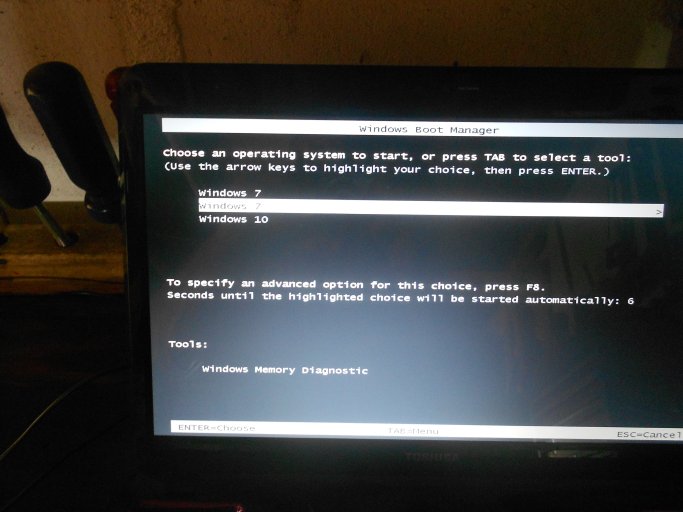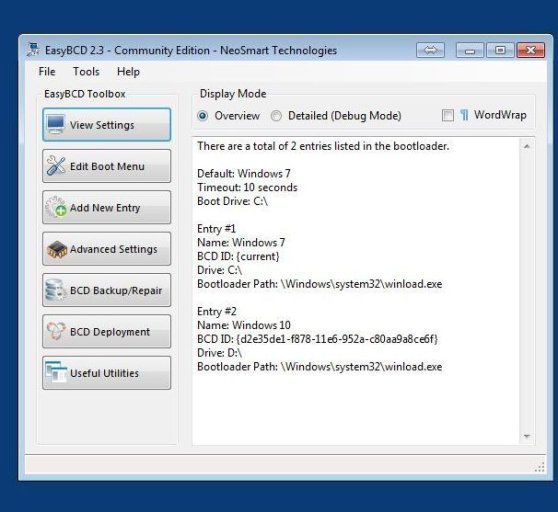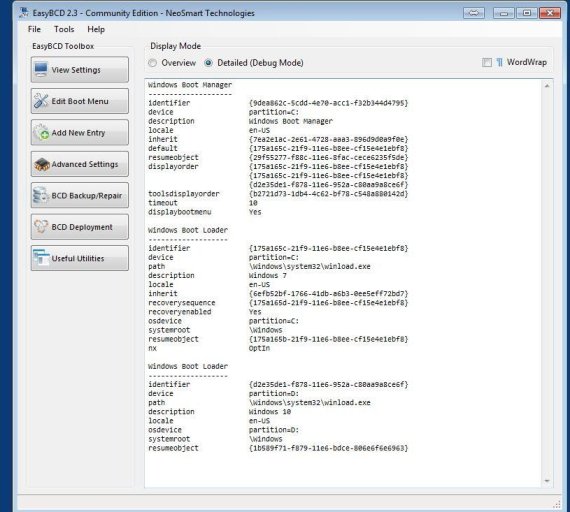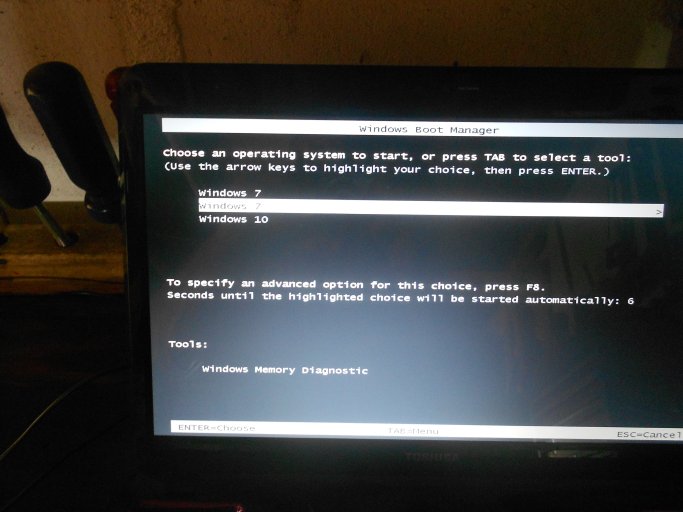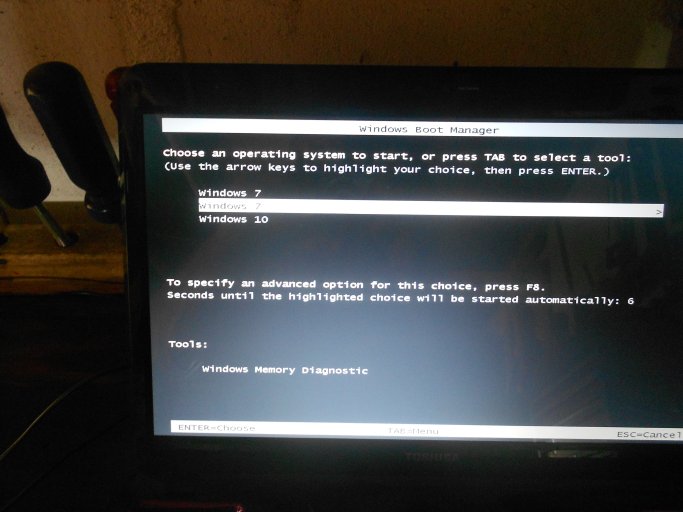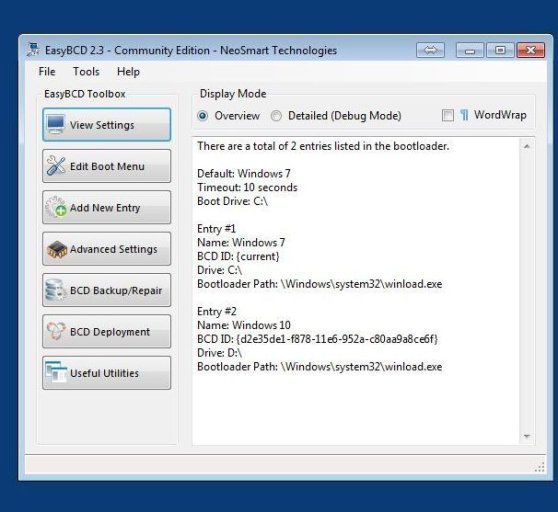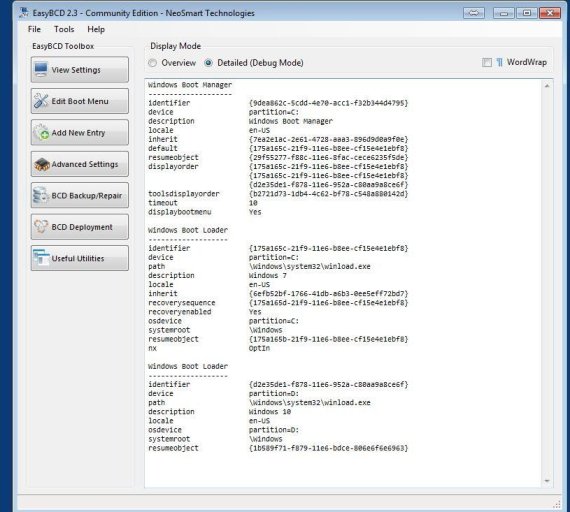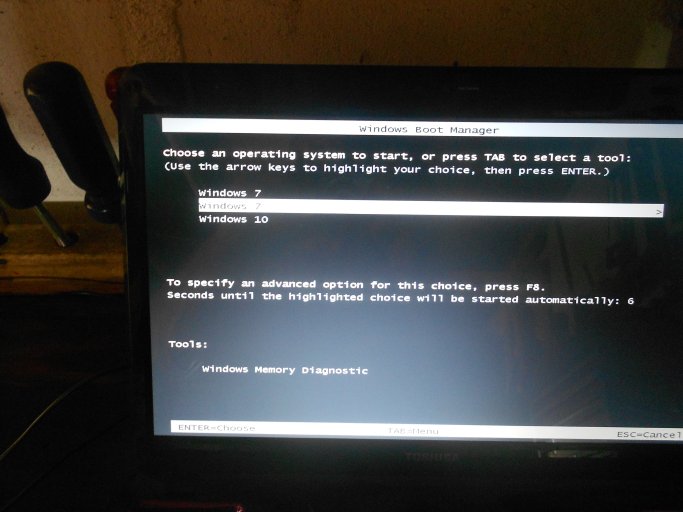Matt Watson
New Member
I have a dual boot set up on my laptop, Windows 7 and Window 10, with Windows7 as the default. All was good then Windows10 did an update and after the reboot Windows 10 became the default. I went into EasyBCD and changed it back to Windows7 as the default but now the boot screen shows two copies of Windows7 (and, of course, the one of Windows 10). Any idea how I get rid of the duplicate Win7? I have attached pics that show the boot screen and what I see now when I look at EasyBCDs settings. Thanks.