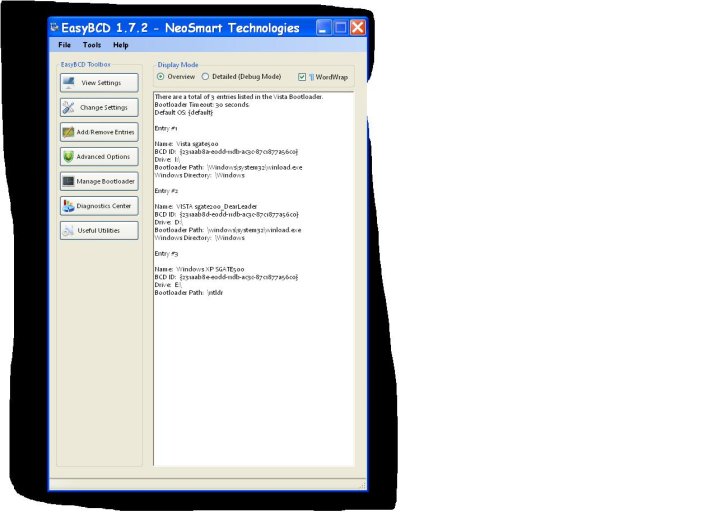If you want your V64 system to control the boot, you should simply boot V64 (1st in BIOS) and add entries with EasyBCD using the add/remove entries tab. You don't need to repair anything or rewite MBRs or anything so complicated.
All this unplugging one drive while you do something to another is why you've got so much redundancy and confusion in your system.
All this unplugging one drive while you do something to another is why you've got so much redundancy and confusion in your system.