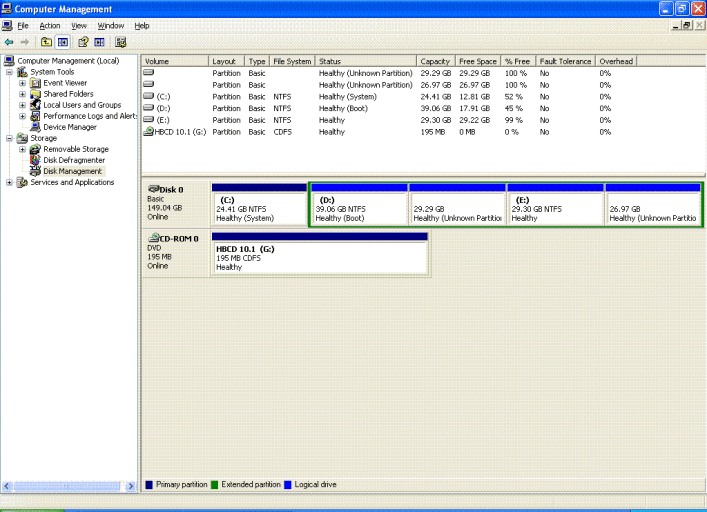ewerwerwe
Member
I had a dual boot SYSTEM AND FOUR PARTITIONS C,D,E,F.
AND FOUR PARTITIONS C,D,E,F.
c contains xp
d contains xp
e contains no os
f contains no os
installation of window 7:booyah:
i decided to remove xp from c and installed win 7 in c
but a problem arose system only boots from win7 not from xp. so i posted a question in yahoo answer and came to conclusion that i need some kind of bootlaoder software. name easy bcd. so i downloaded easy bcd version 2.0 beta build 93. and add a entry and went to a option name automatic detect ntldr file in the partition. and i succeeded. now system boots from both win 7 and xp.
installation of ubuntu:brows:
after a week i decided to install a Linux distribution name is ubuntu.installation was successful and now i was able to use a ubuntu desktop. but problem was the boot sequence it shows
boot from ubuntu (and there was many options beneath it)
boot from hard disk
but i decided to make boot sequence as
boot from 7
boot from xp
boot from ubuntu
so after many failed tries i went to option name set botoloader in win 7(means partition c) . and i succeeded.and now bootsequence was -
boot from 7
boot from xp
boot from ubuntu
ALL WAS RUNNING FINE UNTIL ONE DAY I DECIDED TO INSTALL FEDORA IN PARTITION F.
installation of fedora a linux os :evil:
ALL WENT FINE BUT THE BOOT ORDER WAS-
BOOT FROM FEDORA
BOOT FROM HARD DISK ( containing win 7 , xp, ubuntu)
BUT I DECIDED TO MAKE BOOT ORDER AS-
WIN 7
XP
UBUNTU
FEDORA
but this time no luck for me and because of so many failed tries i was not a happy man. so tried a new option name create new MBR and restarted my system.. since that point my system is showing a error name system disk error.
but luckily i have a rescue CD( hiren boot cd 10.1) in case of system crash or system refuse to boot now when i went to win 7 i saw easy bcd was showing a wierd error name registry error and upload a save back up file. so i tried my best to resolve it and when i restarted system there is no response for win 7 the only option was boot from window xp
i thought maybe installation of a fresh copy of easy bcd in xp can solve my problrm and i just need to install it and save some setting. but whenever i install easy bcd no matter what the version of it, it constantly show a error message and it does not open.
my os in partitions
win7- in c
win xp in d
ubuntu in e
fedora in f
please give me some help how to resolve it?
c contains xp
d contains xp
e contains no os
f contains no os
installation of window 7:booyah:
i decided to remove xp from c and installed win 7 in c
but a problem arose system only boots from win7 not from xp. so i posted a question in yahoo answer and came to conclusion that i need some kind of bootlaoder software. name easy bcd. so i downloaded easy bcd version 2.0 beta build 93. and add a entry and went to a option name automatic detect ntldr file in the partition. and i succeeded. now system boots from both win 7 and xp.
installation of ubuntu:brows:
after a week i decided to install a Linux distribution name is ubuntu.installation was successful and now i was able to use a ubuntu desktop. but problem was the boot sequence it shows
boot from ubuntu (and there was many options beneath it)
boot from hard disk
but i decided to make boot sequence as
boot from 7
boot from xp
boot from ubuntu
so after many failed tries i went to option name set botoloader in win 7(means partition c) . and i succeeded.and now bootsequence was -
boot from 7
boot from xp
boot from ubuntu
ALL WAS RUNNING FINE UNTIL ONE DAY I DECIDED TO INSTALL FEDORA IN PARTITION F.
installation of fedora a linux os :evil:
ALL WENT FINE BUT THE BOOT ORDER WAS-
BOOT FROM FEDORA
BOOT FROM HARD DISK ( containing win 7 , xp, ubuntu)
BUT I DECIDED TO MAKE BOOT ORDER AS-
WIN 7
XP
UBUNTU
FEDORA
but this time no luck for me and because of so many failed tries i was not a happy man. so tried a new option name create new MBR and restarted my system.. since that point my system is showing a error name system disk error.
but luckily i have a rescue CD( hiren boot cd 10.1) in case of system crash or system refuse to boot now when i went to win 7 i saw easy bcd was showing a wierd error name registry error and upload a save back up file. so i tried my best to resolve it and when i restarted system there is no response for win 7 the only option was boot from window xp
i thought maybe installation of a fresh copy of easy bcd in xp can solve my problrm and i just need to install it and save some setting. but whenever i install easy bcd no matter what the version of it, it constantly show a error message and it does not open.
my os in partitions
win7- in c
win xp in d
ubuntu in e
fedora in f
please give me some help how to resolve it?