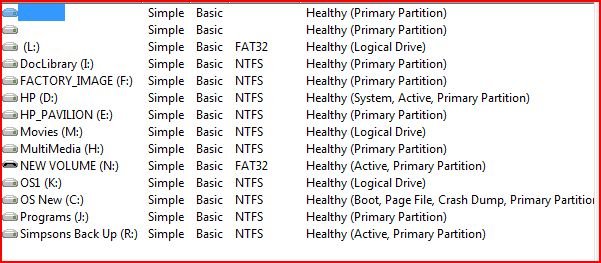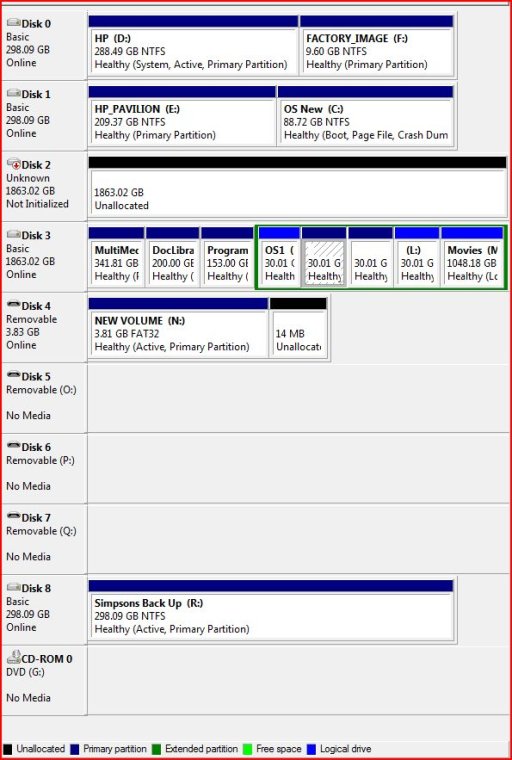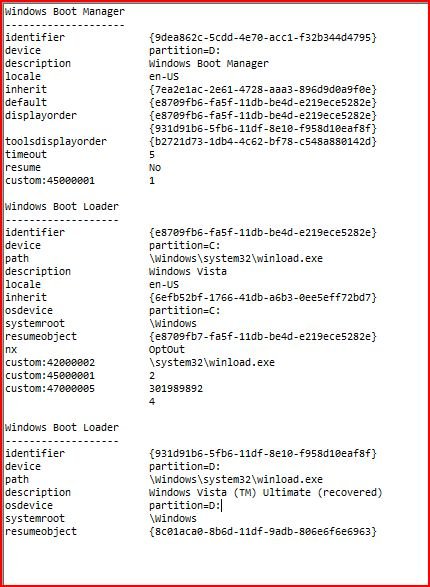I've been trying all the suggestions I could find that seemed like it applied to the problems I have, but I just don't seem to be able to get it to work. I hope someone here can help me figure it out.
I started out with Vista Home Premium 32bit installed on the C drive. Then, I used Paragon software (because I had it already installed), with the help of the Paragon Engingeers, to install Vista Ultimate 64bit on the D drive which appeared to work fine.
A short time later I wanted to change the way the initial boot up diaglog verbage was showing up and wanted to add Windows 7, XP and Ubuntu, but when I read about how easy it was to use EasyBCD, I decided to use it instead of the Paragon software. I downloaded EasyBCD 1.7.2, iReboot, and UBCDWin thinking it would help me to accomplish my goals.
Now, I can only boot into Vista Ultimate64bit and when I try to boot up with Vista Home 32bit, it hangs at the progress bar or if I try to boot using safe mode, it stops at crcdisk.sys.
I've worked through the steps outlined in the "Recovering the Vista Bootloader with EasyBCD" but am still unable to boot into Vista Home. I also changed the drive assignments because if what I describe below:
It looks like my hard drive letters have all changed because it looks like the Vista Home is on D drive while the Vista Ultimate is on C drive. Plus, before I started this, I had drive C with 300GB partitioned with drive D 100GB, (Vista Home originally on C drive, then Vista Ultimate 64bit on D drive).
I also have an internal 2TB hard drive with 8 partitions and an external 2TB hard drive with similar partitions which now show up as removeable storage however, the partitions with the drive letter assignments are still there. I also have another separate external 500GB hard drive but it has not changed at all.
Below is the Detailed Display Mode Information:
Windows Boot Manager
--------------------
identifier {9dea862c-5cdd-4e70-acc1-f32b344d4795}
device partition=D:
description Windows Boot Manager
locale en-US
inherit {7ea2e1ac-2e61-4728-aaa3-896d9d0a9f0e}
default {e8709fb6-fa5f-11db-be4d-e219ece5282e}
resumeobject {641fa65c-8563-11df-acac-806e6f6e6963}
displayorder {e8709fb6-fa5f-11db-be4d-e219ece5282e}
{931d91b5-5fb6-11df-8e10-f958d10eaf8f}
toolsdisplayorder {b2721d73-1db4-4c62-bf78-c548a880142d}
timeout 10
resume No
Windows Boot Loader
-------------------
identifier {e8709fb6-fa5f-11db-be4d-e219ece5282e}
device partition=D:
path \Windows\system32\winload.exe
description Windows Vista
locale en-US
inherit {6efb52bf-1766-41db-a6b3-0ee5eff72bd7}
osdevice partition=D:
systemroot \Windows
resumeobject {e8709fb7-fa5f-11db-be4d-e219ece5282e}
nx OptOut
Windows Boot Loader
-------------------
identifier {931d91b5-5fb6-11df-8e10-f958d10eaf8f}
device partition=C:
path \Windows\system32\winload.exe
description Windows Vista (TM) Ultimate (recovered)
osdevice partition=C:
systemroot \Windows
resumeobject {641fa65c-8563-11df-acac-806e6f6e6963}
Yesterday, I cut my finger so it's really hard to type. Even so, if there is more information I can provide that will help, I will do my best. I'm new to this and apologize for the inconvenience. I thought I would be able to figure it out myself, but soon learned how hard it was for me. I hope to hear from someone soon. Thanks ahead if time! :lup:
Barbara
I started out with Vista Home Premium 32bit installed on the C drive. Then, I used Paragon software (because I had it already installed), with the help of the Paragon Engingeers, to install Vista Ultimate 64bit on the D drive which appeared to work fine.
A short time later I wanted to change the way the initial boot up diaglog verbage was showing up and wanted to add Windows 7, XP and Ubuntu, but when I read about how easy it was to use EasyBCD, I decided to use it instead of the Paragon software. I downloaded EasyBCD 1.7.2, iReboot, and UBCDWin thinking it would help me to accomplish my goals.
Now, I can only boot into Vista Ultimate64bit and when I try to boot up with Vista Home 32bit, it hangs at the progress bar or if I try to boot using safe mode, it stops at crcdisk.sys.
I've worked through the steps outlined in the "Recovering the Vista Bootloader with EasyBCD" but am still unable to boot into Vista Home. I also changed the drive assignments because if what I describe below:
It looks like my hard drive letters have all changed because it looks like the Vista Home is on D drive while the Vista Ultimate is on C drive. Plus, before I started this, I had drive C with 300GB partitioned with drive D 100GB, (Vista Home originally on C drive, then Vista Ultimate 64bit on D drive).
I also have an internal 2TB hard drive with 8 partitions and an external 2TB hard drive with similar partitions which now show up as removeable storage however, the partitions with the drive letter assignments are still there. I also have another separate external 500GB hard drive but it has not changed at all.
Below is the Detailed Display Mode Information:
Windows Boot Manager
--------------------
identifier {9dea862c-5cdd-4e70-acc1-f32b344d4795}
device partition=D:
description Windows Boot Manager
locale en-US
inherit {7ea2e1ac-2e61-4728-aaa3-896d9d0a9f0e}
default {e8709fb6-fa5f-11db-be4d-e219ece5282e}
resumeobject {641fa65c-8563-11df-acac-806e6f6e6963}
displayorder {e8709fb6-fa5f-11db-be4d-e219ece5282e}
{931d91b5-5fb6-11df-8e10-f958d10eaf8f}
toolsdisplayorder {b2721d73-1db4-4c62-bf78-c548a880142d}
timeout 10
resume No
Windows Boot Loader
-------------------
identifier {e8709fb6-fa5f-11db-be4d-e219ece5282e}
device partition=D:
path \Windows\system32\winload.exe
description Windows Vista
locale en-US
inherit {6efb52bf-1766-41db-a6b3-0ee5eff72bd7}
osdevice partition=D:
systemroot \Windows
resumeobject {e8709fb7-fa5f-11db-be4d-e219ece5282e}
nx OptOut
Windows Boot Loader
-------------------
identifier {931d91b5-5fb6-11df-8e10-f958d10eaf8f}
device partition=C:
path \Windows\system32\winload.exe
description Windows Vista (TM) Ultimate (recovered)
osdevice partition=C:
systemroot \Windows
resumeobject {641fa65c-8563-11df-acac-806e6f6e6963}
Yesterday, I cut my finger so it's really hard to type. Even so, if there is more information I can provide that will help, I will do my best. I'm new to this and apologize for the inconvenience. I thought I would be able to figure it out myself, but soon learned how hard it was for me. I hope to hear from someone soon. Thanks ahead if time! :lup:
Barbara