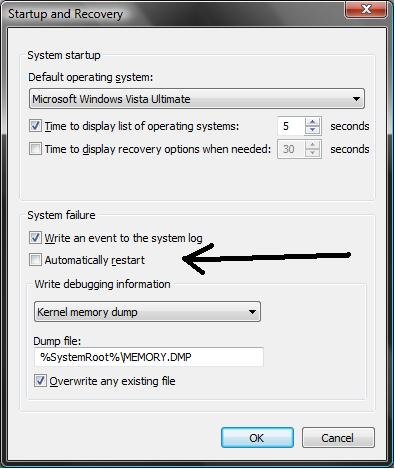*******************************************************************************
* *
* Bugcheck Analysis *
* *
*******************************************************************************
Use !analyze -v to get detailed debugging information.
BugCheck C2, {7, 113d, 8040019, 841e7170}
*** WARNING: Unable to verify timestamp for pwipf6.sys
*** ERROR: Module load completed but symbols could not be loaded for pwipf6.sys
GetPointerFromAddress: unable to read from 825315ac
Unable to read MiSystemVaType memory at 825117e0
*** WARNING: Unable to verify timestamp for SSFS0BB9.SYS
*** ERROR: Module load completed but symbols could not be loaded for SSFS0BB9.SYS
*** WARNING: Unable to verify timestamp for SSHRMD.SYS
*** ERROR: Module load completed but symbols could not be loaded for SSHRMD.SYS
*** WARNING: Unable to verify timestamp for msrpc.sys
*** ERROR: Module load completed but symbols could not be loaded for msrpc.sys
*** WARNING: Unable to verify timestamp for SSIDRV.SYS
*** ERROR: Module load completed but symbols could not be loaded for SSIDRV.SYS
*** ERROR: Module load completed but symbols could not be loaded for spldr.sys
*** WARNING: Unable to verify timestamp for PxHelp20.sys
*** ERROR: Module load completed but symbols could not be loaded for PxHelp20.sys
*** WARNING: Unable to verify timestamp for AFS.sys
*** ERROR: Module load completed but symbols could not be loaded for AFS.sys
*** WARNING: Unable to verify timestamp for iastor.sys
*** ERROR: Module load completed but symbols could not be loaded for iastor.sys
*** WARNING: Unable to verify timestamp for Fs_Rec.SYS
*** ERROR: Module load completed but symbols could not be loaded for Fs_Rec.SYS
*** WARNING: Unable to verify timestamp for Null.SYS
*** ERROR: Module load completed but symbols could not be loaded for Null.SYS
*** WARNING: Unable to verify timestamp for Msfs.SYS
*** ERROR: Module load completed but symbols could not be loaded for Msfs.SYS
*** WARNING: Unable to verify timestamp for sskbfd.sys
*** ERROR: Module load completed but symbols could not be loaded for sskbfd.sys
*** WARNING: Unable to verify timestamp for e100b325.sys
*** ERROR: Module load completed but symbols could not be loaded for e100b325.sys
*** WARNING: Unable to verify timestamp for HSXHWBS2.sys
*** ERROR: Module load completed but symbols could not be loaded for HSXHWBS2.sys
*** WARNING: Unable to verify timestamp for PS2.sys
*** ERROR: Module load completed but symbols could not be loaded for PS2.sys
*** WARNING: Unable to verify timestamp for HSX_DP.sys
*** ERROR: Module load completed but symbols could not be loaded for HSX_DP.sys
*** WARNING: Unable to verify timestamp for igdkmd32.sys
*** ERROR: Module load completed but symbols could not be loaded for igdkmd32.sys
*** WARNING: Unable to verify timestamp for HSX_CNXT.sys
*** ERROR: Module load completed but symbols could not be loaded for HSX_CNXT.sys
*** WARNING: Unable to verify timestamp for drmk.sys
*** ERROR: Module load completed but symbols could not be loaded for drmk.sys
*** WARNING: Unable to verify timestamp for RTKVHDA.sys
*** ERROR: Module load completed but symbols could not be loaded for RTKVHDA.sys
*** WARNING: Unable to verify timestamp for dump_iaStor.sys
*** ERROR: Module load completed but symbols could not be loaded for dump_iaStor.sys
*** WARNING: Unable to verify timestamp for TSDDD.dll
*** ERROR: Module load completed but symbols could not be loaded for TSDDD.dll
*** WARNING: Unable to verify timestamp for cdd.dll
*** ERROR: Module load completed but symbols could not be loaded for cdd.dll
*** WARNING: Unable to verify timestamp for secdrv.SYS
*** ERROR: Module load completed but symbols could not be loaded for secdrv.SYS
*** ERROR: Symbol file could not be found. Defaulted to export symbols for spsys.sys -
*** WARNING: Unable to verify timestamp for xaudio.sys
*** ERROR: Module load completed but symbols could not be loaded for xaudio.sys
*** WARNING: Unable to verify timestamp for mdmxsdk.sys
*** ERROR: Module load completed but symbols could not be loaded for mdmxsdk.sys
Probably caused by : pwipf6.sys ( pwipf6+37f5 )
Followup: MachineOwner
---------
0: kd> !analyze -v
*******************************************************************************
* *
* Bugcheck Analysis *
* *
*******************************************************************************
BAD_POOL_CALLER (c2)
The current thread is making a bad pool request. Typically this is at a bad IRQL level or double freeing the same allocation, etc.
Arguments:
Arg1: 00000007, Attempt to free pool which was already freed
Arg2: 0000113d, (reserved)
Arg3: 08040019, Memory contents of the pool block
Arg4: 841e7170, Address of the block of pool being deallocated
Debugging Details:
------------------
GetPointerFromAddress: unable to read from 825315ac
Unable to read MiSystemVaType memory at 825117e0
POOL_ADDRESS: GetPointerFromAddress: unable to read from 825315ac
Unable to read MiSystemVaType memory at 825117e0
841e7170
BUGCHECK_STR: 0xc2_7
CUSTOMER_CRASH_COUNT: 1
DEFAULT_BUCKET_ID: VISTA_DRIVER_FAULT
PROCESS_NAME: WDF.exe
CURRENT_IRQL: 0
LAST_CONTROL_TRANSFER: from 824e7ce8 to 824d8681
STACK_TEXT:
ab32c86c 824e7ce8 000000c2 00000007 0000113d nt!KeBugCheckEx+0x1e
ab32c8e0 8b3387f5 841e7170 50525643 824e7b69 nt!ExFreePoolWithTag+0x17f
WARNING: Stack unwind information not available. Following frames may be wrong.
ab32c8e4 841e7170 50525643 824e7b69 90e0acc0 pwipf6+0x37f5
ab32c8e8 50525643 824e7b69 90e0acc0 90e0acc0 0x841e7170
ab32c8ec 824e7b69 90e0acc0 90e0acc0 8add37c0 0x50525643
ab32c8f0 90e0acc0 90e0acc0 8add37c0 8b3387eb nt!ExFreePoolWithTag
ab32c8f4 90e0acc0 8add37c0 8b3387eb 841e7170 0x90e0acc0
ab32c8f8 8add37c0 8b3387eb 841e7170 824e7b69 0x90e0acc0
ab32c8fc 8b3387eb 841e7170 824e7b69 84327a58 0x8add37c0
ab32c900 841e7170 824e7b69 84327a58 84327a58 pwipf6+0x37eb
ab32c904 824e7b69 84327a58 84327a58 8add37c0 0x841e7170
ab32c908 84327a58 84327a58 8add37c0 8b3387eb nt!ExFreePoolWithTag
ab32c90c 84327a58 8add37c0 8b3387eb 90e0acc0 0x84327a58
ab32c910 8add37c0 8b3387eb 90e0acc0 824e7b69 0x84327a58
ab32c914 8b3387eb 90e0acc0 824e7b69 90f46e88 0x8add37c0
ab32c918 90e0acc0 824e7b69 90f46e88 90f46e88 pwipf6+0x37eb
ab32c91c 824e7b69 90f46e88 90f46e88 8add37c0 0x90e0acc0
ab32c920 90f46e88 90f46e88 8add37c0 8b3387eb nt!ExFreePoolWithTag
ab32c924 90f46e88 8add37c0 8b3387eb 84327a58 0x90f46e88
ab32c928 8add37c0 8b3387eb 84327a58 824e7b69 0x90f46e88
ab32c92c 8b3387eb 84327a58 824e7b69 841066a0 0x8add37c0
ab32c930 84327a58 824e7b69 841066a0 841066a0 pwipf6+0x37eb
ab32c934 824e7b69 841066a0 841066a0 8add37c0 0x84327a58
ab32c938 841066a0 841066a0 8add37c0 8b3387eb nt!ExFreePoolWithTag
ab32c93c 841066a0 8add37c0 8b3387eb 90f46e88 0x841066a0
ab32c940 8add37c0 8b3387eb 90f46e88 ab32cbd8 0x841066a0
ab32c944 8b3387eb 90f46e88 ab32cbd8 8add37c0 0x8add37c0
ab32c948 90f46e88 ab32cbd8 8add37c0 a593e948 pwipf6+0x37eb
ab32c94c ab32cbd8 8add37c0 a593e948 8add2878 0x90f46e88
ab32c950 8add37c0 a593e948 8add2878 8b338f77 0xab32cbd8
ab32cbd8 8b33bebb 0022203c 90e2d808 00000004 0x8add37c0
ab32cc2c 82427f83 90e2d808 843248b8 843248b8 pwipf6+0x6ebb
ab32cc44 82588f37 847f9da0 843248b8 84324928 nt!IofCallDriver+0x63
ab32cc64 82589efb 8b0dc7f0 847f9da0 00000000 nt!IopSynchronousServiceTail+0x1e0
ab32cd00 8258ee55 8b0dc7f0 843248b8 00000000 nt!IopXxxControlFile+0x6b7
ab32cd34 8248caaa 000001c0 00000000 00000000 nt!NtDeviceIoControlFile+0x2a
ab32cd34 76fd0f34 000001c0 00000000 00000000 nt!KiFastCallEntry+0x12a
0012a8f0 00000000 00000000 00000000 00000000 0x76fd0f34
STACK_COMMAND: kb
FOLLOWUP_IP:
pwipf6+37f5
8b3387f5 ?? ???
SYMBOL_STACK_INDEX: 2
SYMBOL_NAME: pwipf6+37f5
FOLLOWUP_NAME: MachineOwner
MODULE_NAME: pwipf6
IMAGE_NAME: pwipf6.sys
DEBUG_FLR_IMAGE_TIMESTAMP: 471a6307
FAILURE_BUCKET_ID: 0xc2_7_pwipf6+37f5
BUCKET_ID: 0xc2_7_pwipf6+37f5
Followup: MachineOwner
---------