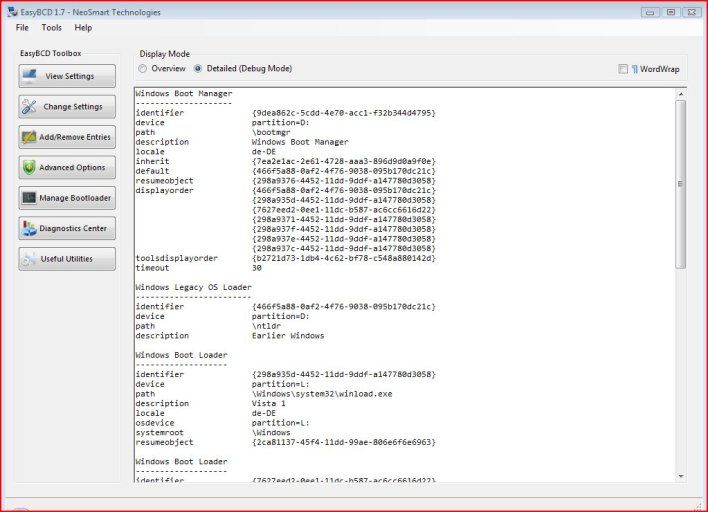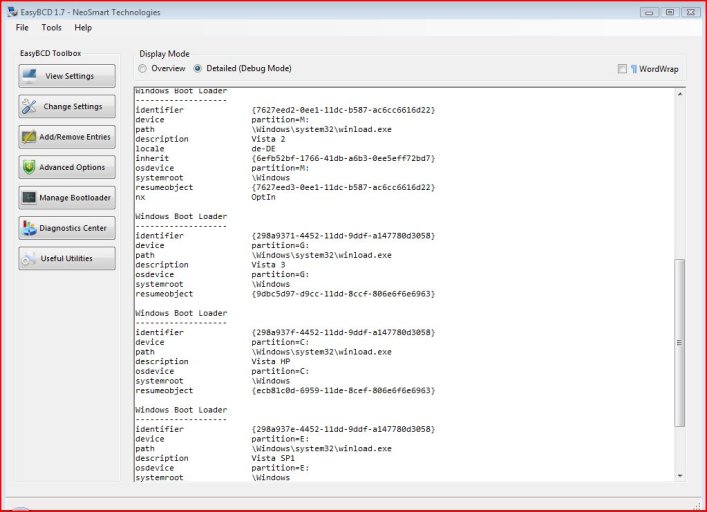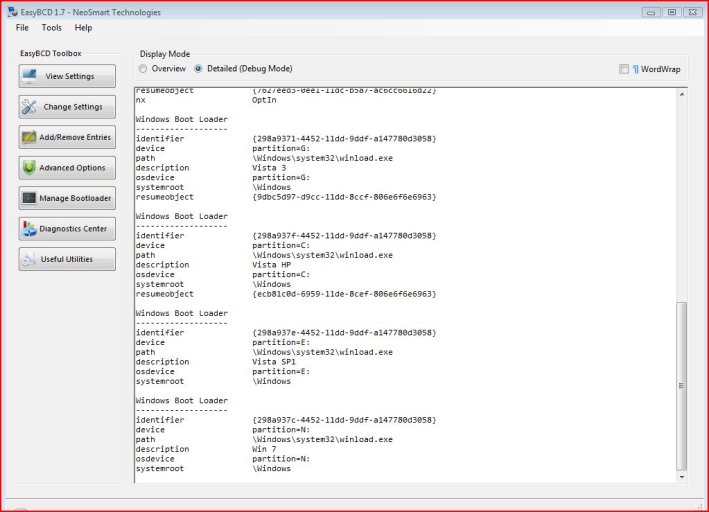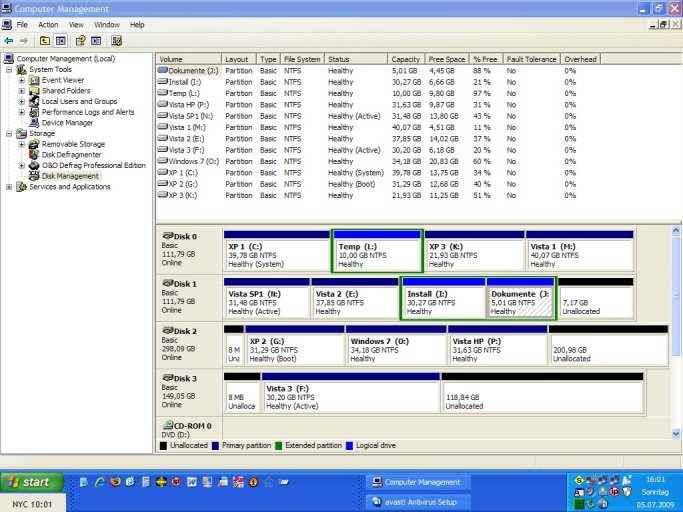I have a multi boot system with Windows XPs, Vistas, Windows7 RC and Windows Recovery Console. I use EasyBCD 1.7 for bootloader orders entry.
Following bugs I have:
1. After install Win7 RC the Recovery Console in the bootloaders entry does not appear.
2. After install a new Vista Home Premium the Recovery Console and Win7 RC in the bootloader does not more appear.
3. After changing in EasyBCD 1.7 the order of the OS, in the bootloader the Recovery Console is back, but Vista Home Premium and Win7 RC does not more appear.
In the Overview of EasyBCD I can see all OS, but in the bootloader not.
This is a nice ring play, but what is to do, that I can choose all OS in the bootloader?
czer27
Following bugs I have:
1. After install Win7 RC the Recovery Console in the bootloaders entry does not appear.
2. After install a new Vista Home Premium the Recovery Console and Win7 RC in the bootloader does not more appear.
3. After changing in EasyBCD 1.7 the order of the OS, in the bootloader the Recovery Console is back, but Vista Home Premium and Win7 RC does not more appear.
In the Overview of EasyBCD I can see all OS, but in the bootloader not.
This is a nice ring play, but what is to do, that I can choose all OS in the bootloader?
czer27
Last edited: