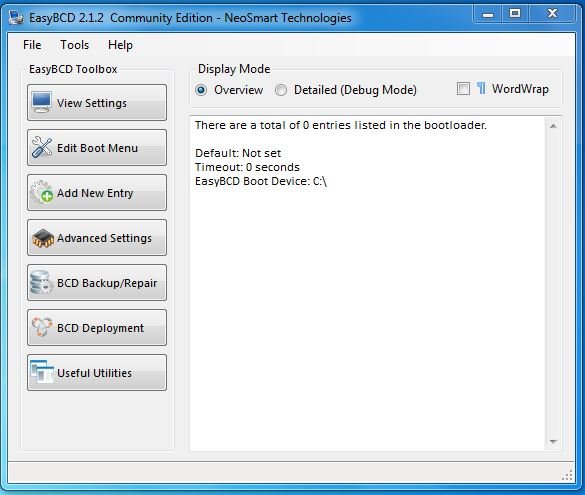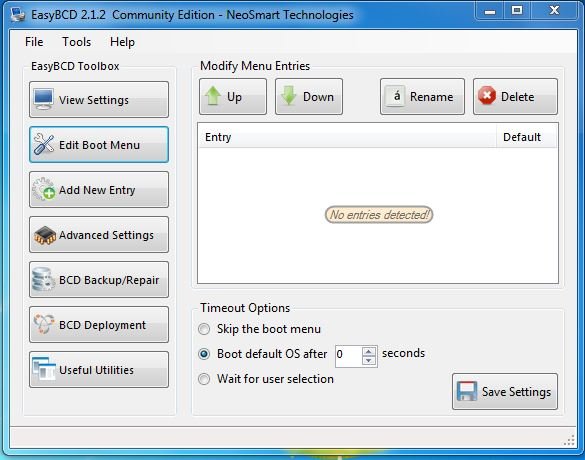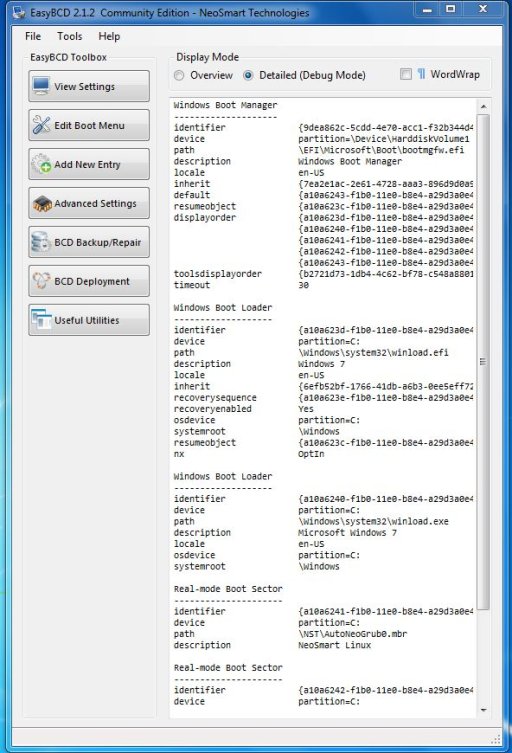I did a search and didn't see a similar post, so here it goes.
Something isn't quire right with my EasyBCD 2.1.2 install... I've attached screen shots via Win7's Snipping Tool.
I've attempted to add Menu Entries, but they never appear in the Menu Entries list, but they are certainly there when I reboot the system.
View Settings shows zero entries.
Edit Boot Menu shows No Entries Detected.
View Settings - Detailed does show the three junk entries I made.
If I reboot, I do get the boot menu. Fortunately, the default option allows me to continue to boot to Windows, so I'm not dead in the water. Any ideas on how to remove the bogus entries and add correct ones?
My config is:
1 30Gb SSD with Win7 only
1 1Tb HD with a Win7 data partition and CentOS 6 partitions.
Any suggestions?
Something isn't quire right with my EasyBCD 2.1.2 install... I've attached screen shots via Win7's Snipping Tool.
I've attempted to add Menu Entries, but they never appear in the Menu Entries list, but they are certainly there when I reboot the system.
View Settings shows zero entries.
Edit Boot Menu shows No Entries Detected.
View Settings - Detailed does show the three junk entries I made.
If I reboot, I do get the boot menu. Fortunately, the default option allows me to continue to boot to Windows, so I'm not dead in the water. Any ideas on how to remove the bogus entries and add correct ones?
My config is:
1 30Gb SSD with Win7 only
1 1Tb HD with a Win7 data partition and CentOS 6 partitions.
Any suggestions?