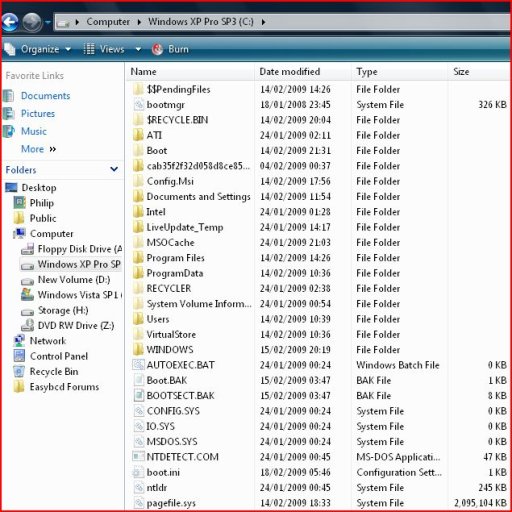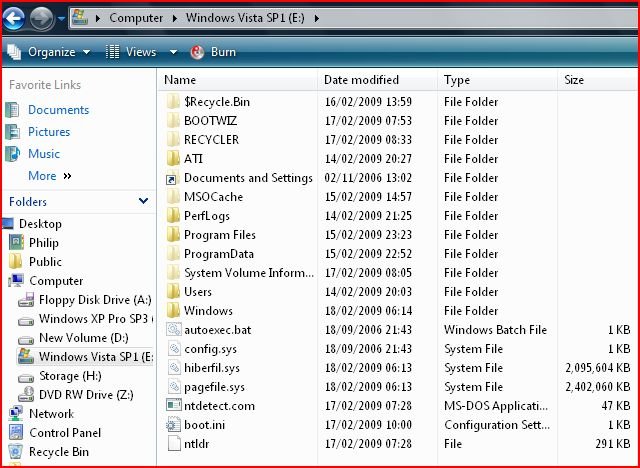MKLife
Member
Multi boot option
Hi everyody , before i start can i thank all for your time and Patience.
Terry attatched root of hdd "C" and root of "E" for good measure (shall i delete boot.ini etc from "E" now that post 32486 did not solve?
can't copy "Display Settings" (Easybcd 2.0)
This do?
Microsoft Windows [Version 6.0.6001]
Copyright (c) 2006 Microsoft Corporation. All rights reserved.
E:\Windows\system32>bcdedit /v
Windows Boot Manager
--------------------
identifier {9dea862c-5cdd-4e70-acc1-f32b344d4795}
device partition=C:
description Windows Boot Manager
locale en-US
inherit {7ea2e1ac-2e61-4728-aaa3-896d9d0a9f0e}
default {5052a7dc-fb13-11dd-801f-e97c5297d604}
resumeobject {5052a7dd-fb13-11dd-801f-e97c5297d604}
displayorder {466f5a88-0af2-4f76-9038-095b170dc21c}
{5052a7dc-fb13-11dd-801f-e97c5297d604}
toolsdisplayorder {b2721d73-1db4-4c62-bf78-c548a880142d}
timeout 10
Windows Legacy OS Loader
------------------------
identifier {466f5a88-0af2-4f76-9038-095b170dc21c}
device partition=C:
path \ntldr
description Earlier Version of Windows
Windows Boot Loader
-------------------
identifier {5052a7dc-fb13-11dd-801f-e97c5297d604}
device partition=E:
path \Windows\system32\winload.exe
description Microsoft Windows Vista
locale en-US
inherit {6efb52bf-1766-41db-a6b3-0ee5eff72bd7}
osdevice partition=E:
systemroot \Windows
resumeobject {5052a7dd-fb13-11dd-801f-e97c5297d604}
nx OptIn
hope this helps cheers
Hi everyody , before i start can i thank all for your time and Patience.
Terry attatched root of hdd "C" and root of "E" for good measure (shall i delete boot.ini etc from "E" now that post 32486 did not solve?
can't copy "Display Settings" (Easybcd 2.0)
This do?
Microsoft Windows [Version 6.0.6001]
Copyright (c) 2006 Microsoft Corporation. All rights reserved.
E:\Windows\system32>bcdedit /v
Windows Boot Manager
--------------------
identifier {9dea862c-5cdd-4e70-acc1-f32b344d4795}
device partition=C:
description Windows Boot Manager
locale en-US
inherit {7ea2e1ac-2e61-4728-aaa3-896d9d0a9f0e}
default {5052a7dc-fb13-11dd-801f-e97c5297d604}
resumeobject {5052a7dd-fb13-11dd-801f-e97c5297d604}
displayorder {466f5a88-0af2-4f76-9038-095b170dc21c}
{5052a7dc-fb13-11dd-801f-e97c5297d604}
toolsdisplayorder {b2721d73-1db4-4c62-bf78-c548a880142d}
timeout 10
Windows Legacy OS Loader
------------------------
identifier {466f5a88-0af2-4f76-9038-095b170dc21c}
device partition=C:
path \ntldr
description Earlier Version of Windows
Windows Boot Loader
-------------------
identifier {5052a7dc-fb13-11dd-801f-e97c5297d604}
device partition=E:
path \Windows\system32\winload.exe
description Microsoft Windows Vista
locale en-US
inherit {6efb52bf-1766-41db-a6b3-0ee5eff72bd7}
osdevice partition=E:
systemroot \Windows
resumeobject {5052a7dd-fb13-11dd-801f-e97c5297d604}
nx OptIn
hope this helps cheers