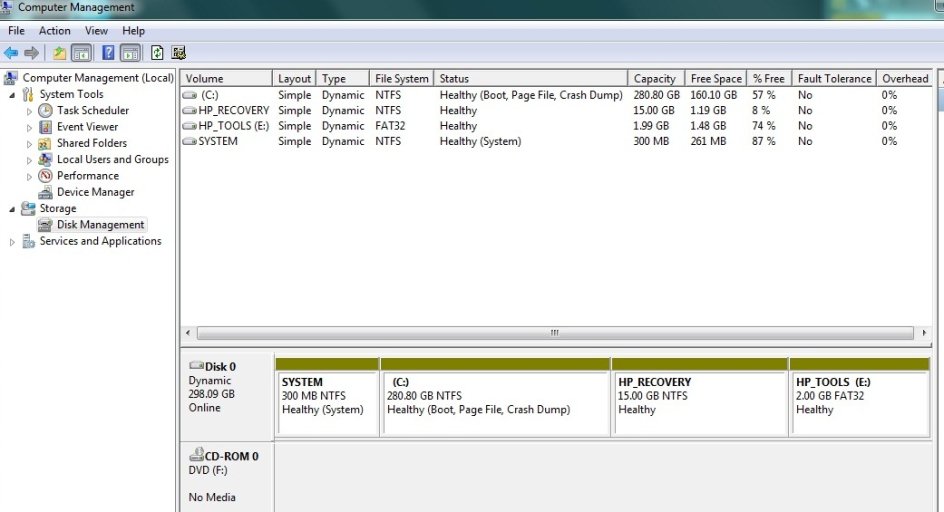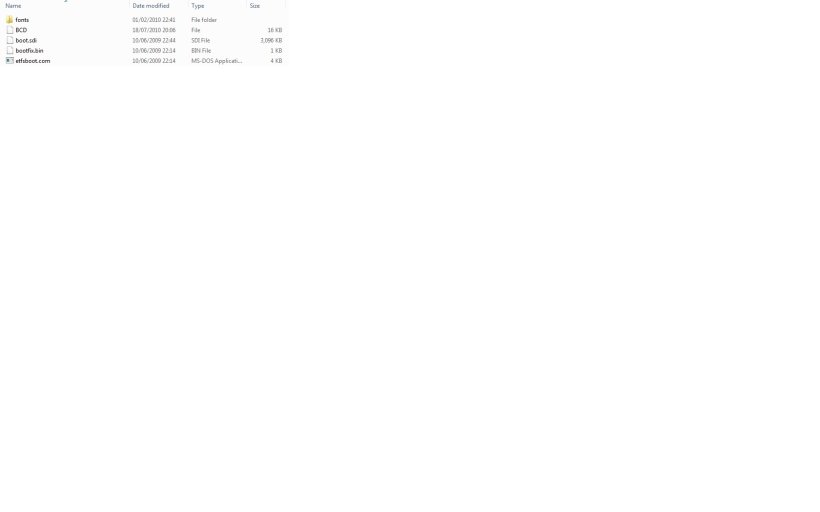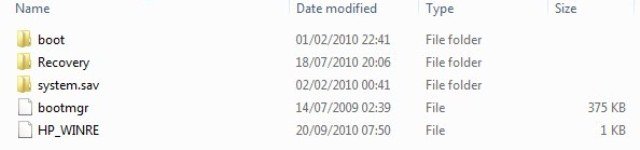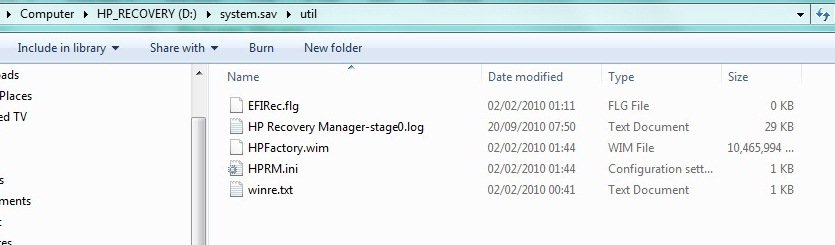Ok I screwed up my pc! This is a HP i5 (core) 32bit Laptop with Windows 7 Professional installed.
It is still working fine BUT I would like to restore it to its original installation as screwed up the HP patches big time and cannot clean them up properly.
Unfortunately since I shrunk & then expanded the windows C; drive, I no longer have access to the HP Bios F11 key which is needed to the restore windows 7 to original installation.
I know the Recovery (Volume 1) is there but I cannot access it from the Bios Menu or from within Windows 7 sending the Advanced Recovery Command.
So the big question is will NeoSmart's "Windows Recovery Disk" be able to access to the Recovery Volume AND/OR will EasyBCD be able to fix the F11 problem in the Bios?
Needless to say I have no windows 7 system disk as HP kindly put a copy on Volume 1 of Hard Disk.
Any help/sugestions gratefully received.
Tony
It is still working fine BUT I would like to restore it to its original installation as screwed up the HP patches big time and cannot clean them up properly.
Unfortunately since I shrunk & then expanded the windows C; drive, I no longer have access to the HP Bios F11 key which is needed to the restore windows 7 to original installation.
I know the Recovery (Volume 1) is there but I cannot access it from the Bios Menu or from within Windows 7 sending the Advanced Recovery Command.
So the big question is will NeoSmart's "Windows Recovery Disk" be able to access to the Recovery Volume AND/OR will EasyBCD be able to fix the F11 problem in the Bios?
Needless to say I have no windows 7 system disk as HP kindly put a copy on Volume 1 of Hard Disk.
Any help/sugestions gratefully received.
Tony