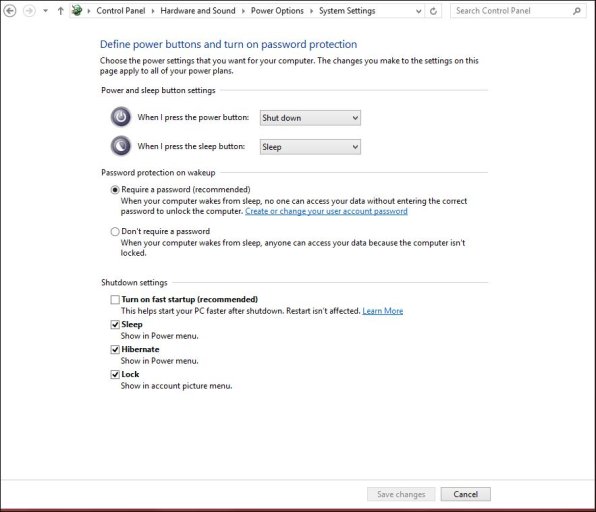The sticky in this forum needs to be updated.
Windows 8 (or 10) boot problems ? Please read this before posting
Win8.1
Control Panel
> Power Options,
> Choose what the power button does
> Change settings that are currently unavailable
There is no "turn on fast startup" option.
Or what am I doing wrong??
Thanks
Windows 8 (or 10) boot problems ? Please read this before posting
The solution is to enter the Control Panel > Power Options, reveal the "currently unavailable" settings and choose "what the power button does"
At the bottom of the page remove the tick from "turn on fast startup"
At the bottom of the page remove the tick from "turn on fast startup"
Win8.1
Control Panel
> Power Options,
> Choose what the power button does
> Change settings that are currently unavailable
There is no "turn on fast startup" option.
Or what am I doing wrong??
Thanks