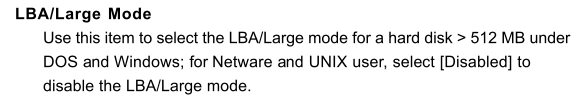Hi!
I have succeeded in adding LinuxMint 12 as an entry, in my Windows 7 multi-boot menu.
I have the installation in an Extended Partition named sda3. The logical partitions inside this, relevant to the LinuxMint installation are:
When I select LinuxMint 12 from the boot menu I get:
hd0 is correct, because it's the first hard drive, but the PBC is on 9, not 8 -- and I don't see any way of selecting this. Unless I'm misinterpreting it ...
The entry was made with the GRUB2 option selected.
? What should I do to get a menu selection that will start LinuxMint??
Addendum:
Version: EasyBCD 2.1.2
Other OS installed:
Windows 2000 Professional
Windows 7 Professonal
EasyBCD settings:
BootInfo script results:
Drives beyond sda are external USB, possibly with OS backups on them, but not active.
I have succeeded in adding LinuxMint 12 as an entry, in my Windows 7 multi-boot menu.
I have the installation in an Extended Partition named sda3. The logical partitions inside this, relevant to the LinuxMint installation are:
- sda9 boot (containing grub and the PBC -- I didn't overwrite the Windows 7 whole-drive boot sector, during Mint's installation -- I selected instead sda9)
- sda10 root
- sda11 swap
- sda12 home
When I select LinuxMint 12 from the boot menu I get:
- a black screen displaying the following line
- Starting cmain ... (hd0,8)[Multibook-kludge, loadaddr=0x100000,text-and-date=0x639d, bss=0x0, entry=0x100950]
- a locked-up system and the only way out is the hard-reset button.
hd0 is correct, because it's the first hard drive, but the PBC is on 9, not 8 -- and I don't see any way of selecting this. Unless I'm misinterpreting it ...
The entry was made with the GRUB2 option selected.
? What should I do to get a menu selection that will start LinuxMint??
Addendum:
Version: EasyBCD 2.1.2
Other OS installed:
Windows 2000 Professional
Windows 7 Professonal
EasyBCD settings:
Code:
Real-mode Boot Sector
---------------------
identifier {3a422434-a435-11e0-8631-d306f0c932b3}
device partition=C:
path \NST\AutoNeoGrub0.mbr
description LinuxMint 12
Real-mode Boot Sector
---------------------
identifier {3a422436-a435-11e0-8631-d306f0c932b3}
device partition=C:
path \NST\AutoNeoGrub1.mbr
description NeoSmart LinuxBootInfo script results:
Code:
Boot Info Script 0.61 [1 April 2012]
============================= Boot Info Summary: ===============================
=> Windows is installed in the MBR of /dev/sda.
=> Windows is installed in the MBR of /dev/sdb.
=> No known boot loader is installed in the MBR of /dev/sdc.
sda1: __________________________________________________________________________
File system: ntfs
Boot sector type: Windows XP: NTFS
Boot sector info: No errors found in the Boot Parameter Block.
Operating System:
Boot files: /boot.ini /bootmgr /Boot/BCD /ntldr /NTDETECT.COM
sda2: __________________________________________________________________________
File system: ntfs
Boot sector type: Windows Vista/7: NTFS
Boot sector info: No errors found in the Boot Parameter Block.
Operating System: Windows 7
Boot files: /boot.ini /bootmgr /Boot/BCD
/Windows/System32/winload.exe /ntldr /NTDETECT.COM
sda3: __________________________________________________________________________
File system: Extended Partition
Boot sector type: Unknown
Boot sector info:
sda5: __________________________________________________________________________
File system: ntfs
Boot sector type: Windows XP: NTFS
Boot sector info: According to the info in the boot sector, sda5 starts
at sector 63.
Operating System:
Boot files:
sda6: __________________________________________________________________________
File system: ntfs
Boot sector type: Windows Vista/7: NTFS
Boot sector info: According to the info in the boot sector, sda6 has
25,902,032 sectors, but according to the info from
fdisk, it has 25,912,781 sectors.
Operating System:
Boot files:
sda7: __________________________________________________________________________
File system: ntfs
Boot sector type: Windows XP: NTFS
Boot sector info: No errors found in the Boot Parameter Block.
Operating System:
Boot files:
sda8: __________________________________________________________________________
File system: ntfs
Boot sector type: Windows XP: NTFS
Boot sector info: No errors found in the Boot Parameter Block.
Operating System:
Boot files:
sda9: __________________________________________________________________________
File system: ext4
Boot sector type: Grub2 (v1.99)
Boot sector info: Grub2 (v1.99) is installed in the boot sector of sda9
and looks at sector 237443574 of the same hard drive
for core.img. core.img is at this location and looks
for (,msdos9)/grub on this drive.
Operating System:
Boot files: /grub/grub.cfg /grub/core.img /boot/grub/core.img
sda10: _________________________________________________________________________
File system: ext4
Boot sector type: -
Boot sector info:
Operating System: Linux Mint 12 Lisa
Boot files: /etc/fstab
sda11: _________________________________________________________________________
File system: swap
Boot sector type: -
Boot sector info:
sda12: _________________________________________________________________________
File system: ext3
Boot sector type: -
Boot sector info:
Operating System:
Boot files:
sdb1: __________________________________________________________________________
File system: vfat
Boot sector type: Unknown
Boot sector info: No errors found in the Boot Parameter Block.
Operating System:
Boot files:
sdc1: __________________________________________________________________________
File system: ntfs
Boot sector type: Windows XP: NTFS
Boot sector info: No errors found in the Boot Parameter Block.
Operating System:
Boot files:
sdc2: __________________________________________________________________________
File system: Extended Partition
Boot sector type: -
Boot sector info:
sdc5: __________________________________________________________________________
File system: ntfs
Boot sector type: Windows XP: NTFS
Boot sector info: According to the info in the boot sector, sdc5 starts
at sector 32. But according to the info from fdisk,
sdc5 starts at sector 587200544.
Operating System:
Boot files: /boot.ini /ntldr /NTDETECT.COM
sdc6: __________________________________________________________________________
File system: ntfs
Boot sector type: Windows XP: NTFS
Boot sector info: According to the info in the boot sector, sdc6 starts
at sector 32. But according to the info from fdisk,
sdc6 starts at sector 602560544.
Operating System:
Boot files:
sdc7: __________________________________________________________________________
File system: ntfs
Boot sector type: Windows XP: NTFS
Boot sector info: According to the info in the boot sector, sdc7 starts
at sector 32. But according to the info from fdisk,
sdc7 starts at sector 603994144.
Operating System:
Boot files:
sdc8: __________________________________________________________________________
File system: ntfs
Boot sector type: Windows XP: NTFS
Boot sector info: According to the info in the boot sector, sdc8 starts
at sector 32. But according to the info from fdisk,
sdc8 starts at sector 605427744.
Operating System:
Boot files:
sdc9: __________________________________________________________________________
File system: ntfs
Boot sector type: Windows XP: NTFS
Boot sector info: According to the info in the boot sector, sdc9 starts
at sector 32. But according to the info from fdisk,
sdc9 starts at sector 615284768.
Operating System:
Boot files:
============================ Drive/Partition Info: =============================
Drive: sda _____________________________________________________________________
Disk /dev/sda: 200.0 GB, 200049647616 bytes
255 heads, 63 sectors/track, 24321 cylinders, total 390721968 sectors
Units = sectors of 1 * 512 = 512 bytes
Sector size (logical/physical): 512 bytes / 512 bytes
Partition Boot Start Sector End Sector # of Sectors Id System
/dev/sda1 63 14,779,799 14,779,737 7 NTFS / exFAT / HPFS
/dev/sda2 * 14,779,800 76,212,359 61,432,560 7 NTFS / exFAT / HPFS
/dev/sda3 76,212,483 344,562,119 268,349,637 f W95 Extended (LBA)
/dev/sda5 76,212,485 102,848,129 26,635,645 7 NTFS / exFAT / HPFS
/dev/sda6 102,848,193 128,760,974 25,912,782 7 NTFS / exFAT / HPFS
/dev/sda7 128,761,038 145,581,029 16,819,992 7 NTFS / exFAT / HPFS
/dev/sda8 145,581,093 237,328,244 91,747,152 7 NTFS / exFAT / HPFS
/dev/sda9 237,328,308 237,585,284 256,977 83 Linux
/dev/sda10 237,585,348 278,551,034 40,965,687 83 Linux
/dev/sda11 278,551,098 286,744,184 8,193,087 82 Linux swap / Solaris
/dev/sda12 286,744,248 344,562,119 57,817,872 83 Linux
Drive: sdb _____________________________________________________________________
Disk /dev/sdb: 82.3 GB, 82348277760 bytes
255 heads, 63 sectors/track, 10011 cylinders, total 160836480 sectors
Units = sectors of 1 * 512 = 512 bytes
Sector size (logical/physical): 512 bytes / 512 bytes
Partition Boot Start Sector End Sector # of Sectors Id System
/dev/sdb1 * 63 160,826,714 160,826,652 b W95 FAT32
Drive: sdc _____________________________________________________________________
Disk /dev/sdc: 320.1 GB, 320072933376 bytes
64 heads, 32 sectors/track, 305245 cylinders, total 625142448 sectors
Units = sectors of 1 * 512 = 512 bytes
Sector size (logical/physical): 512 bytes / 512 bytes
Partition Boot Start Sector End Sector # of Sectors Id System
/dev/sdc1 * 32 587,200,511 587,200,480 7 NTFS / exFAT / HPFS
/dev/sdc2 587,200,512 625,141,759 37,941,248 f W95 Extended (LBA)
/dev/sdc5 587,200,544 602,560,511 15,359,968 7 NTFS / exFAT / HPFS
/dev/sdc6 602,560,544 603,994,111 1,433,568 7 NTFS / exFAT / HPFS
/dev/sdc7 603,994,144 605,427,711 1,433,568 7 NTFS / exFAT / HPFS
/dev/sdc8 605,427,744 615,284,735 9,856,992 7 NTFS / exFAT / HPFS
/dev/sdc9 615,284,768 625,141,759 9,856,992 7 NTFS / exFAT / HPFS
"blkid" output: ________________________________________________________________
Device UUID TYPE LABEL
/dev/loop0 squashfs
/dev/sda1 9FBC4CE0B0A0F34A ntfs Win2000
/dev/sda10 ae9fff32-b38b-4ef3-a333-2a791b17436d ext4 root
/dev/sda11 3b85bd62-3609-4516-aa2c-ea1aee25e105 swap swap
/dev/sda12 8bca33bc-9c2f-4417-8e18-bdc8cdde8906 ext3 home
/dev/sda2 3491141700F8E204 ntfs Win7
/dev/sda5 5600E40E00E3F343 ntfs Programs
/dev/sda6 11DDE1BC79CE6DA3 ntfs Win7_Programs
/dev/sda7 812D5F6DBBF24667 ntfs Data
/dev/sda8 219506FD4CD6CA8F ntfs Misc
/dev/sda9 c03ae258-b481-4af0-a4e2-2dbce435ec1a ext4 boot
/dev/sdb1 1EE6-3B2E vfat FMT_14NOV03
/dev/sdc1 01CB03E5E3BB2D00 ntfs FMT_04JUN10
/dev/sdc5 01CB4E985D1A95D0 ntfs W2k-Image
/dev/sdc6 E551CF99C5AC9156 ntfs CD Public
/dev/sdc7 F7BB1F5E7B5D80B5 ntfs CD Private
/dev/sdc8 4B640294C93D64F9 ntfs DVD Public
/dev/sdc9 01CB70844F8325A0 ntfs DVD Private
================================ Mount points: =================================
Device Mount_Point Type Options
/dev/loop0 /rofs squashfs (ro,noatime)
/dev/sdb1 /media/FMT_14NOV03 vfat (rw,nosuid,nodev,uid=999,gid=999,shortname=mixed,dmask=0077,utf8=1,showexec,flush,uhelper=udisks)
/dev/sdc1 /media/FMT_04JUN10 fuseblk (rw,nosuid,nodev,allow_other,blksize=4096,default_permissions)
/dev/sdc5 /media/W2k-Image fuseblk (rw,nosuid,nodev,allow_other,blksize=4096,default_permissions)
/dev/sdc6 /media/CD Public fuseblk (rw,nosuid,nodev,allow_other,blksize=1024,default_permissions)
/dev/sdc7 /media/CD Private fuseblk (rw,nosuid,nodev,allow_other,blksize=1024,default_permissions)
/dev/sdc8 /media/DVD Public fuseblk (rw,nosuid,nodev,allow_other,blksize=4096,default_permissions)
/dev/sdc9 /media/DVD Private fuseblk (rw,nosuid,nodev,allow_other,blksize=4096,default_permissions)
/dev/sr0 /cdrom iso9660 (ro,noatime)
/dev/sr1 /media/DVD-RAM_UDF2.01 udf (ro,nosuid,nodev,uid=999,gid=999,iocharset=utf8,umask=0077,uhelper=udisks)
================================ sda1/boot.ini: ================================
--------------------------------------------------------------------------------
[boot loader]
timeout=25
default=multi(0)disk(0)rdisk(0)partition(1)\WINNT
[operating systems]
multi(0)disk(0)rdisk(0)partition(1)\WINNT="Microsoft Windows 2000 Professional" /fastdetect
--------------------------------------------------------------------------------
================================ sda2/boot.ini: ================================
--------------------------------------------------------------------------------
[boot loader]
timeout=25
default=multi(0)disk(0)rdisk(0)partition(1)\WINNT
[operating systems]
multi(0)disk(0)rdisk(0)partition(1)\WINNT="Microsoft Windows 2000 Professional" /fastdetect
--------------------------------------------------------------------------------
============================= sda9/grub/grub.cfg: ==============================
--------------------------------------------------------------------------------
#
# DO NOT EDIT THIS FILE
#
# It is automatically generated by grub-mkconfig using templates
# from /etc/grub.d and settings from /etc/default/grub
#
### BEGIN /etc/grub.d/00_header ###
if [ -s $prefix/grubenv ]; then
set have_grubenv=true
load_env
fi
set default="0"
if [ "${prev_saved_entry}" ]; then
set saved_entry="${prev_saved_entry}"
save_env saved_entry
set prev_saved_entry=
save_env prev_saved_entry
set boot_once=true
fi
function savedefault {
if [ -z "${boot_once}" ]; then
saved_entry="${chosen}"
save_env saved_entry
fi
}
function recordfail {
set recordfail=1
if [ -n "${have_grubenv}" ]; then if [ -z "${boot_once}" ]; then save_env recordfail; fi; fi
}
function load_video {
insmod vbe
insmod vga
insmod video_bochs
insmod video_cirrus
}
insmod part_msdos
insmod ext2
set root='(hd0,msdos10)'
search --no-floppy --fs-uuid --set=root ae9fff32-b38b-4ef3-a333-2a791b17436d
if loadfont /usr/share/grub/unicode.pf2 ; then
set gfxmode=auto
load_video
insmod gfxterm
insmod part_msdos
insmod ext2
set root='(hd0,msdos9)'
search --no-floppy --fs-uuid --set=root c03ae258-b481-4af0-a4e2-2dbce435ec1a
set locale_dir=($root)/grub/locale
set lang=en_US
insmod gettext
fi
terminal_output gfxterm
if [ "${recordfail}" = 1 ]; then
set timeout=-1
else
set timeout=10
fi
### END /etc/grub.d/00_header ###
### BEGIN /etc/grub.d/05_debian_theme ###
set menu_color_normal=white/black
set menu_color_highlight=black/light-gray
if background_color 0,0,0; then
clear
fi
### END /etc/grub.d/05_debian_theme ###
### BEGIN /etc/grub.d/06_mint_theme ###
set menu_color_normal=white/black
set menu_color_highlight=white/light-gray
### END /etc/grub.d/06_mint_theme ###
### BEGIN /etc/grub.d/10_linux ###
if [ ${recordfail} != 1 ]; then
if [ -e ${prefix}/gfxblacklist.txt ]; then
if hwmatch ${prefix}/gfxblacklist.txt 3; then
if [ ${match} = 0 ]; then
set linux_gfx_mode=keep
else
set linux_gfx_mode=text
fi
else
set linux_gfx_mode=text
fi
else
set linux_gfx_mode=keep
fi
else
set linux_gfx_mode=text
fi
export linux_gfx_mode
if [ "$linux_gfx_mode" != "text" ]; then load_video; fi
menuentry 'Linux Mint 12 32-bit, 3.0.0-12-generic (/dev/sda9)' --class linuxmint --class gnu-linux --class gnu --class os {
recordfail
set gfxpayload=$linux_gfx_mode
insmod gzio
insmod part_msdos
insmod ext2
set root='(hd0,msdos9)'
search --no-floppy --fs-uuid --set=root c03ae258-b481-4af0-a4e2-2dbce435ec1a
linux /vmlinuz-3.0.0-12-generic root=UUID=ae9fff32-b38b-4ef3-a333-2a791b17436d ro quiet splash vt.handoff=7
initrd /initrd.img-3.0.0-12-generic
}
menuentry 'Linux Mint 12 32-bit, 3.0.0-12-generic (/dev/sda9) -- recovery mode' --class linuxmint --class gnu-linux --class gnu --class os {
recordfail
insmod gzio
insmod part_msdos
insmod ext2
set root='(hd0,msdos9)'
search --no-floppy --fs-uuid --set=root c03ae258-b481-4af0-a4e2-2dbce435ec1a
echo 'Loading Linux 3.0.0-12-generic ...'
linux /vmlinuz-3.0.0-12-generic root=UUID=ae9fff32-b38b-4ef3-a333-2a791b17436d ro recovery nomodeset
echo 'Loading initial ramdisk ...'
initrd /initrd.img-3.0.0-12-generic
}
### END /etc/grub.d/10_linux ###
### BEGIN /etc/grub.d/10_lupin ###
### END /etc/grub.d/10_lupin ###
### BEGIN /etc/grub.d/20_linux_xen ###
### END /etc/grub.d/20_linux_xen ###
### BEGIN /etc/grub.d/20_memtest86+ ###
menuentry "Memory test (memtest86+)" {
insmod part_msdos
insmod ext2
set root='(hd0,msdos9)'
search --no-floppy --fs-uuid --set=root c03ae258-b481-4af0-a4e2-2dbce435ec1a
linux16 /memtest86+.bin
}
menuentry "Memory test (memtest86+, serial console 115200)" {
insmod part_msdos
insmod ext2
set root='(hd0,msdos9)'
search --no-floppy --fs-uuid --set=root c03ae258-b481-4af0-a4e2-2dbce435ec1a
linux16 /memtest86+.bin console=ttyS0,115200n8
}
### END /etc/grub.d/20_memtest86+ ###
### BEGIN /etc/grub.d/30_os-prober ###
menuentry "Windows 7 (loader) (on /dev/sda1)" --class windows --class os {
insmod part_msdos
insmod ntfs
set root='(hd0,msdos1)'
search --no-floppy --fs-uuid --set=root 9FBC4CE0B0A0F34A
chainloader +1
}
menuentry "Windows 7 (loader) (on /dev/sda2)" --class windows --class os {
insmod part_msdos
insmod ntfs
set root='(hd0,msdos2)'
search --no-floppy --fs-uuid --set=root 3491141700F8E204
chainloader +1
}
### END /etc/grub.d/30_os-prober ###
### BEGIN /etc/grub.d/40_custom ###
# This file provides an easy way to add custom menu entries. Simply type the
# menu entries you want to add after this comment. Be careful not to change
# the 'exec tail' line above.
### END /etc/grub.d/40_custom ###
### BEGIN /etc/grub.d/41_custom ###
if [ -f $prefix/custom.cfg ]; then
source $prefix/custom.cfg;
fi
### END /etc/grub.d/41_custom ###
--------------------------------------------------------------------------------
=================== sda9: Location of files loaded by Grub: ====================
GiB - GB File Fragment(s)
113.180194855 = 121.526308864 boot/grub/core.img 1
113.221942902 = 121.571135488 grub/core.img 1
113.180145264 = 121.526255616 grub/grub.cfg 1
113.251913071 = 121.603315712 initrd.img-3.0.0-12-generic 3
113.205319405 = 121.553286144 vmlinuz-3.0.0-12-generic 1
=============================== sda10/etc/fstab: ===============================
--------------------------------------------------------------------------------
# /etc/fstab: static file system information.
#
# Use 'blkid' to print the universally unique identifier for a
# device; this may be used with UUID= as a more robust way to name devices
# that works even if disks are added and removed. See fstab(5).
#
# <file system> <mount point> <type> <options> <dump> <pass>
proc /proc proc nodev,noexec,nosuid 0 0
# / was on /dev/sda10 during installation
UUID=ae9fff32-b38b-4ef3-a333-2a791b17436d / ext4 errors=remount-ro 0 1
# /boot was on /dev/sda9 during installation
UUID=c03ae258-b481-4af0-a4e2-2dbce435ec1a /boot ext4 defaults 0 2
# /home was on /dev/sda12 during installation
UUID=8bca33bc-9c2f-4417-8e18-bdc8cdde8906 /home ext3 defaults 0 2
# swap was on /dev/sda11 during installation
UUID=3b85bd62-3609-4516-aa2c-ea1aee25e105 none swap sw 0 0
/dev/fd0 /media/floppy0 auto rw,user,noauto,exec,utf8 0 0
/dev/scd1 /media/floppy1 auto rw,user,noauto,exec,utf8 0 0
--------------------------------------------------------------------------------
================================ sdc5/boot.ini: ================================
--------------------------------------------------------------------------------
[boot loader]
timeout=25
default=multi(0)disk(0)rdisk(0)partition(1)\WINNT
[operating systems]
multi(0)disk(0)rdisk(0)partition(1)\WINNT="Microsoft Windows 2000 Professional" /fastdetect
--------------------------------------------------------------------------------
======================== Unknown MBRs/Boot Sectors/etc: ========================
Unknown MBR on /dev/sdc
00000000 90 e9 7d 01 fa 33 c0 8e d0 8e c0 8e d8 bc 00 7c |..}..3.........||
00000010 8b f4 fb bf 00 06 b9 00 01 f3 a5 bb 20 06 ff e3 |............ ...|
00000020 90 90 be 7d 07 81 3c aa 55 75 11 e8 58 00 73 0c |...}..<.Uu..X.s.|
00000030 e8 65 00 72 07 e8 b1 00 72 3b eb 2c be 7d 07 c7 |.e.r....r;.,.}..|
00000040 04 00 00 ba 80 00 be be 07 b9 04 00 f6 04 80 75 |...............u|
00000050 07 83 c6 10 e2 f6 eb 1d 8a 74 01 8b 4c 02 bb 00 |.........t..L...|
00000060 7c b8 01 02 cd 13 72 0d 81 3e fe 7d 55 aa 75 05 ||.....r..>.}U.u.|
00000070 ea 00 7c 00 00 be 6a 07 ac 0a c0 74 fe bb 07 00 |..|...j....t....|
00000080 b4 0e cd 10 eb f2 bb 00 7e c6 07 13 c6 47 01 00 |........~....G..|
00000090 b2 80 b8 00 e0 cd 13 c3 bf 00 7e ba f0 01 b3 a0 |..........~.....|
000000a0 e8 84 00 72 0c b1 01 e8 48 00 72 05 e8 19 00 73 |...r....H.r....s|
000000b0 16 f6 c3 10 75 05 80 cb 10 eb e5 81 fa 70 01 74 |....u........p.t|
000000c0 05 ba 70 01 eb d8 f9 c3 81 bd fe 01 55 aa 75 17 |..p.........U.u.|
000000d0 8b 75 02 81 fe be 01 77 0e 03 f7 81 3c aa 55 75 |.u.....w....<.Uu|
000000e0 06 f6 44 02 01 75 01 f9 c3 bf 00 7c b1 0a e8 01 |..D..u.....|....|
000000f0 00 c3 52 57 83 c2 02 b0 01 ee 42 8a c1 ee 42 32 |..RW......B...B2|
00000100 c0 ee 42 ee 42 8a c3 ee 42 b0 20 ee e8 33 00 ec |..B.B...B. ..3..|
00000110 24 fd 3c 58 75 0d 83 ea 07 b9 00 01 fa f3 6d fb |$.<Xu.........m.|
00000120 f8 eb 01 f9 5f 5a c3 52 83 c2 07 ec a8 80 75 0f |...._Z.R......u.|
00000130 4a 8a c3 ee 42 ec 24 d0 3c 50 75 03 f8 eb 01 f9 |J...B.$.<Pu.....|
00000140 5a c3 51 8b 0e 6c 04 83 c1 12 81 c2 ff 01 ec 8a |Z.Q..l..........|
00000150 e0 80 e4 d8 80 fc 58 74 06 3b 0e 6c 04 75 ef 81 |......Xt.;.l.u..|
00000160 ea ff 01 b9 00 20 e2 fe 59 c3 0d 0a 45 72 72 6f |..... ..Y...Erro|
00000170 72 20 4c 6f 61 64 69 6e 67 20 4f 53 00 aa 55 00 |r Loading OS..U.|
00000180 00 e9 80 fe 00 00 00 00 00 00 00 00 00 00 00 00 |................|
00000190 00 00 00 00 00 00 00 00 00 00 00 00 00 00 00 00 |................|
000001a0 00 00 00 00 00 00 00 00 00 00 00 00 00 00 00 00 |................|
000001b0 00 00 00 00 00 00 00 00 e2 8a 0a 17 00 00 80 01 |................|
000001c0 01 00 07 3f e0 ff 20 00 00 00 e0 f7 ff 22 00 00 |...?.. ......"..|
000001d0 c1 ff 0f 3f e0 ff 00 f8 ff 22 00 f0 42 02 00 00 |...?....."..B...|
000001e0 00 00 00 00 00 00 00 00 00 00 00 00 00 00 00 00 |................|
000001f0 00 00 00 00 00 00 00 00 00 00 00 00 00 00 55 aa |..............U.|
00000200
Unknown BootLoader on sda3
00000000 0c 2d 00 00 00 00 07 00 78 00 64 00 00 00 00 00 |.-......x.d.....|
00000010 42 09 00 00 00 00 05 00 80 0f 2c 72 f0 c6 c8 01 |B.........,r....|
00000020 00 5a 90 82 82 cd c8 01 d8 9e 26 86 25 89 cc 01 |.Z........&.%...|
00000030 76 c7 c7 a7 ed 22 cd 01 00 00 00 00 00 00 00 00 |v...."..........|
00000040 00 00 00 00 00 00 00 00 20 00 00 10 00 00 00 00 |........ .......|
00000050 11 01 55 00 53 00 20 00 54 00 72 00 69 00 70 00 |..U.S. .T.r.i.p.|
00000060 20 00 53 00 65 00 70 00 74 00 20 00 32 00 30 00 | .S.e.p.t. .2.0.|
00000070 30 00 38 00 00 00 00 00 0c 2d 00 00 00 00 07 00 |0.8......-......|
00000080 68 00 52 00 00 00 00 00 42 09 00 00 00 00 05 00 |h.R.....B.......|
00000090 80 0f 2c 72 f0 c6 c8 01 00 5a 90 82 82 cd c8 01 |..,r.....Z......|
000000a0 d8 9e 26 86 25 89 cc 01 76 c7 c7 a7 ed 22 cd 01 |..&.%...v...."..|
000000b0 00 00 00 00 00 00 00 00 00 00 00 00 00 00 00 00 |................|
000000c0 20 00 00 10 00 00 00 00 08 02 55 00 53 00 54 00 | .........U.S.T.|
000000d0 52 00 49 00 50 00 7e 00 31 00 00 00 00 00 00 00 |R.I.P.~.1.......|
000000e0 00 00 00 00 00 00 00 00 10 00 00 00 02 00 00 00 |................|
000000f0 68 00 52 00 00 00 00 00 42 09 00 00 00 00 05 00 |h.R.....B.......|
00000100 da 71 2e 72 f0 c6 c8 01 3a 2d 05 83 82 cd c8 01 |.q.r....:-......|
00000110 08 7c d1 13 4d 88 c9 01 88 0f 6e 03 62 4f cb 01 |.|..M.....n.bO..|
00000120 00 00 00 00 00 00 00 00 00 00 00 00 00 00 00 00 |................|
00000130 00 00 00 10 00 00 00 00 08 02 55 00 53 00 54 00 |..........U.S.T.|
00000140 52 00 49 00 50 00 7e 00 31 00 00 00 00 00 00 00 |R.I.P.~.1.......|
00000150 00 00 00 00 00 00 00 00 10 00 00 00 02 00 00 00 |................|
00000160 20 00 53 00 65 00 70 00 74 00 20 00 32 00 30 00 | .S.e.p.t. .2.0.|
00000170 30 00 38 00 00 00 00 00 0c 2d 00 00 00 00 07 00 |0.8......-......|
00000180 68 00 52 00 00 00 00 00 42 09 00 00 00 00 05 00 |h.R.....B.......|
00000190 da 71 2e 72 f0 c6 c8 01 3a 2d 05 83 82 cd c8 01 |.q.r....:-......|
000001a0 08 7c d1 13 4d 88 c9 01 88 0f 6e 03 62 4f cb 01 |.|..M.....n.bO..|
000001b0 00 00 00 00 00 00 00 00 00 00 00 00 00 00 00 01 |................|
000001c0 ff ff 07 fe ff ff 02 00 00 00 7d 6d 96 01 00 fe |..........}m....|
000001d0 ff ff 05 fe ff ff 7f 6d 96 01 0d 66 8b 01 00 00 |.......m...f....|
000001e0 00 00 00 00 00 00 00 00 00 00 00 00 00 00 00 00 |................|
000001f0 00 00 00 00 00 00 00 00 00 00 00 00 00 00 55 aa |..............U.|
00000200
Unknown BootLoader on sdb1
00000000 eb 5a 90 2b 34 22 29 22 49 48 43 00 02 10 26 00 |.Z.+4")"IHC...&.|
00000010 02 00 00 00 00 f8 00 00 3f 00 ff 00 3f 00 00 00 |........?...?...|
00000020 1c 05 96 09 87 32 01 00 00 00 00 00 6a 22 00 00 |.....2......j"..|
00000030 01 00 06 00 00 00 00 00 00 00 00 00 00 00 00 00 |................|
00000040 80 00 29 2e 3b e6 1e 46 4d 54 5f 31 34 4e 4f 56 |..).;..FMT_14NOV|
00000050 30 33 46 41 54 33 32 20 20 20 f1 7d fa 33 c9 8e |03FAT32 .}.3..|
00000060 d1 bc f8 7b 8e c1 bd 78 00 c5 76 00 1e 56 16 55 |...{...x..v..V.U|
00000070 bf 22 05 89 7e 00 89 4e 02 b1 0b fc f3 a4 8e d9 |."..~..N........|
00000080 bd 00 7c c6 45 fe 0f 8b 46 18 88 45 f9 fb 38 66 |..|.E...F..E..8f|
00000090 40 7c 04 cd 13 72 4e bf 02 00 83 7e 16 00 75 71 |@|...rN....~..uq|
000000a0 66 83 7e 24 00 74 6a 8b 46 1c 8b 56 1e b9 03 00 |f.~$.tj.F..V....|
000000b0 49 40 75 01 42 bb 00 7e e8 90 00 73 2a b0 f8 4f |I@u.B..~...s*..O|
000000c0 74 21 8b 46 32 33 d2 b9 03 00 3b c8 77 43 8b 76 |t!.F23....;.wC.v|
000000d0 0e 3b ce 73 3c 2b f1 3b c6 77 36 03 46 1c 13 56 |.;.s<+.;.w6.F..V|
000000e0 1e eb cd 73 2c eb 49 66 81 be 00 02 52 52 61 41 |...s,.If....RRaA|
000000f0 75 cc 66 81 be fc 03 00 00 55 aa 75 c1 66 81 be |u.f......U.u.f..|
00000100 fc 05 00 00 55 aa 75 b6 83 7e 2a 00 77 03 e9 ef |....U.u..~*.w...|
00000110 02 be 80 7d fb ac 98 03 f0 ac 84 c0 74 17 3c ff |...}........t.<.|
00000120 74 09 b4 0e bb 07 00 cd 10 eb ee be 83 7d eb e4 |t............}..|
00000130 be 81 7d eb df 33 c0 cd 16 5e 1f 8f 04 8f 44 02 |..}..3...^....D.|
00000140 cd 19 00 00 00 00 00 00 00 00 00 50 52 51 91 92 |...........PRQ..|
00000150 33 d2 f7 76 18 91 f7 76 18 42 87 ca f7 76 1a 8a |3..v...v.B...v..|
00000160 f2 8a 56 40 8a e8 d0 cc d0 cc 0a cc b8 01 02 cd |..V@............|
00000170 13 59 5a 58 72 09 40 75 01 42 03 5e 0b e2 cc c3 |.YZXr.@u.B.^....|
00000180 03 18 01 27 0d 0a 49 6e 76 61 6c 69 64 20 73 79 |...'..Invalid sy|
00000190 73 74 65 6d 20 64 69 73 6b ff 0d 0a 44 69 73 6b |stem disk...Disk|
000001a0 20 49 2f 4f 20 65 72 72 6f 72 ff 0d 0a 52 65 70 | I/O error...Rep|
000001b0 6c 61 63 65 20 74 68 65 20 64 69 73 6b 2c 20 61 |lace the disk, a|
000001c0 6e 64 20 74 68 65 6e 20 70 72 65 73 73 20 61 6e |nd then press an|
000001d0 79 20 6b 65 79 0d 0a 00 49 4f 20 20 20 20 20 20 |y key...IO |
000001e0 53 59 53 4d 53 44 4f 53 20 20 20 53 59 53 80 01 |SYSMSDOS SYS..|
000001f0 00 57 49 4e 42 4f 4f 54 20 53 59 53 00 00 55 aa |.WINBOOT SYS..U.|
00000200
=============================== StdErr Messages: ===============================
xz: (stdin): Compressed data is corrupt
Last edited: