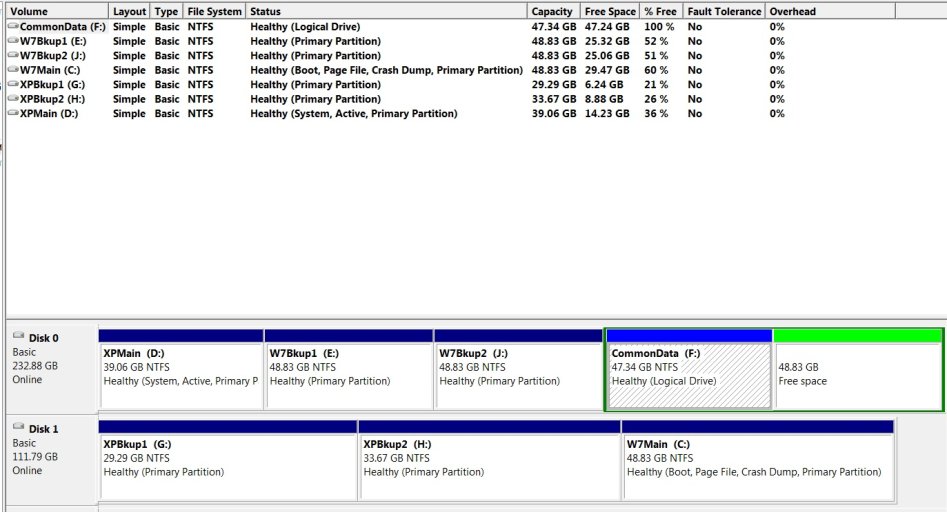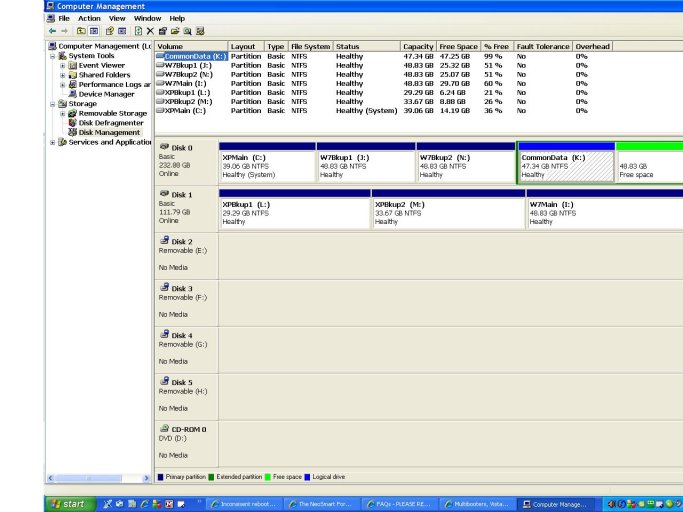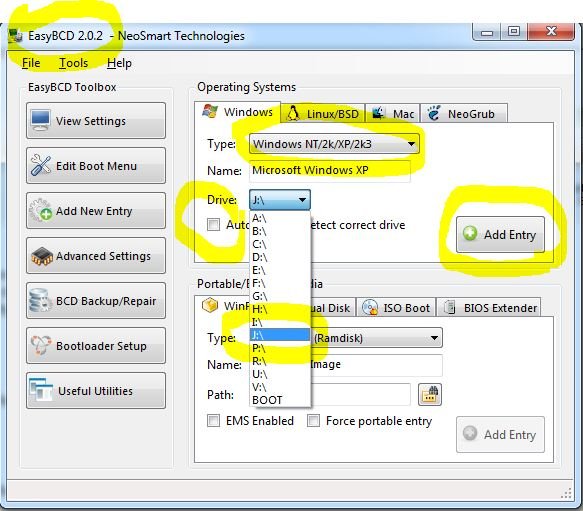I have upgraded to version 2.02.117, but problem persists. I see other recent threads with similar descriptions. One thing that would be helpful and save time for many is a user guide or manual. I searched the forum and site, but I did not find such a document.
I have a computer that has 2 physical hard drives. The partions are as follows:
Disk 0 Part 1 "XP Main"
Disk 0 Part 2 "W7 Backup 1"
Disk 0 Part 3 "W7 Backup 2"
Disk 0 Part 4 "Common Data"
Disk 1 Part 1 "XP Backup 1"
Disk 1 Part 2 "XP Backup 2"
Disk 1 Part 3 "W7 Main"
The main user of this system wants to keep bootable copies of XP and Windows 7 immediately available if one hard drive should fail. The configuration was created in this order"
XP Main was created by cloning an XP Home SP3 system from a smaller hard drive. This OS has a tool called BossBackup that can create bootable version of an existing partition. Using BossBackup on "XP Main", the "XP Main" partition is copied to "XP Backup 1" and "XP Backup 2" on alternate days. Windows 7 ultimate was installed on "W7 Main". This created a standard boot menu of Windows 7 and XP. Also using BossBackup on "XP Main", the "W7 Main" partition is copied to "W7 Backup 1" and "W7 Backup 2" on alternate days.
I then installed EasyBCD on the "W7 Main" OS and added the 6 bootable partitions to create a boot menu in this order:
"XP Main" (default)
"XP Backup 1"
"XP Backup 2"
"W7 Main"
"W7 Backup 1"
"W7 Backup 2"
Most of the time after booting into "W7 Main", the next attempt to boot in "XP Main" results in a reboot after the XP Welcome screen is displayed. Another attempt to boot "XP Main" is usually succesful until "W7 Main" is rebooted. This occurs even tough no copying of partitions has taken place since the last time I completely re-installed and reconfigured EasyBCD.
It seems that something is changed about how the XP OS boots when booting "W7 Main". I also need some advise as how to handle the copying of partitions and what affect that may have on EasyBCD.
What other info can I provide?
Thanks for all your effort in supporting the product and this forum. You have an amazing tool with a lot of potential.
I have a computer that has 2 physical hard drives. The partions are as follows:
Disk 0 Part 1 "XP Main"
Disk 0 Part 2 "W7 Backup 1"
Disk 0 Part 3 "W7 Backup 2"
Disk 0 Part 4 "Common Data"
Disk 1 Part 1 "XP Backup 1"
Disk 1 Part 2 "XP Backup 2"
Disk 1 Part 3 "W7 Main"
The main user of this system wants to keep bootable copies of XP and Windows 7 immediately available if one hard drive should fail. The configuration was created in this order"
XP Main was created by cloning an XP Home SP3 system from a smaller hard drive. This OS has a tool called BossBackup that can create bootable version of an existing partition. Using BossBackup on "XP Main", the "XP Main" partition is copied to "XP Backup 1" and "XP Backup 2" on alternate days. Windows 7 ultimate was installed on "W7 Main". This created a standard boot menu of Windows 7 and XP. Also using BossBackup on "XP Main", the "W7 Main" partition is copied to "W7 Backup 1" and "W7 Backup 2" on alternate days.
I then installed EasyBCD on the "W7 Main" OS and added the 6 bootable partitions to create a boot menu in this order:
"XP Main" (default)
"XP Backup 1"
"XP Backup 2"
"W7 Main"
"W7 Backup 1"
"W7 Backup 2"
Most of the time after booting into "W7 Main", the next attempt to boot in "XP Main" results in a reboot after the XP Welcome screen is displayed. Another attempt to boot "XP Main" is usually succesful until "W7 Main" is rebooted. This occurs even tough no copying of partitions has taken place since the last time I completely re-installed and reconfigured EasyBCD.
It seems that something is changed about how the XP OS boots when booting "W7 Main". I also need some advise as how to handle the copying of partitions and what affect that may have on EasyBCD.
What other info can I provide?
Thanks for all your effort in supporting the product and this forum. You have an amazing tool with a lot of potential.