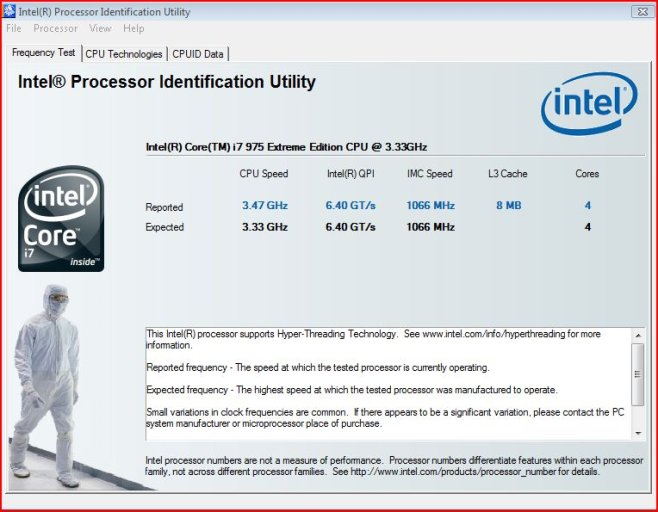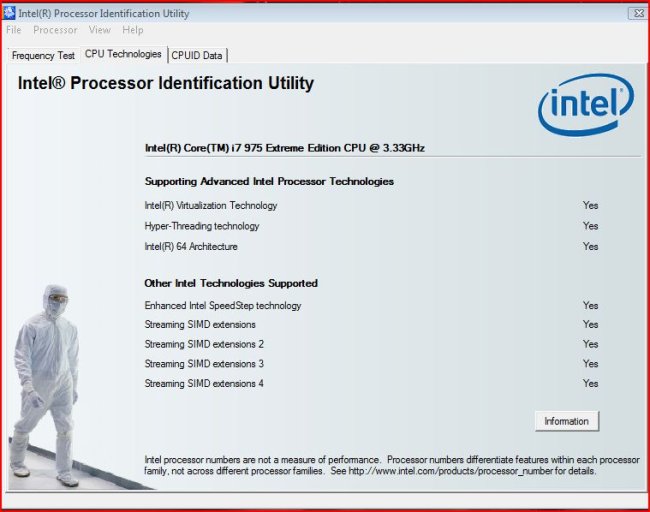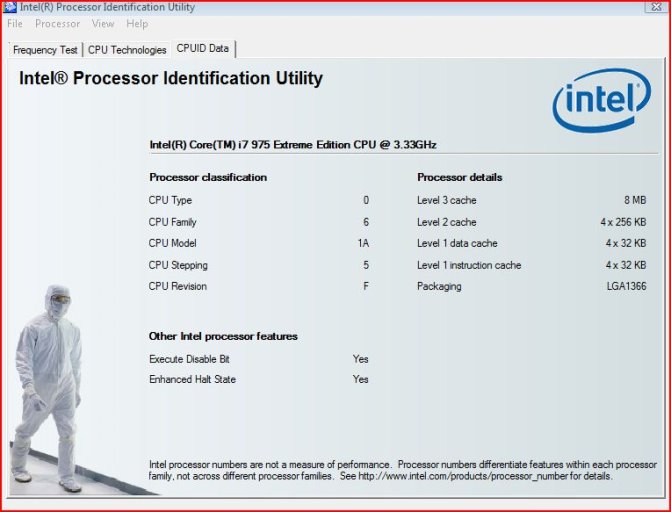I haven't even paid for the servicing of my previously posted clock that has cost me an arm-and-leg and is shortly to incur even more charges when it's ready for pickup, and what do I do? Find other ways of spending money, or at least should I say, owing more money?
I decided my old Sony KV 32XBR450 HDTV was just too old-fashioned and occupying too much space so I just ordered a new Philips 47PFL7403D/F7 47" (120cm) LCD TV from Dell (they offer term payments, and it was reduced to CDN $1599 from $1999..LOL).
It's full 1080p, 120hz, 2ms response time, 29000:1 contrast ratio etc. etc.
Of course ordering that meant I had to start spending a large quantity in addition, such as a $400 console to sit it on, a $130 S/PDIF digital to analog audio converter so I can connect its only audio output to my now somewhat outdated sound system, not to mention several gold-plated HDMI cables at $50-odd a pop to connect the HD digital PVR cable box and other components.
I really should see a specialist about this compulsion to spend someone else's money. I mean is my name Bernard Madoff or what?
Of course the real reason to post this is to show off......just can't resist.:brows:
I always said, God help the person winding up my estate when I die because it will all be bills owing.
So now I'm in hock up to my ears for another 3 years at least. Please, don't let anything else break down.....!
I'll miss the Sony as I've grown rather attached to it but with so many HD channels now available I really want that bigger screen and a 32" 4:3 picture only translates to a 27" 16:9 HD picture. So it's going to a friend of mine whose own TV is on its last legs. I hope he can get it home in one piece as the TV alone weighs 200lb/91kg plus the base.
To show you how prices have changed over the years for high-end stuff. When I bought the Sony it was the top-of-the-line for its day (2002) and cost $3000, almost a $100/inch, now I get 47" for half that.
I decided my old Sony KV 32XBR450 HDTV was just too old-fashioned and occupying too much space so I just ordered a new Philips 47PFL7403D/F7 47" (120cm) LCD TV from Dell (they offer term payments, and it was reduced to CDN $1599 from $1999..LOL).
It's full 1080p, 120hz, 2ms response time, 29000:1 contrast ratio etc. etc.
Of course ordering that meant I had to start spending a large quantity in addition, such as a $400 console to sit it on, a $130 S/PDIF digital to analog audio converter so I can connect its only audio output to my now somewhat outdated sound system, not to mention several gold-plated HDMI cables at $50-odd a pop to connect the HD digital PVR cable box and other components.
I really should see a specialist about this compulsion to spend someone else's money. I mean is my name Bernard Madoff or what?
Of course the real reason to post this is to show off......just can't resist.:brows:
I always said, God help the person winding up my estate when I die because it will all be bills owing.
So now I'm in hock up to my ears for another 3 years at least. Please, don't let anything else break down.....!
I'll miss the Sony as I've grown rather attached to it but with so many HD channels now available I really want that bigger screen and a 32" 4:3 picture only translates to a 27" 16:9 HD picture. So it's going to a friend of mine whose own TV is on its last legs. I hope he can get it home in one piece as the TV alone weighs 200lb/91kg plus the base.
To show you how prices have changed over the years for high-end stuff. When I bought the Sony it was the top-of-the-line for its day (2002) and cost $3000, almost a $100/inch, now I get 47" for half that.
Attachments
Last edited: