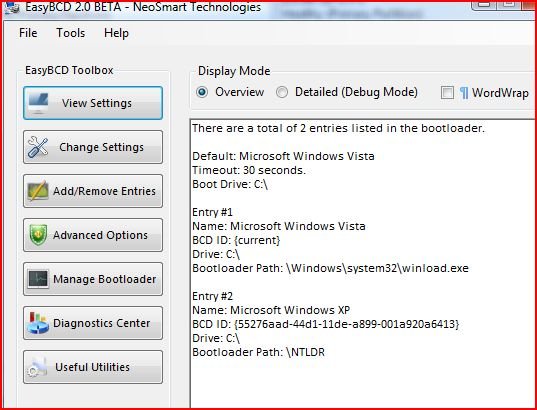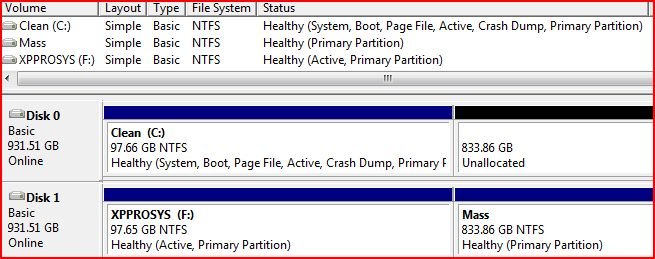Been fighting this too long now. Read everything I could find here but no dice.
System is simplified. Duo Core 6400, 2GB RAM, 2 Sata Drives, 1 Vista, 1 XP. Dual boots nicely from BIOS selecting boot drive.
Running latest beta. I have copied ntldr, ntdetect, boot.ini to Vista Drive (C:\) and left them on the xp drive. boot.ini has been auto configured, and I also manually tried all drive and partition options iterating through rdisk() and partition(). Been multi-booting win2k, xp, linux for years so comfortable editing.
I get "Invalid BOOT.INI file booting from c:\windows\ NTDETECT failed" no matter what I try. Deleted ntldr just to test I was on the right drive and it threw the missing ntldr error correctly. Tried downloadable version of files, clean, and existing with no change.
Need a new place to look. Tell me its late and I've missed something.
Attached are a few more system details.
Current Boot.ini:
[boot loader]
timeout=20
default=multi(0)disk(0)rdisk(1)partition(1)\WINDOWS
[operating systems]
multi(0)disk(0)rdisk(1)partition(1)\WINDOWS="Windows XP on F:\" /fastdetect
Thanks. Hopefully a fresh pair of eyes gets there.
Mike
System is simplified. Duo Core 6400, 2GB RAM, 2 Sata Drives, 1 Vista, 1 XP. Dual boots nicely from BIOS selecting boot drive.
Running latest beta. I have copied ntldr, ntdetect, boot.ini to Vista Drive (C:\) and left them on the xp drive. boot.ini has been auto configured, and I also manually tried all drive and partition options iterating through rdisk() and partition(). Been multi-booting win2k, xp, linux for years so comfortable editing.
I get "Invalid BOOT.INI file booting from c:\windows\ NTDETECT failed" no matter what I try. Deleted ntldr just to test I was on the right drive and it threw the missing ntldr error correctly. Tried downloadable version of files, clean, and existing with no change.
Need a new place to look. Tell me its late and I've missed something.
Attached are a few more system details.
Current Boot.ini:
[boot loader]
timeout=20
default=multi(0)disk(0)rdisk(1)partition(1)\WINDOWS
[operating systems]
multi(0)disk(0)rdisk(1)partition(1)\WINDOWS="Windows XP on F:\" /fastdetect
Thanks. Hopefully a fresh pair of eyes gets there.
Mike