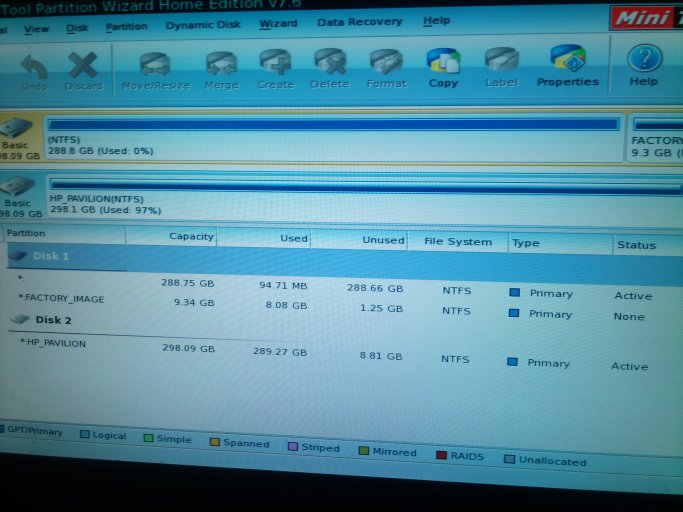After I did the manual option number 3, I fixed the problem where my computer keeps going to recovery and after I cancel it it keeps going there. Now I have another problem it shows that the windows manager boot says "Windows failed to start, a recent hardware of software change might be the cause etc" and it told me to put the installation disc and repair the problem
And it says
Files : \Windows\system32\winload.exe
Status : 0xc000000f
Info : the selected entry could not be loaded because the application is missing or corrupt.
What should I do!
And it says
Files : \Windows\system32\winload.exe
Status : 0xc000000f
Info : the selected entry could not be loaded because the application is missing or corrupt.
What should I do!