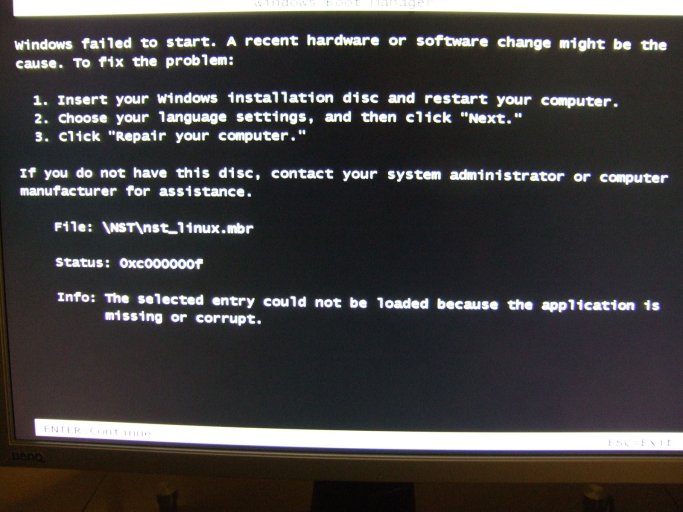nogoodreason
Member
I've had a bit of trouble dual-booting Windows 7 and Ubuntu in the past because easyBCD was crashing (see my previous thread), and found the best solution to this problem was to simply boot up in Gparted, delete the Ubuntu partition, create a brand new one, then reinstall Ubuntu onto that.
Anyway, after my latest OS-related disaster I decided to reinstall Ubuntu and found that a straightforward install was causing eBCD to crash again, so have just finished deleting the partition in Gparted and reinstalling Ubuntu on a brand new one.
Everything works fine and eBCD doesn't crash however, when I select Ubuntu from the boot menu, I now get the following error:
Windows failed to start. A recent hardware or software change might be the cause. To fix the problem:
1. Insert your Windows installation disc and restart your computer
2. Choose your language settings, and then click "Next."
3. Click "Repair your computer."
If you do not have this disc, contact your system administrator or computer manufacturer for assistance.
File: \NST\nst_linux.mbr
Status: 0xc000000f
Info: The selected entry could not be loaded because the application is missing or corrupt.
I've used this CD many times before and checked the hash before burning it, so I know the CD wasn't corrupt. What the hell is causing this, and how do I fix it?? :S
Anyway, after my latest OS-related disaster I decided to reinstall Ubuntu and found that a straightforward install was causing eBCD to crash again, so have just finished deleting the partition in Gparted and reinstalling Ubuntu on a brand new one.
Everything works fine and eBCD doesn't crash however, when I select Ubuntu from the boot menu, I now get the following error:
Windows failed to start. A recent hardware or software change might be the cause. To fix the problem:
1. Insert your Windows installation disc and restart your computer
2. Choose your language settings, and then click "Next."
3. Click "Repair your computer."
If you do not have this disc, contact your system administrator or computer manufacturer for assistance.
File: \NST\nst_linux.mbr
Status: 0xc000000f
Info: The selected entry could not be loaded because the application is missing or corrupt.
I've used this CD many times before and checked the hash before burning it, so I know the CD wasn't corrupt. What the hell is causing this, and how do I fix it?? :S
Attachments
Last edited: