I am new to this forum, and have a lot to learn. I have a new HP PC running Windows 8.1 and Ubuntu 14.04 LTS. Both operating systems are 64-bit. I have an internal 1 TB disk with Windows installed, and an external 1 TB disk with Ubuntu. My UEFI settings are:
Fast boot: Disabled (Both Windows control panel and BIOS)
Secure boot: Enabled
Legacy boot: Disabled
When I run EasyBCD, I get the following settings summary:
There are a total of 7 entries listed in the bootloader.
Default: Windows 8.1
Timeout: 30 seconds
EasyBCD Boot Device: C:\
Entry #1
Name: USB Hard Drive
BCD ID: {ddc47616-debc-11e3-b74f-c9ffae3f8488}
Device: Unknown
Bootloader Path:
Entry #2
Name: USB Floppy/CD
BCD ID: {ddc47615-debc-11e3-b74f-c9ffae3f8488}
Device: Unknown
Bootloader Path:
Entry #3
Name: UEFI: IPv4 Realtek PCIe FE Family Controller
BCD ID: {ddc47617-debc-11e3-b74f-c9ffae3f8488}
Device: Unknown
Bootloader Path:
Entry #4
Name: UEFI: IPv6 Realtek PCIe FE Family Controller
BCD ID: {ddc47618-debc-11e3-b74f-c9ffae3f8488}
Device: Unknown
Bootloader Path:
Entry #5
Name: ubuntu
BCD ID: {fca56078-e38a-11e3-8260-806e6f6e6963}
Device: Unknown
Bootloader Path:
Entry #6
Name: Windows 8.1
BCD ID: {current}
Drive: C:\
Bootloader Path: \Windows\system32\winload.efi
Entry #7
Name: NeoSmart Linux
BCD ID: {ddc4761e-debc-11e3-b74f-c9ffae3f8488}
Drive: C:\
Bootloader Path: \NST\AutoNeoGrub0.mbr
Entry #7 was created when I added a new entry to my BCD table via this panel:
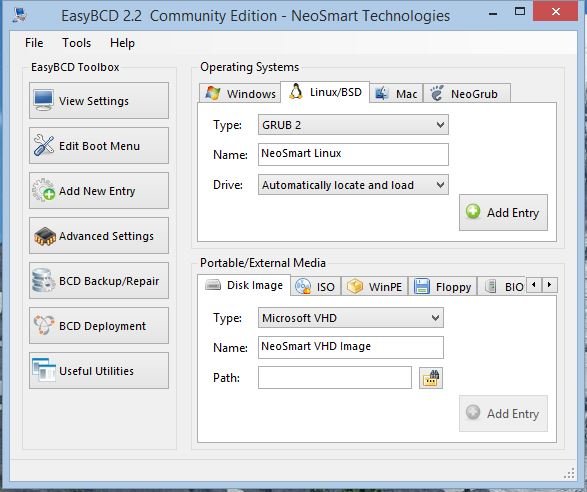
My "Edit Boot Menu" panel looks like this:
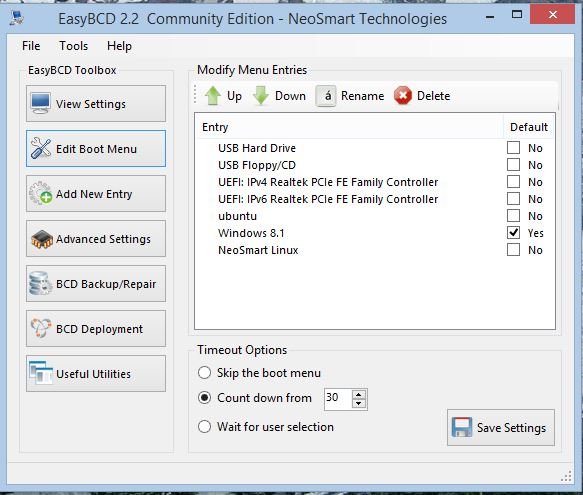
I did not yet deploy my new BCD. When I restart from Windows, the Windows Boot Manager (WBM) now give me a choice between Windows 8.1 and NeoSmart Linux. It does not let me choose ubuntu. (The only way I can currently boot ubuntu is to manually change the boot order in UEFI, placing it ahead of Windows. I'm hoping EasyBCD can make this easier.) If I choose NeoSmart Linux, I get the message: "Windows failed to start. A recent hardware or software change might be the cause. File: \NST\AutoNeoGrub.mbr" I suspect this is because I did not deploy the BCD.
My question is this: On which partition should I deploy the BCD? My available partitions are as follows:
Drive 0:
Partition 1 (0xa4 - 1024 MiB)
Partition 2 (0x28 - 360 MiB)
Partition 3 (0x16 - 128 MiB)
Partition 4 (C:\ as NTFS - 914 GiB)
Partition 5 (D:\ as NTFS - 16 GiB)
Drive 1:
Partition 1 (F:\ as NTFS - 469 GiB)
Partition 2 (Linux - 388 GiB) \home
Partition 3 (Swap - 15 GiB)
Partition 4 (Linux - 60 GiB) root directory
The Windows F: partition is used for file backup and system images.
Another question is whether I should have installed the NeoGrub bootloader? So far, I have not.
Another question I have is whether the iReboot utility might be helpful let me choose which OS I want to boot into when leaving Windows. Thank you in advance for any advice you can offer.
Fast boot: Disabled (Both Windows control panel and BIOS)
Secure boot: Enabled
Legacy boot: Disabled
When I run EasyBCD, I get the following settings summary:
There are a total of 7 entries listed in the bootloader.
Default: Windows 8.1
Timeout: 30 seconds
EasyBCD Boot Device: C:\
Entry #1
Name: USB Hard Drive
BCD ID: {ddc47616-debc-11e3-b74f-c9ffae3f8488}
Device: Unknown
Bootloader Path:
Entry #2
Name: USB Floppy/CD
BCD ID: {ddc47615-debc-11e3-b74f-c9ffae3f8488}
Device: Unknown
Bootloader Path:
Entry #3
Name: UEFI: IPv4 Realtek PCIe FE Family Controller
BCD ID: {ddc47617-debc-11e3-b74f-c9ffae3f8488}
Device: Unknown
Bootloader Path:
Entry #4
Name: UEFI: IPv6 Realtek PCIe FE Family Controller
BCD ID: {ddc47618-debc-11e3-b74f-c9ffae3f8488}
Device: Unknown
Bootloader Path:
Entry #5
Name: ubuntu
BCD ID: {fca56078-e38a-11e3-8260-806e6f6e6963}
Device: Unknown
Bootloader Path:
Entry #6
Name: Windows 8.1
BCD ID: {current}
Drive: C:\
Bootloader Path: \Windows\system32\winload.efi
Entry #7
Name: NeoSmart Linux
BCD ID: {ddc4761e-debc-11e3-b74f-c9ffae3f8488}
Drive: C:\
Bootloader Path: \NST\AutoNeoGrub0.mbr
Entry #7 was created when I added a new entry to my BCD table via this panel:
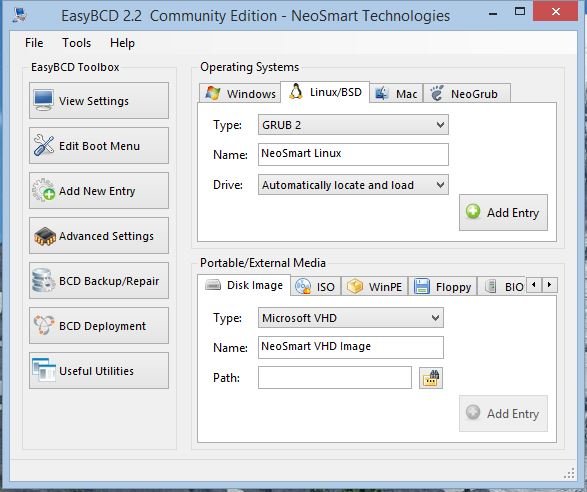
My "Edit Boot Menu" panel looks like this:
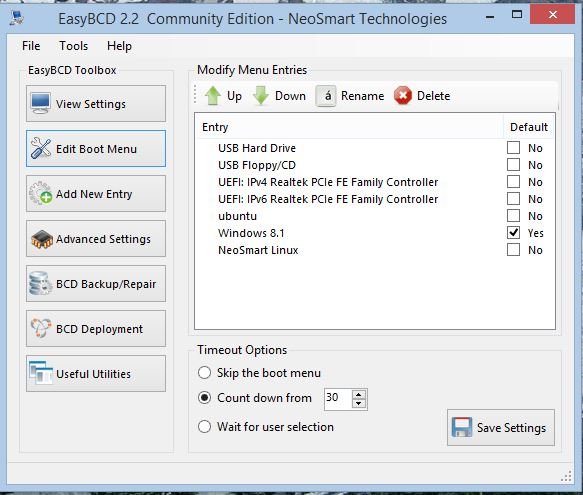
I did not yet deploy my new BCD. When I restart from Windows, the Windows Boot Manager (WBM) now give me a choice between Windows 8.1 and NeoSmart Linux. It does not let me choose ubuntu. (The only way I can currently boot ubuntu is to manually change the boot order in UEFI, placing it ahead of Windows. I'm hoping EasyBCD can make this easier.) If I choose NeoSmart Linux, I get the message: "Windows failed to start. A recent hardware or software change might be the cause. File: \NST\AutoNeoGrub.mbr" I suspect this is because I did not deploy the BCD.
My question is this: On which partition should I deploy the BCD? My available partitions are as follows:
Drive 0:
Partition 1 (0xa4 - 1024 MiB)
Partition 2 (0x28 - 360 MiB)
Partition 3 (0x16 - 128 MiB)
Partition 4 (C:\ as NTFS - 914 GiB)
Partition 5 (D:\ as NTFS - 16 GiB)
Drive 1:
Partition 1 (F:\ as NTFS - 469 GiB)
Partition 2 (Linux - 388 GiB) \home
Partition 3 (Swap - 15 GiB)
Partition 4 (Linux - 60 GiB) root directory
The Windows F: partition is used for file backup and system images.
Another question is whether I should have installed the NeoGrub bootloader? So far, I have not.
Another question I have is whether the iReboot utility might be helpful let me choose which OS I want to boot into when leaving Windows. Thank you in advance for any advice you can offer.
