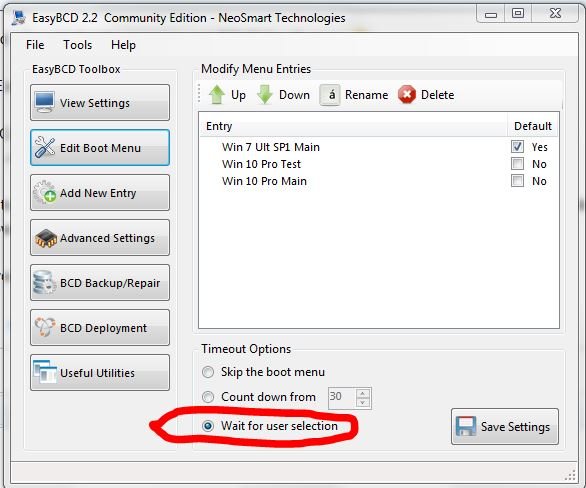Hi!
I am looking to buy "EasyBCD", but I have a question first before I order.
I have Windows 10 Pro x64.
My wishes is to always boot in the "Disable Driver Signature Enforcement" mode.
Alternatively, configure the boot setting so that the boot menu (F8) appears by default every
time I boot, so I don't always need to be prepared to throw myself on the F8 key at every startup.
Is it possible to do this with "EasyBCD"?
I am looking to buy "EasyBCD", but I have a question first before I order.
I have Windows 10 Pro x64.
My wishes is to always boot in the "Disable Driver Signature Enforcement" mode.
Alternatively, configure the boot setting so that the boot menu (F8) appears by default every
time I boot, so I don't always need to be prepared to throw myself on the F8 key at every startup.
Is it possible to do this with "EasyBCD"?