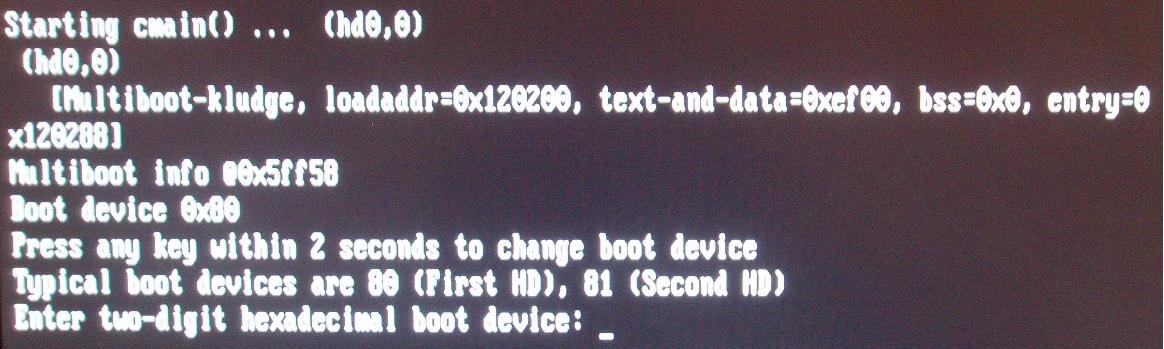crabhunter
Distinguished Member
hi everyone,I've been doing some thinking on my OSX boot problem and think it might not be a problem with bcd but the way I installed it.Because it screwed up windows when I installed it,every other time (There has been lots) I've installed it I have unplugged the windows drives.
This means OSX thinks it is on disk 1(or 0) because it was the only drive in the pc when I installed it.
When I use F12 in bios to boot the drive it must think it's the first drive.
What I would like to know is what software has control at the problem stage of the boot sequence,as it might be changing something elsewhere might solve my problem.
OK,so when I boot I get to the choices menu and select OSX.
At this point I get the following on the screen very breifly.
Try (hd0,0) : NTFSS 5:
Can someone tell me what is running at this point,
I then get to the screen I have attached.
Can someone tell me what is running at that point, because if it is something in OSX I might be able to change it.
Now, one thing I might try is to install OSX with the windows drives attached (and have to put up with restoring windows after) that way OSX might realise it is not disk 1 (or 0).
Any help would be appreciated.
Mike
This means OSX thinks it is on disk 1(or 0) because it was the only drive in the pc when I installed it.
When I use F12 in bios to boot the drive it must think it's the first drive.
What I would like to know is what software has control at the problem stage of the boot sequence,as it might be changing something elsewhere might solve my problem.
OK,so when I boot I get to the choices menu and select OSX.
At this point I get the following on the screen very breifly.
Try (hd0,0) : NTFSS 5:
Can someone tell me what is running at this point,
I then get to the screen I have attached.
Can someone tell me what is running at that point, because if it is something in OSX I might be able to change it.
Now, one thing I might try is to install OSX with the windows drives attached (and have to put up with restoring windows after) that way OSX might realise it is not disk 1 (or 0).
Any help would be appreciated.
Mike