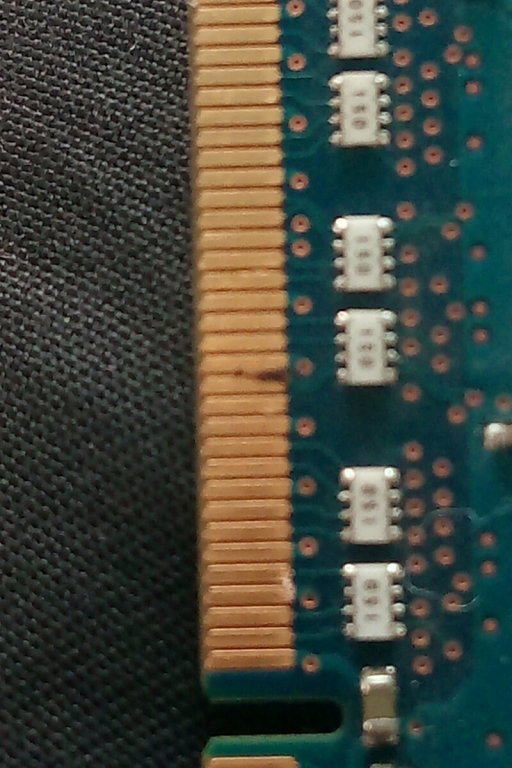o lagos
Member
hello!!!
i have a laptop dell inspiron 3521 .i used to have a dual boot windows 10 with ubuntu.i am not an pc expert and i use yesterday the easybcd buttons:
bcd back up repair then to recreate /repair boot files.until yesterday was ok.i had sone issues but i fix it.the uninstall of ubuntu didnt go well.
this morning i start my laptop and start better than yesterday.
the problem is why i pen again the easybcd and press the same button again.then try to restart and i have ony a black screen and i hear tha hard disk to try but failed.
also the hard drive light blinking and others are not illuminated.
can u please help me?
did i erase anything in operation system byu using bcd back up repair then to recreate /repair boot files -buttons?
i have a bootabke usb flash with iso image of windows 10.
somebody to help?
thank u
i have a laptop dell inspiron 3521 .i used to have a dual boot windows 10 with ubuntu.i am not an pc expert and i use yesterday the easybcd buttons:
bcd back up repair then to recreate /repair boot files.until yesterday was ok.i had sone issues but i fix it.the uninstall of ubuntu didnt go well.
this morning i start my laptop and start better than yesterday.
the problem is why i pen again the easybcd and press the same button again.then try to restart and i have ony a black screen and i hear tha hard disk to try but failed.
also the hard drive light blinking and others are not illuminated.
can u please help me?
did i erase anything in operation system byu using bcd back up repair then to recreate /repair boot files -buttons?
i have a bootabke usb flash with iso image of windows 10.
somebody to help?
thank u