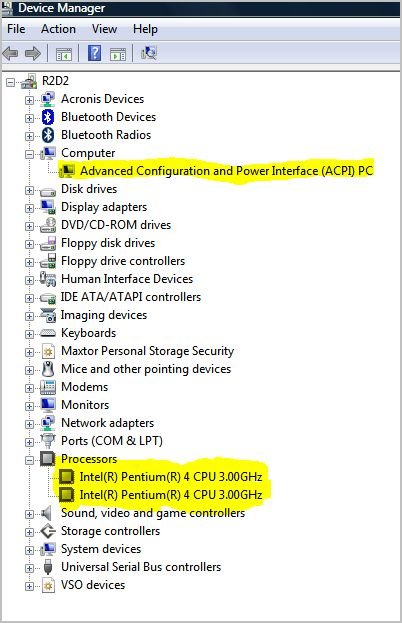In Vista I noticed that my computer was not coping with the same heavy loads as usual and looked in the task manager. Only 1 CPU showing when there always used to be 2. I know that Pentium 4 is only 1 CPU but it shows as 2 in TM when 1 graph per CPU is selected.
I did set NUMBER_OF_PROCESSORS in CMD Prompt and it told me that I only had 1 (should be 2 if HT enabled).
It's acting as it should in XP and Windows 7 - only Vista is effected and in the attached picture that Processor name spelled out used to read merely ACPI Multi-Processor (or words to that effect).
I've tried disabling HT in the BIOS rebooting and then re-enabling it again but it had no effect.
What to do?
I did set NUMBER_OF_PROCESSORS in CMD Prompt and it told me that I only had 1 (should be 2 if HT enabled).
It's acting as it should in XP and Windows 7 - only Vista is effected and in the attached picture that Processor name spelled out used to read merely ACPI Multi-Processor (or words to that effect).
I've tried disabling HT in the BIOS rebooting and then re-enabling it again but it had no effect.
What to do?
Attachments
Last edited: