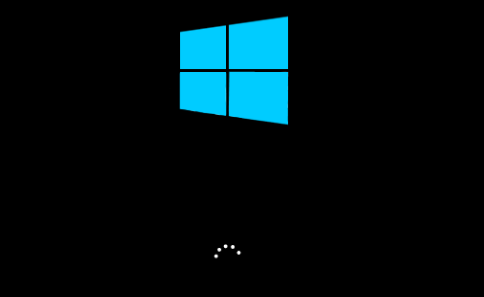KenCameron
Member
Recently While Booting up this Dell Optiplex Using Windows XP , normally there is a System Boot, then the screen changes to DellUser ... and I give my User Password before the Desktop appears. However now a Picture I created with Paint appears for a couple of seconds during System bootup, just before the Screen changes to DellUser Password. I've tried a Blank Screen with Screensaver, and a Blank screen with Desktop to remove it, but no luck. For some reason the System Restore won't work ... no matter which Restore Point I Use , e.g.
Feb. 13th, Jan. 12th which are highlighted as Restore Points. Boot.ini is correct. I'm now thinking about the Bios, but don't know how to go about that ! Someone suggested it could be Microsoft with their continual Upgrading unbeknown to us Punters. Any Help would be gratefully accepted ! KenCameron.
Feb. 13th, Jan. 12th which are highlighted as Restore Points. Boot.ini is correct. I'm now thinking about the Bios, but don't know how to go about that ! Someone suggested it could be Microsoft with their continual Upgrading unbeknown to us Punters. Any Help would be gratefully accepted ! KenCameron.