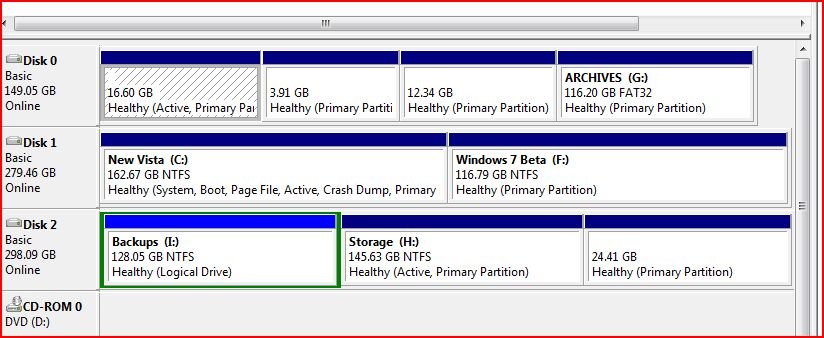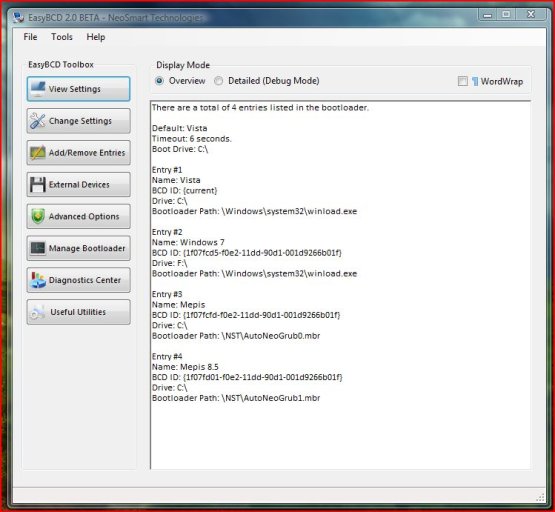Greetings group. Recently my son needed to set up a dual boot system & I pointed him toward EasyBCD. He is now hooked, & loves it.
I have been running a triple boot (Vista, Seven, & Mepis Linux) on my desktop machine at home. I'm using my laptop at work right now.
Anyway, I decided to add a Beta version of the Linux distro to check it out. I created one partition on one of the 3 SATA drives and installed the Beta version there. Next I rebooted into Vista and added the second Linux version in Easy. This time I chose the correct drive and clicked the "GRUB is not---" box and then clicked ADD. I then saved the settings. I closed Easy, and then reopened it==all appeared OK. I am running EASY Beta 82 (BTW, it still shows 81 in the about section.)
I rebooted, and selected the new install of Linux and it booted into the old install. I did this a couple of times with the same results.
I rebooted with the live CD and reinstalled GRUB (into the Root) and double checked everything. Rebooted with the same results. It always boots Linux into the old version.
Below are snips of the Vista disk management setup, and a screenshot of EASY. The new Beta version of Linux is on drive 2, third partition. (in case my terminology is wrong, it is the 24 Gig partition.)
Here is the "Menu Lst" from the original Linux install.
timeout 10
color cyan/blue white/blue
foreground ffffff
background 0639a1
gfxmenu /boot/grub/message
title MEPIS at sdb1, newest kernel
root (hd1,0)
kernel /boot/vmlinuz root=/dev/sdb1 nomce quiet splash vga=791
initrd /boot/initrd.img
boot
title MEPIS at sdb1, kernel 2.6.27-1-mepis64-smp
root (hd1,0)
kernel /boot/vmlinuz-2.6.27-1-mepis64-smp root=/dev/sdb1 nomce quiet splash vga=791
initrd /boot/initrd.img-2.6.27-1-mepis64-smp
boot
title Win Vista/7 (loader) at sda1
rootnoverify (hd0,0)
chainloader +1
title Win Vista/7 (loader) at sdc2
map (hd0) (hd2)
map (hd2) (hd0)
rootnoverify (hd2,1)
chainloader +1
title MEMTEST
kernel /boot/memtest86+.bin
Here is the "Menu Lst" from the new Beta install. They are clearly different.
timeout 10
color cyan/blue white/blue
foreground ffffff
background 0639a1
gfxmenu /boot/grub/message
title MEPIS at sdc3, newest kernel
root (hd2,2)
kernel /boot/vmlinuz root=/dev/sdc3 nomce quiet splash vga=791
initrd /boot/initrd.img
boot
title MEPIS at sdc3, kernel 2.6.32-1-mepis64-smp
root (hd2,2)
kernel /boot/vmlinuz-2.6.32-1-mepis64-smp root=/dev/sdc3 nomce quiet splash vga=791
initrd /boot/initrd.img-2.6.32-1-mepis64-smp
boot
title Win Vista/7 (loader) at sda1
rootnoverify (hd0,0)
chainloader +1
title Win Vista/7 (loader) at sdc2
map (hd0) (hd2)
map (hd2) (hd0)
rootnoverify (hd2,1)
chainloader +1
title MEMTEST
kernel /boot/memtest86+.bin
Now for some questions.
1. Should I simply mod the "Menu Lst" from the first install to boot to both the old and the new Beta install.
2. Does that entry for "Mapping" the drives have an effect on the boot?
3. Is this problem caused by my ineptness, or is there a problem with EASY?
Thanks, as always.
Jerry in Anchorage
I have been running a triple boot (Vista, Seven, & Mepis Linux) on my desktop machine at home. I'm using my laptop at work right now.
Anyway, I decided to add a Beta version of the Linux distro to check it out. I created one partition on one of the 3 SATA drives and installed the Beta version there. Next I rebooted into Vista and added the second Linux version in Easy. This time I chose the correct drive and clicked the "GRUB is not---" box and then clicked ADD. I then saved the settings. I closed Easy, and then reopened it==all appeared OK. I am running EASY Beta 82 (BTW, it still shows 81 in the about section.)
I rebooted, and selected the new install of Linux and it booted into the old install. I did this a couple of times with the same results.
I rebooted with the live CD and reinstalled GRUB (into the Root) and double checked everything. Rebooted with the same results. It always boots Linux into the old version.
Below are snips of the Vista disk management setup, and a screenshot of EASY. The new Beta version of Linux is on drive 2, third partition. (in case my terminology is wrong, it is the 24 Gig partition.)
Here is the "Menu Lst" from the original Linux install.
timeout 10
color cyan/blue white/blue
foreground ffffff
background 0639a1
gfxmenu /boot/grub/message
title MEPIS at sdb1, newest kernel
root (hd1,0)
kernel /boot/vmlinuz root=/dev/sdb1 nomce quiet splash vga=791
initrd /boot/initrd.img
boot
title MEPIS at sdb1, kernel 2.6.27-1-mepis64-smp
root (hd1,0)
kernel /boot/vmlinuz-2.6.27-1-mepis64-smp root=/dev/sdb1 nomce quiet splash vga=791
initrd /boot/initrd.img-2.6.27-1-mepis64-smp
boot
title Win Vista/7 (loader) at sda1
rootnoverify (hd0,0)
chainloader +1
title Win Vista/7 (loader) at sdc2
map (hd0) (hd2)
map (hd2) (hd0)
rootnoverify (hd2,1)
chainloader +1
title MEMTEST
kernel /boot/memtest86+.bin
Here is the "Menu Lst" from the new Beta install. They are clearly different.
timeout 10
color cyan/blue white/blue
foreground ffffff
background 0639a1
gfxmenu /boot/grub/message
title MEPIS at sdc3, newest kernel
root (hd2,2)
kernel /boot/vmlinuz root=/dev/sdc3 nomce quiet splash vga=791
initrd /boot/initrd.img
boot
title MEPIS at sdc3, kernel 2.6.32-1-mepis64-smp
root (hd2,2)
kernel /boot/vmlinuz-2.6.32-1-mepis64-smp root=/dev/sdc3 nomce quiet splash vga=791
initrd /boot/initrd.img-2.6.32-1-mepis64-smp
boot
title Win Vista/7 (loader) at sda1
rootnoverify (hd0,0)
chainloader +1
title Win Vista/7 (loader) at sdc2
map (hd0) (hd2)
map (hd2) (hd0)
rootnoverify (hd2,1)
chainloader +1
title MEMTEST
kernel /boot/memtest86+.bin
Now for some questions.
1. Should I simply mod the "Menu Lst" from the first install to boot to both the old and the new Beta install.
2. Does that entry for "Mapping" the drives have an effect on the boot?
3. Is this problem caused by my ineptness, or is there a problem with EASY?
Thanks, as always.
Jerry in Anchorage