Hey,
Im quite a new person in cloning harddrives, but still i tried it.
Now i got a little problem and i hope somebody can help me.
To make my thinkpad faster, i wanted to built in a second ssd m-sata harddrive next to my hdd harddrive.
The cloning with the Samsung Data migration tool went finde.
I wanted to use the EASYBCD tool, to set my computer, so that he boots from the SSD.
To do that i used this manual:
http://blog.laptopmag.com/install-msata-ssd-tutorial
When i want to change the Boot Drive in EASYBCD tool to Drive H (Picture)
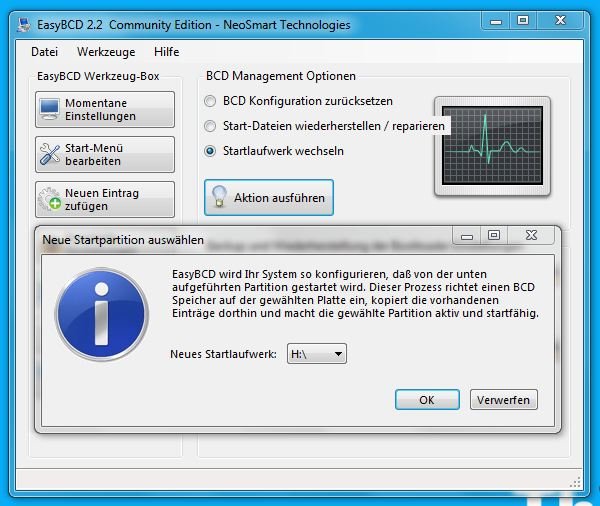
i get the Message, that this opertaion is not allowed, because the drive H isn't a primary Partition (Picture).
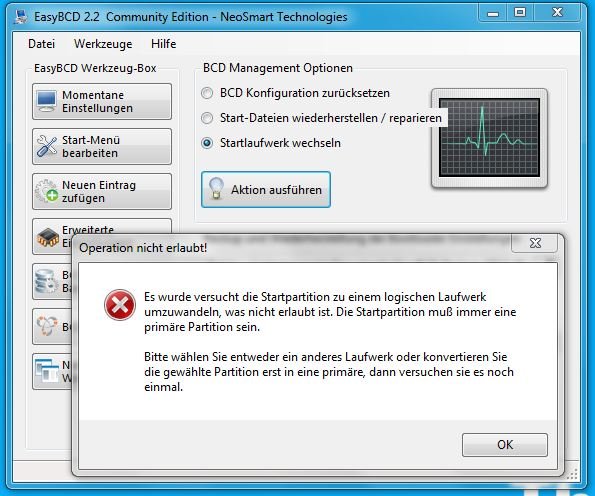
But when i visit the Dismanagement tool, all the Partitions an SSD (Datenträger 1) are primary Partitions. (Picture).
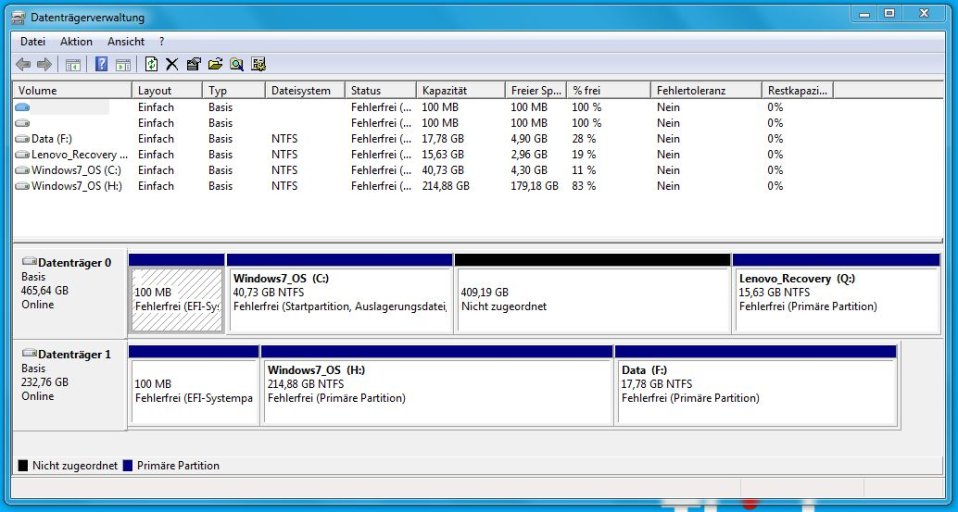
I hope anybody can helb me to change the boot device to H, so that i can use the ssd.
Sorry that all the picture are in German, but i downloaded the german software.
Thanks!
laulilum
Im quite a new person in cloning harddrives, but still i tried it.
Now i got a little problem and i hope somebody can help me.
To make my thinkpad faster, i wanted to built in a second ssd m-sata harddrive next to my hdd harddrive.
The cloning with the Samsung Data migration tool went finde.
I wanted to use the EASYBCD tool, to set my computer, so that he boots from the SSD.
To do that i used this manual:
http://blog.laptopmag.com/install-msata-ssd-tutorial
When i want to change the Boot Drive in EASYBCD tool to Drive H (Picture)
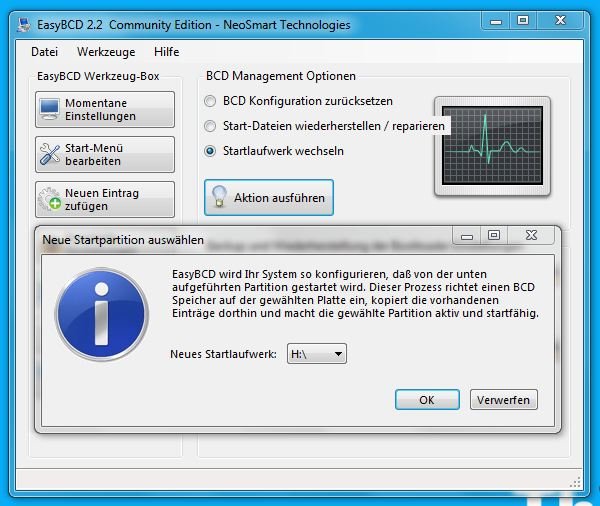
i get the Message, that this opertaion is not allowed, because the drive H isn't a primary Partition (Picture).
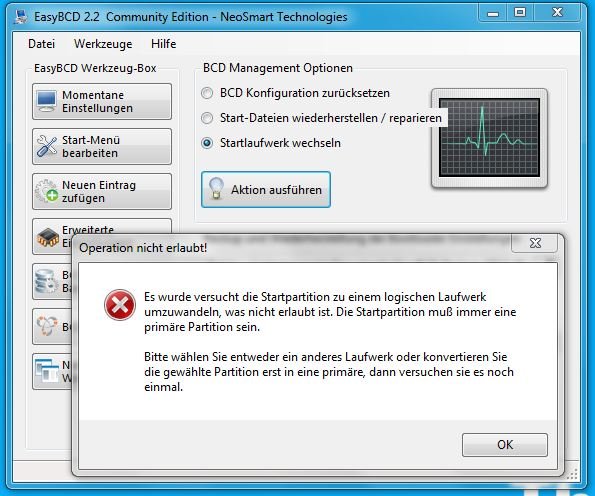
But when i visit the Dismanagement tool, all the Partitions an SSD (Datenträger 1) are primary Partitions. (Picture).
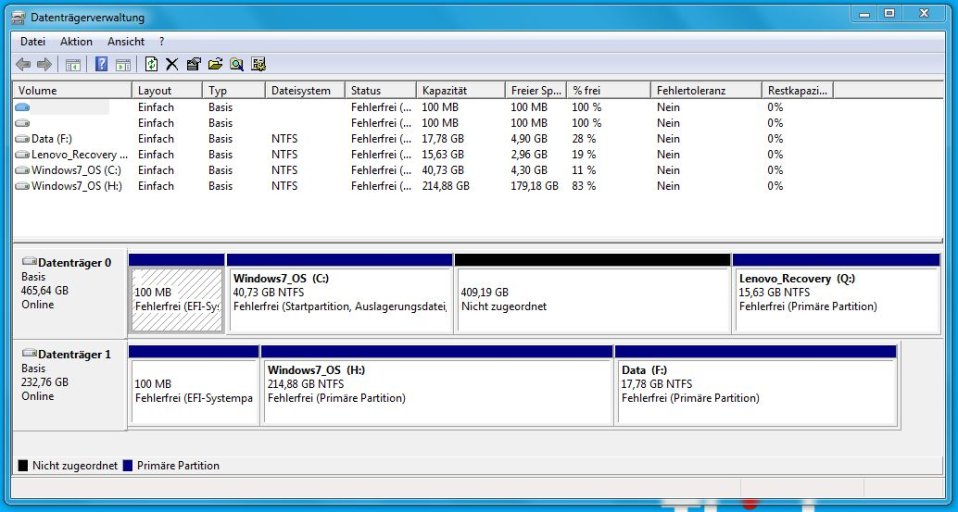
I hope anybody can helb me to change the boot device to H, so that i can use the ssd.
Sorry that all the picture are in German, but i downloaded the german software.
Thanks!
laulilum
