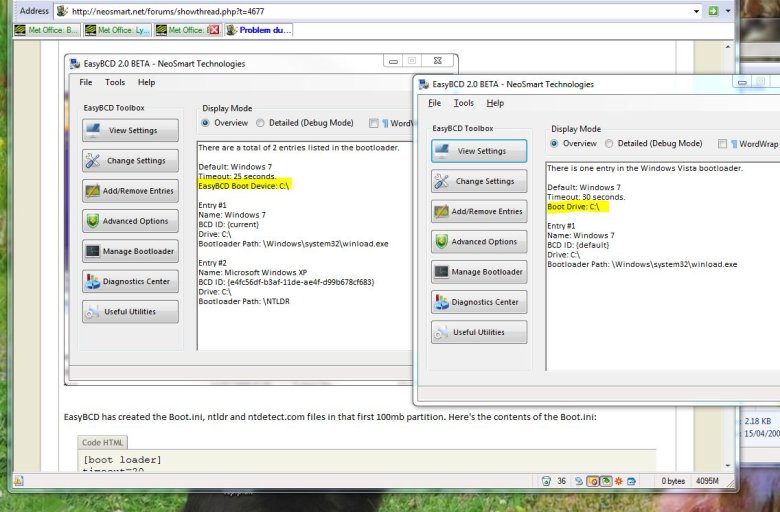killerspam
Member
Hi guys,
I've been trying to get this sorted for about an hour now. I am using the latest beta of EasyBCD and trying to get into Windows XP. Here is a screenshot of my drive layout:

And here's my entries from EasyBCD:

EasyBCD has created the Boot.ini, ntldr and ntdetect.com files in that first 100mb partition. Here's the contents of the Boot.ini:
When booting, I see Windows 7, and Windows XP. Windows 7 boots fine, but windows XP throws up an error about ntldr.
Any thoughts?
Cheers
I've been trying to get this sorted for about an hour now. I am using the latest beta of EasyBCD and trying to get into Windows XP. Here is a screenshot of my drive layout:

And here's my entries from EasyBCD:

EasyBCD has created the Boot.ini, ntldr and ntdetect.com files in that first 100mb partition. Here's the contents of the Boot.ini:
Code:
[boot loader]
timeout=20
default=multi(0)disk(0)rdisk(0)partition(3)\WINDOWS
[operating systems]
multi(0)disk(0)rdisk(0)partition(3)\WINDOWS="Windows XP on G:\" /fastdetectWhen booting, I see Windows 7, and Windows XP. Windows 7 boots fine, but windows XP throws up an error about ntldr.
Any thoughts?
Cheers