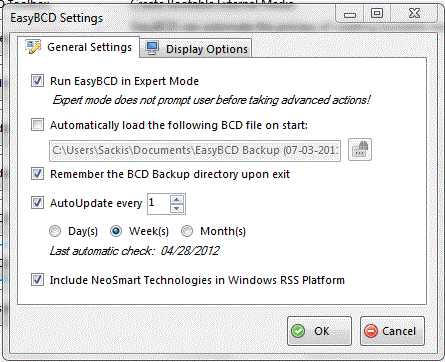perastikos
Member
Hello everyone!
I first used easyBCD when I installed ubuntu 10.10 with Win7 64bit. After each of my next 2 ubuntu updates, I had problem booting my pc (boot menu did not show and it booted without asking to ubuntu). I got pass this issue by fixing the mbr following these steps http://support.microsoft.com/kb/927392.
Unfortunately, this did not work when I upgraded yesterday to ubuntu 12.04. So, I decided to keep ubuntu's grub menu.
My problem is when I choose win7 in grub, I get again easyBCD's boot menu which asks me again to choose between the 2 OS's.
Is there a way to get rid of the second boot menu?
I first used easyBCD when I installed ubuntu 10.10 with Win7 64bit. After each of my next 2 ubuntu updates, I had problem booting my pc (boot menu did not show and it booted without asking to ubuntu). I got pass this issue by fixing the mbr following these steps http://support.microsoft.com/kb/927392.
Unfortunately, this did not work when I upgraded yesterday to ubuntu 12.04. So, I decided to keep ubuntu's grub menu.
My problem is when I choose win7 in grub, I get again easyBCD's boot menu which asks me again to choose between the 2 OS's.
Is there a way to get rid of the second boot menu?