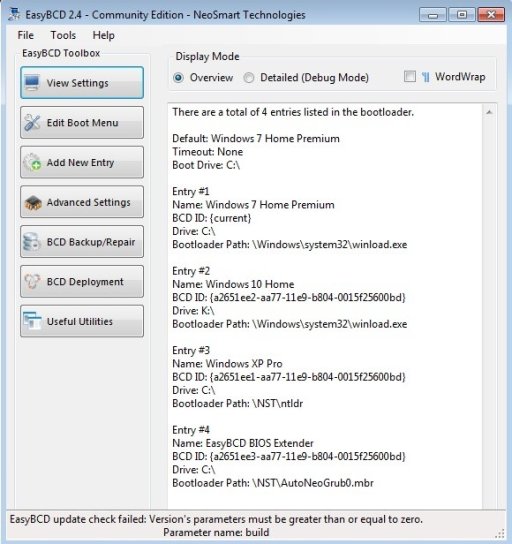I have an older PC that doesn't have an option to boot from USB so I wanted to try the BIOS extender. I already use this PC to boot Windows 7, 10 and XP. The Windows 7 disk is the boot drive. So I followed the instructions on this page...
www.intowindows.com/how-to-boot-from-usb-drive-even-if-your-pc-doesnt-support-booting-from-usb/
I have attached a screen shot of the EasyBCD settings.
The USB drive I am using has Linux Mint on it and it works okay in another PC that does support booting from USB.
So I insert the USB drive and re-start the PC. I get the EasyBCD BIOS Extender as the fourth option and select it.
I then get a screen with stars, time and date with blinking colon, and a small menu that shows USB as an option which I select and then press Enter.
At that moment a larger window appears next to the small menu. In that window are three lines:
LOADING EHCI DRIVER
SEARCHING ON HOSTS
HOST 1
The background stars cease to move and the colon in the time field no longer blinks, Everything is frozen.
Any ideas on what I am doing wrong?
www.intowindows.com/how-to-boot-from-usb-drive-even-if-your-pc-doesnt-support-booting-from-usb/
I have attached a screen shot of the EasyBCD settings.
The USB drive I am using has Linux Mint on it and it works okay in another PC that does support booting from USB.
So I insert the USB drive and re-start the PC. I get the EasyBCD BIOS Extender as the fourth option and select it.
I then get a screen with stars, time and date with blinking colon, and a small menu that shows USB as an option which I select and then press Enter.
At that moment a larger window appears next to the small menu. In that window are three lines:
LOADING EHCI DRIVER
SEARCHING ON HOSTS
HOST 1
The background stars cease to move and the colon in the time field no longer blinks, Everything is frozen.
Any ideas on what I am doing wrong?