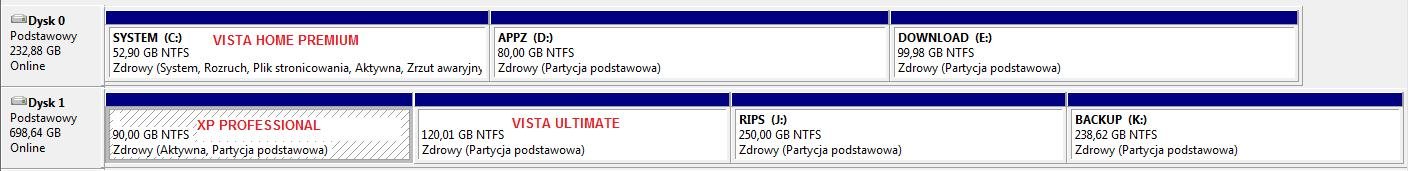thcteam
Member
Hello,
I'm new here, so please translate me everything slowly and step-by-step
I've got a problem with my system.
On 1st drive (250GB) I've got 3 partitions and 1st is with Vista Home Premium.
On 2nd drive (750GB) I've got 4 partitions and 1st is with XP Pro and 2nd is with Vista Ultimate.
I was unplugged 250GB drive, and step-by-step installed XP and Vista.
Everything allright - BCD of Vista runs and takes me two options:
* "Earlier version of Windows"
* and "Mircosoft Windows Vista".
But after I plugged 250GB HDD as main SATA 0 port... BiOS doesn't boot from this device...
still have only two options (XP & Ultimate) - I've got a boot manager from... 750GB drive!!
Where is boot from 250GB drive? I've got GiGABYTE GA-965-DQ6 (rev. 1.1).
(BiOS will see 250 as "Channel 0 Master" and 750GB as "Channel 0 Slave", when 750GB
is connected into SATA 2 port. When 750GB is connected into SATA 4 port, drive is
"Channel 1 Master" - what's wrong??
Problems:
* When I was connected 750GB to SATA 4 port, I've got a boot only from 250GB.
* When I was connected 750GB to SATA 2 port, I've got a boot manager of Ultimate (750GB).
* When I was added, with EasyBCD, option of Vista Home Premium (drive letter I),
I was saw... letter U (sic!!), and after reboot there was nothing else from Home Premium
(250GB) - only systems from 750GB...
What can I do.... please help me...
I'm new here, so please translate me everything slowly and step-by-step
I've got a problem with my system.
On 1st drive (250GB) I've got 3 partitions and 1st is with Vista Home Premium.
On 2nd drive (750GB) I've got 4 partitions and 1st is with XP Pro and 2nd is with Vista Ultimate.
I was unplugged 250GB drive, and step-by-step installed XP and Vista.
Everything allright - BCD of Vista runs and takes me two options:
* "Earlier version of Windows"
* and "Mircosoft Windows Vista".
But after I plugged 250GB HDD as main SATA 0 port... BiOS doesn't boot from this device...
still have only two options (XP & Ultimate) - I've got a boot manager from... 750GB drive!!
Where is boot from 250GB drive? I've got GiGABYTE GA-965-DQ6 (rev. 1.1).
(BiOS will see 250 as "Channel 0 Master" and 750GB as "Channel 0 Slave", when 750GB
is connected into SATA 2 port. When 750GB is connected into SATA 4 port, drive is
"Channel 1 Master" - what's wrong??
Problems:
* When I was connected 750GB to SATA 4 port, I've got a boot only from 250GB.
* When I was connected 750GB to SATA 2 port, I've got a boot manager of Ultimate (750GB).
* When I was added, with EasyBCD, option of Vista Home Premium (drive letter I),
I was saw... letter U (sic!!), and after reboot there was nothing else from Home Premium
(250GB) - only systems from 750GB...
What can I do.... please help me...