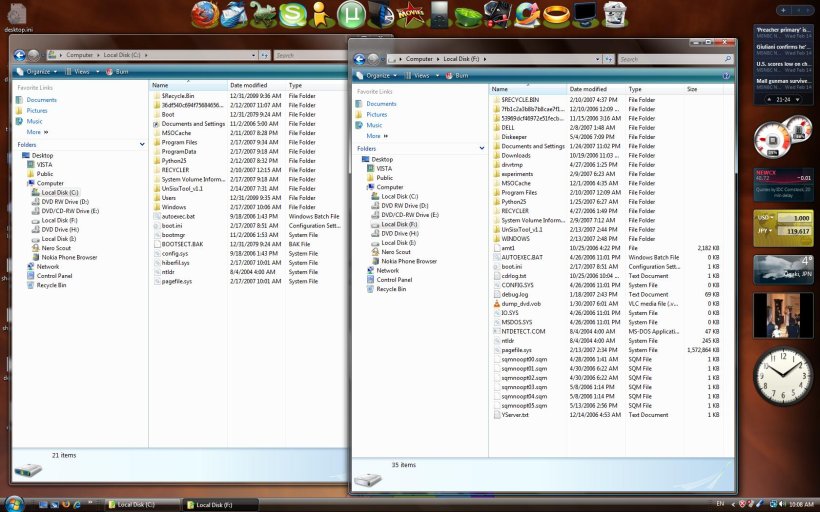SaminJapan
Member
I now have my old installation of XP on C/ (where all my data is also held) and my new Vista on D/ Vista was installed on C/ with the XP HD removed. After the install I moved the XP HD back to C/ and moved Vista to D/
How can I used EasyBCD so that I get an option screen on boot to choose between the two OS?
I have been having a devil of a time trying to do this with a program called VistaBootPro. After installing the bootloader, Vista takes over my C/ drive where XP is supposed to be. I then lose access to it completely. SO far (for the past 3 days and I don't know how many attempts...5+?!?!?) I have not been able to get the two to cohabitate nicely together.
I switched the HDs and put Vista in C/ and XP in D/
I opened Vista and it immediately downloaded some driver for the XP HD. The XP HD then became F/
I went into easy BCD and added another OS, labeled it WINDOWS XP and set it on the F/ drive. These are the diagnostics that I got back.
Windows Boot Manager
--------------------
identifier {bootmgr}
device partition=C:
description Windows Boot Manager
locale en-US
inherit {globalsettings}
default {current}
resumeobject {36073684-70d4-122d-86f4-f9615e8f4b6a}
displayorder {current}
{da5784e5-b968-11db-89dd-00123f6fc24d}
toolsdisplayorder {memdiag}
timeout 30
Windows Boot Loader
-------------------
identifier {current}
device partition=C:
path \Windows\system32\winload.exe
description Microsoft Windows Vista
locale en-US
inherit {bootloadersettings}
osdevice partition=C:
systemroot \Windows
resumeobject {36073684-70d4-122d-86f4-f9615e8f4b6a}
nx OptIn
Windows Legacy OS Loader
------------------------
identifier {da5784e5-b968-11db-89dd-00123f6fc24d}
device partition=C:
path \ntldr
description Microsoft Windows XP
Tried that and it did not work.
boot into XP, get error ntldr
boot into VISTA, sometimes I can get all the way in, sometimes I get kicked out after entering my password.
Tried turning off the internet connections, but VISTA still lists the XP HD as F/
what am I doing wrong here? Please help out. I cannot find any tutorials anywhere for easy BCD. Thanks
A couple questions....
Why do they keep putting the Legacy entry on C even though XP should be on D/
and for that matter, why does Vista kick the XP HD down to F/