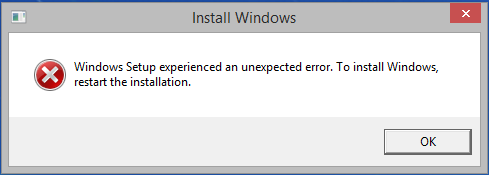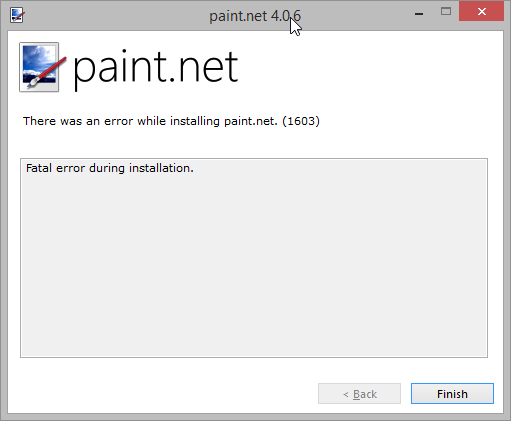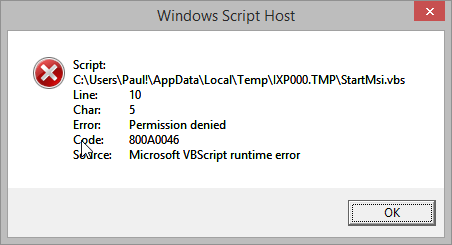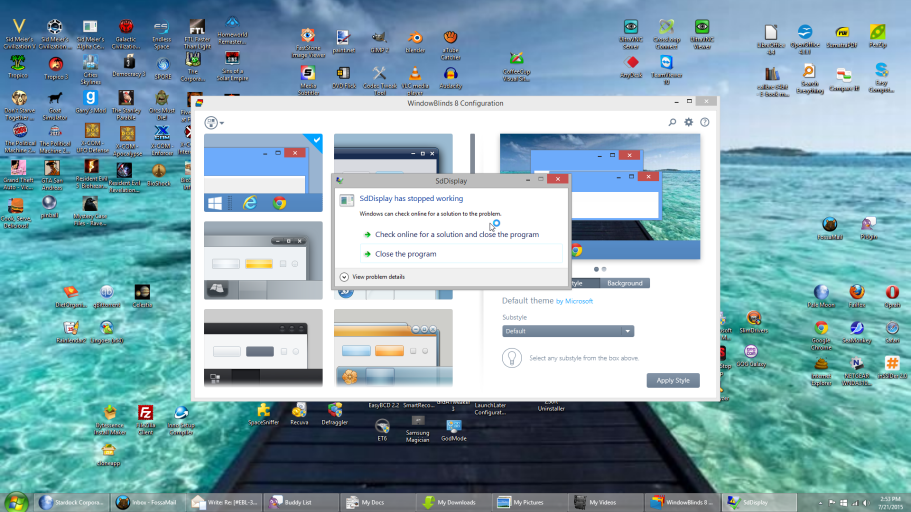Apollo702
Member
Hi,
Let me see if I can explain my situation and figure out some answers. On my custom built rig I had Windows 7 and 8.1 installed on different partitions on an SSD(C and B partitions.) Something went wrong and both stopped working and I had to wipe the drive and start fresh.
I got 8.1 up again and I have spent quite a while working on it, installing programs, customizing it... and it is time to re-install 7, add 10 and Linux Mint Cinnamon. Perhaps at a later date I will include Apple in a VM- but I gave up on directly creating a Hackintosh.
The setup is supposed to work like this. I now have 4 drives:
SSD 1 which should be the OS drive with 4 partitions.
SSD 2 is the recently acquired program drive(P) where all programs should go- rather than installing them several times. At the moment most programs are located on the C drive and they will need to all be moved. I wish that there was a way to force programs by default to point to a custom location...
HD is the data drive(D)
External HD (X) is the backup drive.
Anyways, when going to reinstall 7 for some reason it wont install. I can't boot from it and I can't install it when 8.1 is up either. That just gives errors and fails. In fact, I am not sure if it is related- but (only a few) other programs suddenly can't (re)install.
So, what do I need to do to make this all work? I will share any other information, settings... that it takes to make this happen. Please include Easy BCD settings, Bios settings... and tell me what I need to know.
Thank you in advance!
Let me see if I can explain my situation and figure out some answers. On my custom built rig I had Windows 7 and 8.1 installed on different partitions on an SSD(C and B partitions.) Something went wrong and both stopped working and I had to wipe the drive and start fresh.
I got 8.1 up again and I have spent quite a while working on it, installing programs, customizing it... and it is time to re-install 7, add 10 and Linux Mint Cinnamon. Perhaps at a later date I will include Apple in a VM- but I gave up on directly creating a Hackintosh.
The setup is supposed to work like this. I now have 4 drives:
SSD 1 which should be the OS drive with 4 partitions.
SSD 2 is the recently acquired program drive(P) where all programs should go- rather than installing them several times. At the moment most programs are located on the C drive and they will need to all be moved. I wish that there was a way to force programs by default to point to a custom location...
HD is the data drive(D)
External HD (X) is the backup drive.
Anyways, when going to reinstall 7 for some reason it wont install. I can't boot from it and I can't install it when 8.1 is up either. That just gives errors and fails. In fact, I am not sure if it is related- but (only a few) other programs suddenly can't (re)install.
So, what do I need to do to make this all work? I will share any other information, settings... that it takes to make this happen. Please include Easy BCD settings, Bios settings... and tell me what I need to know.
Thank you in advance!