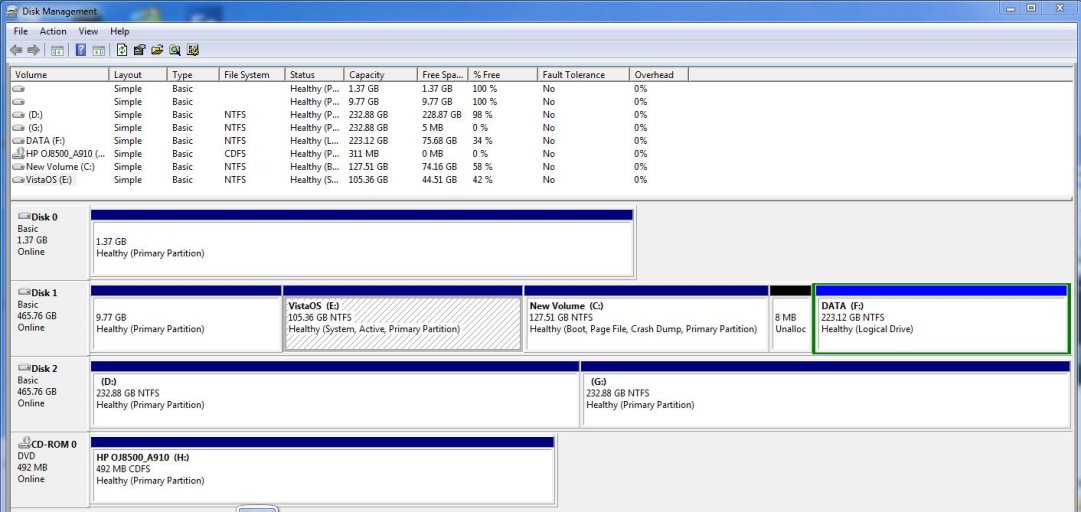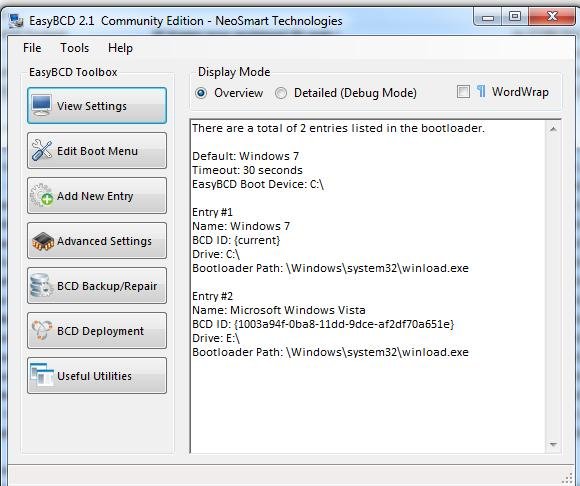Hello,
I'm in the process of trying to remove an old vista partition from a dual boot Vista - Win 7 system
I have 2 physical disks but both Vista and Win 7 OS are on the same disk (1). Other disk is used for data.
So my current set-up is:
Disk 1: VistaOS (E) Healthy (System, Active, Primary Partition)
Disk 1: New Volume (C) Healthy (Boot, Page File, Crash Dump, Primary Partition)
Disk 1: Data (F) Healthy Logical Drive
Disk 2: (D) Healthy (Primary Partition)
Disk 2: (G) Healthy (Primary Partition)
Also see screenshot of my Disk Management Screen (attached)
Historically Vista was my first OS. I installed Win 7 later together with a dual boot
Here is what i have done so far in an attempt to remove Vista:
0. Checked and verified that Vista was marked as 'system' in Disk Management.
1. Made Win 7 my default system (was like that but checked with EasyBCD > Edit Boot menu > Windows 7 default Yes (checked)
2. Moved the bootloader files to my Win 7 partition (EasyBCD > BCD Backup/Repair > Change boot drive + Perform Action > New Boot Drive = C:\
Operation went OK. Restarted my PC and it came up again without any problems
3. Brought up Disk Management again and saw that VistaOS (E) is still listed as 'system' after moving the bootloader to C:\. Is this normal?
4. Assuming this was OK, I tried to format (quick format) my old Vista Partition (E) but the system would not let me do so.
Questions:
- What did i do wrong and/or what is still to be done to finish the job: format the old Vista partition (E) and remove the dual boot?
If another action is to be take with EasyBCD can you clearly indicate the steps to take and selections to make?
- Once Vista is formatted, will i still need to take action removing the dual boot or will this be done automatically by formatting Vista?
Thanks a lot in advance for your help and feedback.
FreddyL
I'm in the process of trying to remove an old vista partition from a dual boot Vista - Win 7 system
I have 2 physical disks but both Vista and Win 7 OS are on the same disk (1). Other disk is used for data.
So my current set-up is:
Disk 1: VistaOS (E) Healthy (System, Active, Primary Partition)
Disk 1: New Volume (C) Healthy (Boot, Page File, Crash Dump, Primary Partition)
Disk 1: Data (F) Healthy Logical Drive
Disk 2: (D) Healthy (Primary Partition)
Disk 2: (G) Healthy (Primary Partition)
Also see screenshot of my Disk Management Screen (attached)
Historically Vista was my first OS. I installed Win 7 later together with a dual boot
Here is what i have done so far in an attempt to remove Vista:
0. Checked and verified that Vista was marked as 'system' in Disk Management.
1. Made Win 7 my default system (was like that but checked with EasyBCD > Edit Boot menu > Windows 7 default Yes (checked)
2. Moved the bootloader files to my Win 7 partition (EasyBCD > BCD Backup/Repair > Change boot drive + Perform Action > New Boot Drive = C:\
Operation went OK. Restarted my PC and it came up again without any problems
3. Brought up Disk Management again and saw that VistaOS (E) is still listed as 'system' after moving the bootloader to C:\. Is this normal?
4. Assuming this was OK, I tried to format (quick format) my old Vista Partition (E) but the system would not let me do so.
Questions:
- What did i do wrong and/or what is still to be done to finish the job: format the old Vista partition (E) and remove the dual boot?
If another action is to be take with EasyBCD can you clearly indicate the steps to take and selections to make?
- Once Vista is formatted, will i still need to take action removing the dual boot or will this be done automatically by formatting Vista?
Thanks a lot in advance for your help and feedback.
FreddyL